Guide
How to Change your Skype Background on PC

This function was added to Skype in order to provide users with the option to conceal their real-world locations. It is an extremely useful addition to the app in the context of the modern world, when the majority of people are working from home. You are able to personalize the background of the video conference to reflect your preferred films, television shows, or even just a cartoon, which not only helps protect your privacy but also adds a sense of playfulness to the experience. You will learn how to alter the background of your Skype session by reading this post. So let’s get started:
Read Also: How to Backup Skype Chat History on Windows 10 PC
How to Change your Skype Background on PC
During a call on Skype, the background can be changed an unlimited number of times if necessary. It is required that the user have the most recent version of Skype (version 8.59.0.77) installed on their own computer in order to change the backdrop of Skype.
NOTE: Please take note that the Skype app that can be downloaded from the Windows Store does not currently allow the ability to save customized backgrounds.
To change your background while you are on a Skype call, follow these instructions:
1. Begin or participate in a video call using Skype.
2. Click the “More” button (it looks like three dots) that is located in the bottom right corner of the screen.
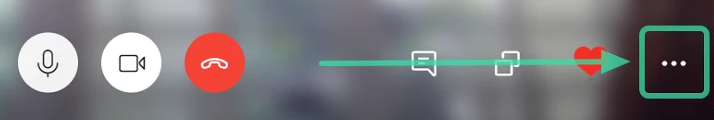
3. Click the button labeled “Choose background effect.”
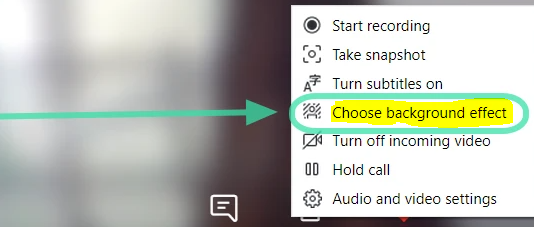
4. Click the ‘Add image’ option that appears in the pop-out window, and then navigate to the picture that you would like to use as your background. When you click the ‘Open’ button, a preview of your background will appear. Once you have closed the pop-out window, the background image you selected will be saved.

FAQs
Does Skype allow backgrounds?
Be sure to update the Skype app on your iOS or Android device to the most recent version if you want to be able to select a custom backdrop while making or joining calls through Skype on those platforms. During your Skype video call, we hope you were successful in concealing your location by using a specialized background.
Are there filters on Skype?
On Android devices with version 6.0 or higher and Android tablets, choose the Filter button in the Contacts tab. on both the iPhone and the iPad.
Does Skype have a dark theme?
Skype’s dark mode can be activated by going to the Settings menu, selecting the Appearance menu, and then choosing the ‘Themes’ option.
Where are Skype backgrounds?
Launch either the web-based version of Skype or the most recent version of the software available for Windows, Mac, or Linux. To start a video call during a call, either hover your mouse pointer above the video button or click the More menu. Select the backdrop effect you want to use. After that, you have the option of blurring the room, selecting a picture from the gallery of predetermined images, selecting an image from the gallery that you have already added, or adding a new image.
What is Skype background blur?
During a teleconference, artificial intelligence (AI) that has been trained to recognize human forms is utilized by Skype and Teams’ background blur feature to ensure that you remain the primary center of attention. This technology is also taught to recognize your hair, hands, and arms, making it just as comfy and easy to make a chat with background blur as a typical video call would be.
















