Guide
How To Charge A Laptop Without A Charger
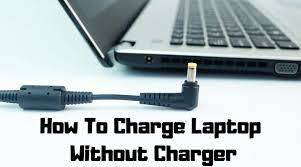
You may find yourself forgetting to bring your laptop’s charger along with you when you are going on a trip. In those circumstances, you’ll need to use one of the methods we’ll cover today to recharge your laptop and complete the tasks that you’ve set for yourself.
You may also be asking if it is safe to charge your laptop without using the original charger that came with it. We’ll go over this in more detail later, but first, let’s learn how to charge the device.
Read Also: How to Find Your Laptop Model
How To Charge A Laptop Without A Charger
1. Charge Your Laptop Using a Power Bank

Even if you don’t have the official charger with you, depending on your laptop model, you may be able to charge it using one of its USB Type-C ports, assuming you have one available. A power bank may be used to charge your laptop in the same way that you would use a power bank to charge your smartphone when you don’t have any other means of charging available to you at the time.
However, the problem with this strategy is that, although most laptops require 8v to 12v power, most power banks only have 5volts to supply, which means you’d have to get a power bank that can handle 12v or more to achieve the same results. With a power output of roughly 20volts, Anker’s PowerCore+ 26800mAh PD power bank is an excellent choice for charging your laptop.
2. Charge Your Laptop Using a Car Battery

If you are unable to obtain a power bank, another alternative that you may consider is to use the battery of your automobile to charge your laptop. You can power anything that requires up to 300 watts with an inverter such as the BESTEK 300W Power Inverter. It may not be sufficient to operate power tools, but it is more than sufficient in this instance to charge your laptop!
There is a drawback to this strategy, which is that you must leave the power inverter someplace on the floor of your vehicle while you are driving. Fortunately, you can still transport your computer both inside and outside, which is ideal for first-time computer users.
3. Use a USB Type-C Adapter

If you don’t have a power bank or are unable to charge your phone using your car battery, you may use a USB Type-C adapter to charge your device. USB-C, in contrast to Type A, employs a tiny oval-shaped connection that is optimized for high-power communication. It has the ability to conduct more power and to do so at considerably faster speeds.
It is possible to charge your laptop using a USB Type-C adapter, such as the Anker USB C Wall Charger, in the same way that you would with a power bank; however, you will need to plug the adapter into an external power source, whereas the battery in a power bank is itself an external power source.
Because the adapter has a built-in safety feature that prevents charging from continuing if it senses excessive heat or other difficulties, it is one of the safest methods of charging over USB-C.
4. Charge Your Laptop Using a Universal Power Adapter

While it’s fantastic to know that you have another choice for charging your laptop battery without having to use the official charger, if you use a universal power adapter and set the voltage too high, you’ll most likely wind up with a dead or failed battery.
It is often supplied with replaceable tips, and it is compatible with a wide range of various brands. As an added bonus, several of the battery packs can be charged using the 12-volt cigarette lighter in your car, making them really mobile.
5. Charge Your Laptop Using a Super Battery
Super batteries are similar to second or replacement laptop batteries in that they are small and lightweight. They come with a variety of charging cords and are intended to be used in lieu of your original laptop battery.
When purchasing one, make certain that it is the correct size and that it fits your laptop. These gadgets are brand-specific, and they may or may not function with your laptop, even if it was intended expressly for it. As you may have guessed, this approach isn’t particularly efficient, which is why it’s only appropriate for emergency situations.
Is It Safe to Charge Your Laptop Without Its Official Charger?
If you don’t know what you’re doing, using a variety of charging techniques to recharge your laptop battery might be hazardous to the battery’s health. You must ensure that the voltage and power are in accordance with the requirements of your laptop charger.
In all cases, using the OEM charger or an approved substitute is the most efficient method of charging your laptop.













