Guide
How to Check Your Wi-Fi Signal Strength on Your PC
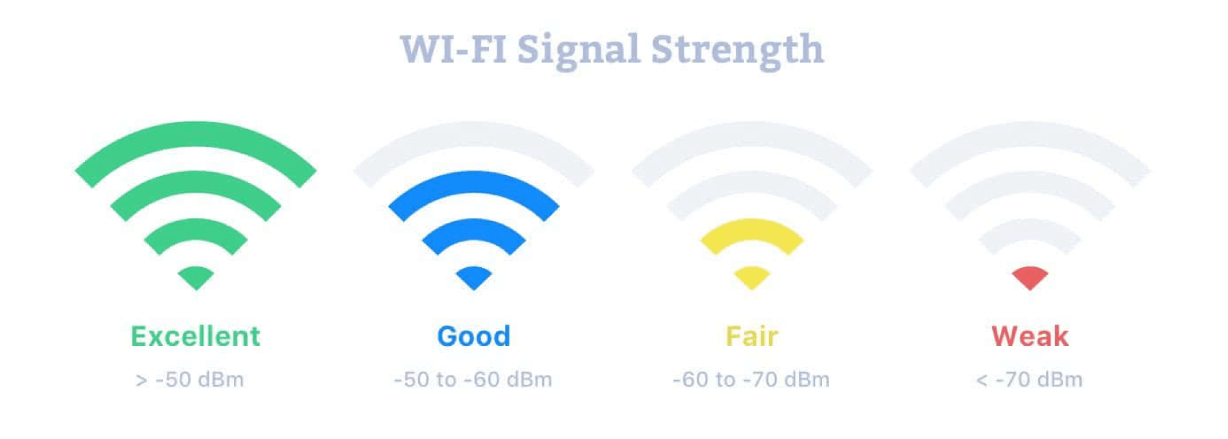
The strength of the radio signal has a direct bearing on the performance of a connection to a wireless Wi-Fi network. The data rate that is accessible on a particular link is determined by the signal strength in both directions along the path that leads from the wireless access point to the device that is connected to it. This post will show how to check the strength of the Wi-Fi signal on a range of different systems. These instructions are applicable to all versions of Windows, Mac OS X, and Linux that are currently supported. So let’s get started:
Read Also: How to Disconnect Roku TV From Wifi
How to Check Your Wi-Fi Signal Strength on Your PC
A built-in programme to monitor wireless network connections is included in multiple operating systems, including Microsoft Windows. The intensity of a Wi-Fi signal can be measured in the most efficient and uncomplicated manner using this method.
In more recent versions of Windows, you may view the wireless network you’re connected to by selecting the network icon that’s located on the taskbar. The signal strength of the connection is represented as a five-bar graph, with one bar indicating the weakest connection possible and five indicating the strongest.
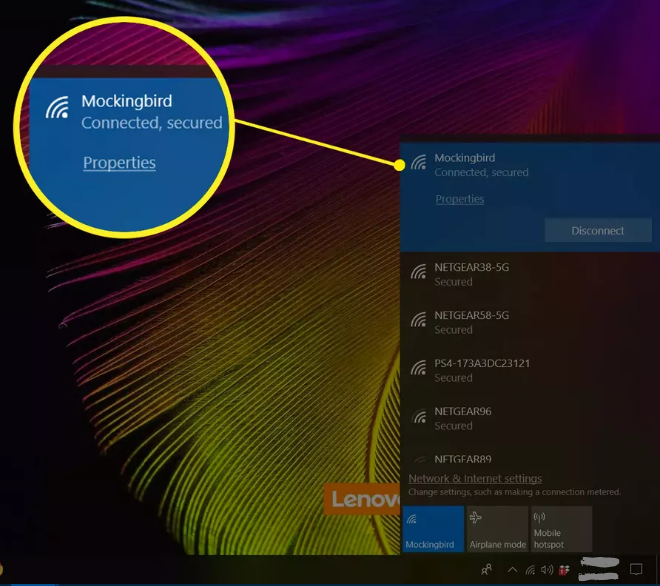
Open the Control Panel, navigate to Network and Internet > Network and Sharing Center, and then click the blue Wi-Fi link to view the signal strength of the wireless connection. This is how you locate the network connection in newer versions of Windows.
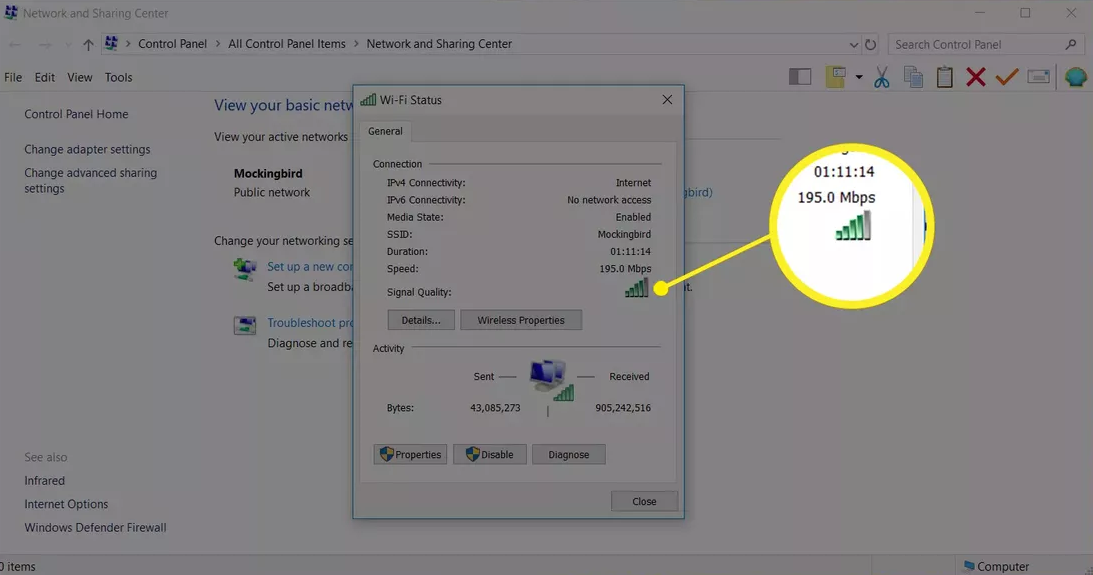
On your Mac: The indicator for Wi-Fi connectivity can be seen in the menu bar in the upper-right hand corner of the display on a Mac computer. One bar is the worst possible connection, while three bars is the ideal number.
On your Linux: For systems running Linux, enter the following command into the terminal window to view the current signal level:
- iwconfig wlan0 | grep -i –color signal
A dB value is displayed wherever there is an output, such as a terminal. The signal intensity gets weaker as the value gets further and further away from zero. The signal strength is deemed to be excellent if it falls somewhere between -50 dBm and -70 dBm.
FAQs
What is a good Wi-Fi signal strength?
At a level of -50 dBm, the signal strength is regarded to be exceptional. -60 dBm is considered to be an excellent signal strength. This is an accurate representation of the signal intensity, which is -67 dBm. This is the very minimum required for any online services that necessitate a dependable connection and a strong Wi-Fi signal.
Is it better to connect to 5GHz or 2.4 GHz?
If you want better range, select 2.4 GHz. Utilize the 5GHz frequency whenever you require more performance or speed. The 5GHz band, which is the more recent of the two, has the ability to maximise network performance by cutting through the clutter and interference that is present in the network. This indicates that this band will be more effective for things like minimising the lag experienced in games.
How many Mbps is strong Wi-Fi?
Wi-Fi connections should have a download speed of at least 25 megabits per second. This will ensure that a sufficient bandwidth is available for several users on your Wi-Fi network, even if they are simultaneously using multiple devices at the same time. A speed of 100 Mbps is even better for larger homes, so go for that if you can.
Does turning off 5GHz improve Wi-Fi?
The AC-wifi standard allows for the 5GHz network to achieve the best possible speed, which can be accomplished. The 2.4GHz network has the greatest possible coverage area. If you turn off 5GHz on the router, the amount of radiation that is emitted by the wifi will be reduced even further.
What Mbps is good for gaming?
The majority of makers of video game consoles recommend a download speed of at least 3 Mbps (abbreviated from “megabits per second,” which is a measurement of how much data can be transmitted in a second) and an upload speed of between 0.5 Mbps and 1 Mbps as a generally “excellent internet speed.”


















