Blog
How to Claim Past Season Rewards in Destiny 2

In this guide to how to claim past season rewards in destiny 2 we will show you few method by using them you can even get the previous rewards that you missed. No matter which season of destiny 2 is going on you can use the method given below to claim your pass rewards. You can always use this link to check the current season rewards.
In Destiny 2’s Season 19, also known as the Season of the Seraph, players had the opportunity to earn a variety of rewards through the Season Pass. The pass included both free and premium tiers, with the premium tier being available for purchase. The theme of the season was centered around the AI Warmind, Rasputin, and as such, the rewards were appropriately themed.
What items are Included in Destiny 2 Seraph Season 19
The free tier of the Season 19 pass included items such as Upgrade Modules, Glimmer, Legendary Shards, Eververse Engrams, Bright Dust, and Enhancement Cores. These rewards were unlocked at different ranks, with the higher ranks requiring more progress through the season.
The premium tier of the Season 19 pass offered even more impressive rewards, including the Retrofit Escapade machine gun, the Intercepted Transmission exotic sparrow, and the Infiltrator Shell. Players also received boosts such as Small Fireteam XP Boosts, Small XP Boosts, Legendary Shard Dismantle Bonuses, and Seraphic Class Masterwork Bonuses.
In addition to these functional rewards, the premium tier also included several cosmetic items such as transmat effects, finishers, shaders, and vehicles. These included the Seraph Reboot Entrance transmat effect, the Stylish Draw finisher, the Carrhae Black shader, and the Mechanica Projection vehicle.
Season 19 pass for Destiny 2 offered players a variety of useful and cosmetic rewards to enhance their experience in the game.
Claiming Past Season Rewards in Destiny 2 by Using Extension
If you took a break from playing Destiny 2 or quit the game entirely, you may be wondering if you missed out on collecting or claiming something from a previous season pass. Fortunately, there is a way to go back and check to see if there are any unclaimed rewards from past seasons. One way to do this is to use an extension named as Season Pass Pass for either Firefox or Chrome browser.
Here is how you can use this extension on your Chrome browser or Firefox.
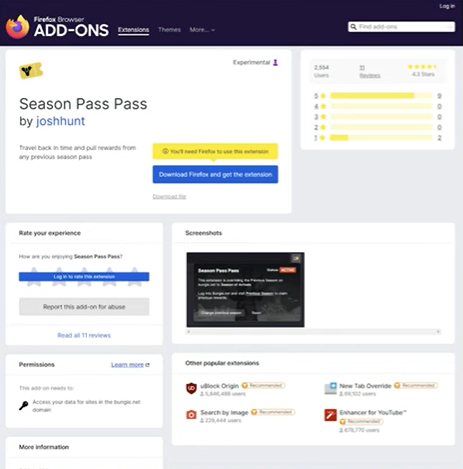
You will need to install the extension and log into your account on bungie.net. Once you have done this, you can access the extension by clicking on the ticket stub icon. From there, you will be able to select the previous season that you want to claim rewards from. This will open up the season page where you can claim the rewards.
To claim previous season pass rewards in Destiny 2, you can follow these steps:
- Go to the official Destiny 2 website: https://www.bungie.net/en/Destiny2
- Sign in with your Bungie account.
- Click on your profile icon in the top right corner of the screen and select “Seasons” from the drop-down menu.
- On the Seasons page, you will see a list of all the previous seasons in Destiny 2.
- Click on the season you want to claim rewards from, and you will see a list of all the rewards that are available for that season.
- To claim a reward, click on the reward and follow the prompts to claim it.
It’s important to note that you will only be able to claim rewards up to the level that you had progressed to in that season.
If you played up to level 20 in a previous season but never claimed any of the rewards, you will be able to claim those rewards up to level 20 on your active characters.


















