Guide
How to Create a Photo Album on Facebook on PC

Facebook is a great way to keep in touch with friends and family, but it can also be used to showcase your photos. Whether you are wanting to create a photo album for a special event or just want a place to store all of your pictures, this guide will teach you how to do it!
Read Also: How to Change Your Facebook Cover Photo on PC
How to Create an Album on Facebook on a PC
1. Open up your profile page on a computer, either a Mac or a PC.
2. On the toolbar that is located below your cover photos, select the “Photos” option by clicking on it.
3. Click the “Create Album” button that is located directly below the tab’s name.

4. You will be requested to include in the album any photographs that are already stored on your personal computer. Choose the options that you desire, then click the OK button.
5. Complete the remaining information about the album, including the title, description, date, and location. You can also add co-contributors at this point. When you are done, you may complete the creation of the album by clicking the “Post” button in the lower right corner.
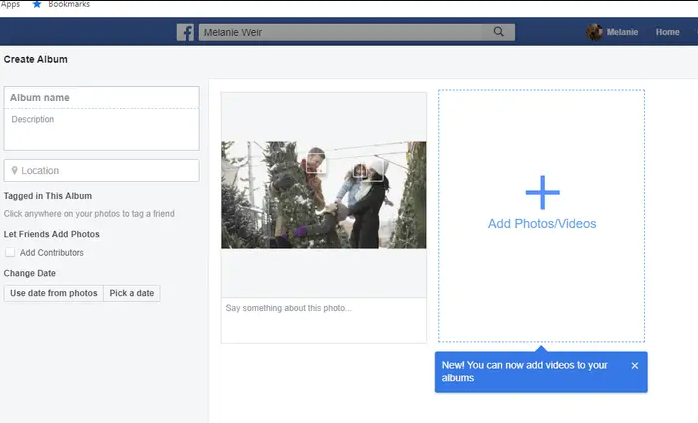
FAQs
Can you still create albums on Facebook?
The videos and still images that you have taken can be compiled into an album if you so choose. After tapping the arrow in the top-right corner of Facebook, select your name from the drop-down menu that appears. Tap Photos. Tap Create Album.
Why can’t I add photos to a Facebook album?
I am unable to upload pictures on Facebook.
If you are experiencing difficulties uploading photographs or posting them, you can try some of the following troubleshooting tips: Make certain that you are connected to a reliable network or Wi-Fi connection. You could try uploading the original photo rather than a version that has been modified. Check to see what size the photo is.
Where are my Albums on Facebook App 2020?
press the three vertical dots in the top right corner of Facebook, then tap your name. You may access the Photos tab by scrolling down. Tap the album that you would want to view in its entirety.
What is the difference between a folder and an album in photos?
When you create an album, you may add images to it in order to organise and group them together, and when you create a folder, you can put numerous albums in it at the same time. You have the ability to keep your images organised in any fashion that you see fit.
Should I make a photo album?
You are able to save significant memories through the use of photo albums not just for yourself but also for your children, grandchildren, and even your great-grandchildren. They are references to the past that are both historically significant and intensely personal to you and your family. Here are some reasons why you should get started making photo albums right away:
Did Facebook Get Rid of photo albums?
If users do not download the Moments app, Facebook will immediately destroy all of their previously synced photos. Facebook has announced that it will be deleting photos that have been surreptitiously synced from your phone to Facebook in the near future. Moments, a new app developed by Facebook, became their new home at the beginning of this year.
-

 Anime4 years ago
Anime4 years agoOne Piece Chapter 945 Spoilers, Release Date and Everything you Need to Know
-
Gaming3 years ago
Warzone 1 has been brought back online, but essential components and maps are still absent
-

 Technology7 years ago
Technology7 years agoGoogle and Levi’s Commuter Jacquard Smart Jacket Alerts You If You Forget Your Phone
-

 Gaming3 years ago
Gaming3 years agoHow to Make a Grindstone in Minecraft










