Guide
How to Find Your Facebook URL

Facebook URLs can be hard to find if you don’t know how to look for them. In this guide, we will show you how to find your Facebook URL and how to customize it so that it is easy to remember. We will also discuss some of the benefits of having a customized Facebook URL. So, whether you are just starting out on Facebook or you have been using the platform for a while, read on for tips on how to find your Facebook URL!
Read Also: How to Change Your Facebook Cover Photo on PC
How to Find Your Facebook URL on Mobile
1. Launch the Facebook app on your mobile device, then navigate to the profile whose URL you wish to obtain.
2. Tap the three dots that are located to the right of the buttons labelled Friends and Message.
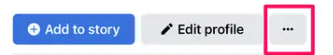
3. Locate the “Profile link” area by scrolling down. You will be able to view the URL, and by clicking the Copy Link button, you will be able to copy it to your clipboard so that you can paste it somewhere else.
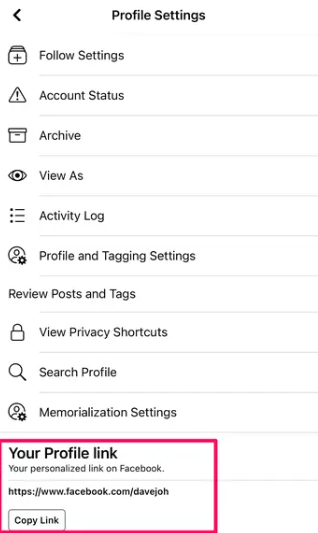
How to Find a Facebook Profile page URL on a Computer
1. Launch a web browser, navigate to Facebook’s website, and sign in if necessary.
2. Navigate to the Facebook profile whose URL you wish to obtain and open it.
3. The URL can be found in the address bar of the browser. To copy the address, click the address bar, and then hit the Control key plus the C key on a PC or the Command key plus the C key on a Mac.
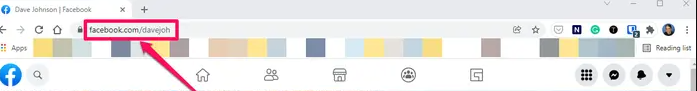
FAQs
What is Facebook URL example?
Users are given the opportunity to select a unique name, which will afterwards become a component of their personal URL. On Facebook, a personal URL might look something like this: http://www.facebook.com/username, for instance. It is possible that the username will be a fictitious name, such as “pinkbunny77,” or it will be your real name, such as “john. johnson.”
Where do I find my URL on my IPhone?
Open any website that has a link using Safari on an iOS device (like this page on osxdaily.com or nyt.com, whatever) Keep your finger on any link while you do this until an actions screen opens with several different choices. The link’s URL should be visible at the very top of the pop-up window.
What is a URL and where is it located?
A Uniform Resource Locator, or simply a URL, is what most people refer to when they talk about a website’s address. The address bar at the very top of a web browser will typically display a URL. The format of a typical URL will look something like this: http://www.cbronline.com.
What does a URL look like?
The most typical structure for a URL is for it to begin with either “http://” or “https://,” then “www,” and finally the name of the website. After that, you can provide the addresses of the directories that are found on that website, and then you can provide the locations of specific pages.
How do I find the URL of a mobile app?
Navigate to the Play store, look for the app, and view the page for it there. Make a copy of the URL in the address bar of the browser. Mark this down as the “Android Fallback URL,” and save it in your records. After the equal sign (=), you will find a parameter that is referred to as “id.”
-

 Gaming2 years ago
Gaming2 years agoHow To Be A Good Impostor In Among Us
-

 Movies3 years ago
Movies3 years ago‘Chilling Adventures of Sabrina’ Season 3 Updates, Release Date, and Details
-

 News1 year ago
News1 year agoLaptops based on AMD’s Ryzen Mobile 7040HS “Phoenix” processor have been delayed till April
-

 Apple2 years ago
Apple2 years agoHow to Sign Out of Apple ID on Mac










