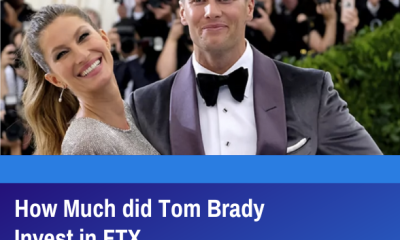Apple
How to Create a WhatsApp Group and Invitation Link on iPhone

With more than 2 billion users all over the world, WhatsApp is easily one of the most widely used messaging programmes that are currently available. The software is owned by Meta, and it provides its users with additional privacy compared to users of other messaging services by offering the benefits of encrypted messages.
WhatsApp is a more enticing option for sending group conversations than simply texting or using another app because of this capability, which is valuable to some users. Rather than maintaining contact with several people through the exchange of individual messages, it is beneficial to set up a group chat as an alternative. This article will walk you through the steps of creating a group chat and sending an invitation link to the people in your contact list.
Read Also: How to Stop Backup in WhatsApp on Android
How to Create a WhatsApp Group and Invitation Link on iPhone
1. Tap the “New Chat” button located in the upper right corner of the “Chats” page within WhatsApp.
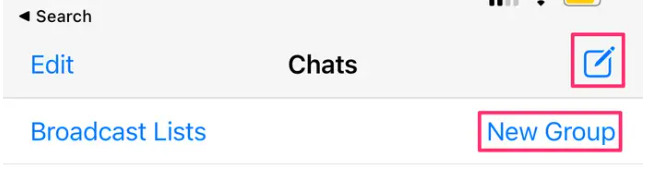
2. On the following screen, select the New Group option.
3. On the following screen, search for the people whose company you wish to have in your group chat, or choose them by tapping on their names, and then click the Next button.
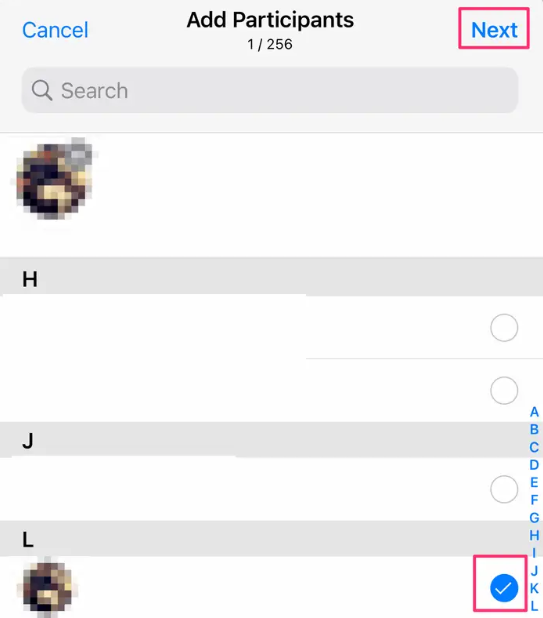
4. Simply give the group a subject (or name), and then press the Create button, to finish creating the group.
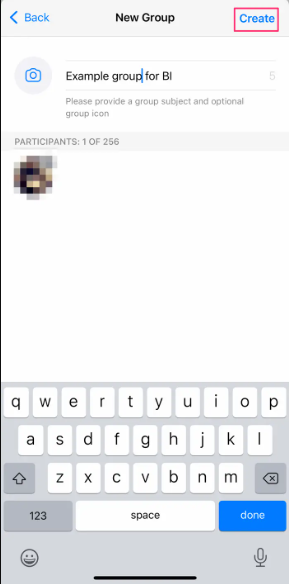
5. Simply touch on the group’s name to begin the process of sending an invitation link to this particular group.
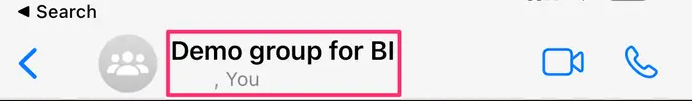
6. Scroll all the way down until you reach the area labelled Participants, and then click Invite to Group by Link.

7. On the following screen, you will have the option to resetting the link, as well as selecting the manner by which you will share the group link (with another app, by copying it to the clipboard, or by creating a QR Code).
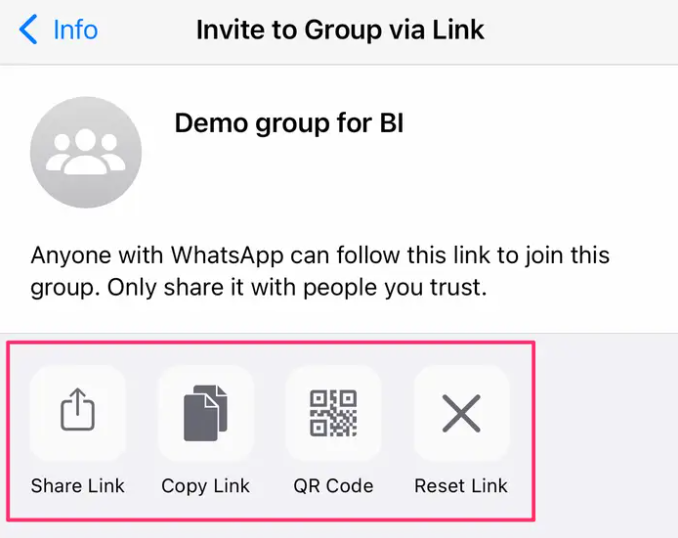
FAQs
Can I create a WhatsApp group without adding contacts?
A new feature called “group invitation links” has been added to WhatsApp, which makes it possible to join someone to a group without storing their contact information.
How do I find the link to a WhatsApp group?
Launch the WhatsApp application on your iPhone or Android smartphone, then pick the group conversation you wish to join. Next, to view your group’s profile page, tap the name of your group that appears at the top of the screen. You will want to select the “Invite Via Link” option once you have scrolled all the way down to the bottom of the page. On the screen that follows, you will see a link that takes you to your group’s page.
What is the maximum limit of WhatsApp group?
Large enterprises that use WhatsApp are finding that their daily operations are simplified as a result. The company made the announcement on Thursday that starting next week, group sizes will be increased from 256 to 512 members, which is an increase of 100%.
Can a WhatsApp group have 2 admins?
Any admin in a group has the ability to promote a participant to the role of admin. It is possible for a group to have an infinite number of administrators.
Who owns a WhatsApp group?
The individual who initially starts the WhatsApp group will always be a Whatsapp admin. However, other admins can be added even if the person adding them does not volunteer to be one. The authority to control who is invited to or deleted from the group chat is then granted to the administrators of the group.