Guide
How to Delete a Contact on Telegram
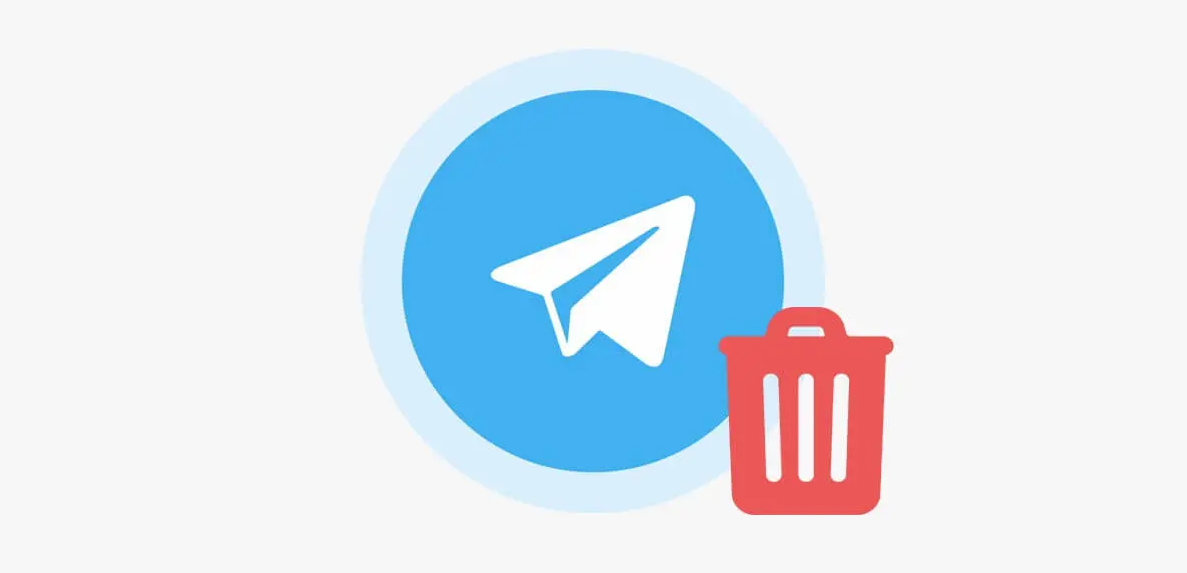
You can remove a contact from your Telegram contacts by deleting their information from the app. This is necessary if you no longer wish to keep in touch with a certain person. After removing their contact from the app, you should also remove it from the contacts on your phone to ensure that Telegram does not re-sync the information from your phone to the app.
Whether you’re using your phone or a desktop computer, you have the ability to erase contacts from your Telegram account. By following the tutorials that we’ve provided below, you’ll learn how to erase Telegram contacts from both of your devices.
Read Also: How to Send a WhatsApp Audio Message to Telegram
How to Delete a Contact on Telegram
On Mobile Devices:
1. Launch the Telegram app by selecting it from the app drawer or your home screen, then sign in to your account.
2. To access your contacts, open the sidebar by tapping the hamburger button located in the upper left corner of the conversations list. Then, pick “Contacts.”
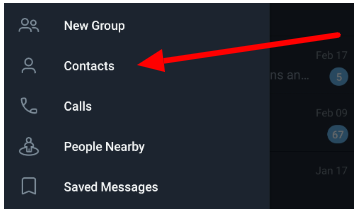
3. Simply choose the contact you want to delete by tapping on it, then tap the symbol that looks like a person’s profile in the chat header.
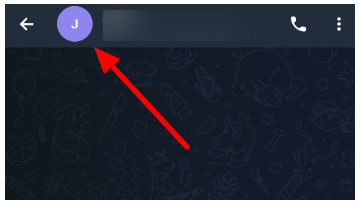
4. Select “Delete contact” from the menu that appears when you tap the icon with three dots that is located in the upper right-hand corner of the contact’s profile page.
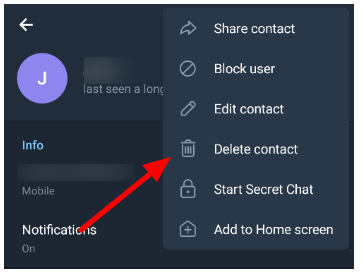
5. To finish confirming your choice, click the “Delete” button that appears in the pop-up box.
Deleted contacts can be found on the Telegram mobile app after following these steps. Be sure to erase the contact from the registry of your phone as well, since this will prevent the app from syncing and adding the contact again.
On Desktop:
1. You may access your contacts by selecting the “Contacts” option from the sidebar that displays after clicking the hamburger icon that is located on the upper left side of the chats list.
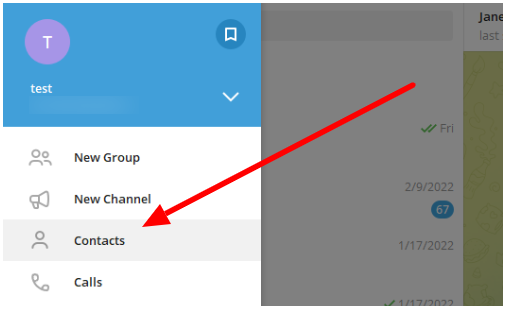
2. Choose the contact from the list that you wish to remove completely.
3. Simply select “View profile” from the drop-down menu that appears when you click the icon that looks like three dots to the right of the discussion header. You also have the option to select the individual by clicking on their name in the header.
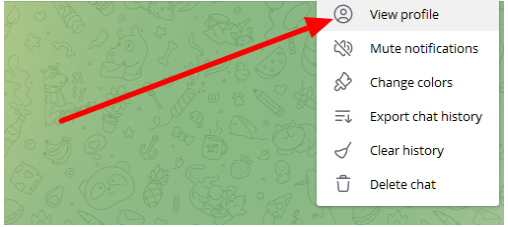
4. Select “Delete contact” from the drop-down menu that appears in the window that displays the contact’s profile information.
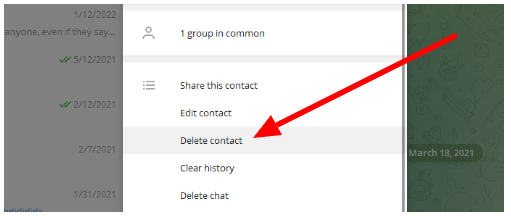
5. To finish confirming your choice, click the “Delete” button that appears in the pop-up box.
Even if you delete someone from your contacts list, the chat history you’ve had with that person will still be there. It will be necessary for you to manually remove the conversation from your list of conversations.
You can always add someone back to your contacts list even if you change your mind about them in the future. As long as the number was not removed from the contacts list on your phone, Telegram will be able to synchronise it with the app again.
FAQs
If I delete a contact on telegram will they know?
There is no mechanism within the Telegram app to determine who among their contacts has removed you from their list of contacts. They will eventually become aware of the fact that you have removed them from your contact list in some fashion.
But you don’t have to worry about what would happen if they found out that you had removed them from your contact list since you can simply delete them if you feel like they don’t deserve to be on your list of contacts in the first place.
What does delete synced contacts on telegram means?
Telegram’s “Delete synced contacts” feature allows you to remove a contact from your device that has previously been synchronised with your Telegram account. To put it another way, you will need to remove any contacts that you have saved on your device that are associated with the telegram app.




















