Apple
How to Delete a Workout on Apple Watch

On the Apple Watch device itself, you are unable to remove the workout you have already completed. That capability is not present in the Watch in any way, shape, or form. On the other hand, if your Watch is attached to an iPhone, all of the data from your workout will be recorded in the Fitness app (formerly known as Activity) on your iPhone, and you will be able to remove the workout from there. How to do it:
Read Also: How to Ping Phone from Apple Watch
How to Delete a Workout on Apple Watch
1. Begin by opening the Fitness application that’s on your iPhone.
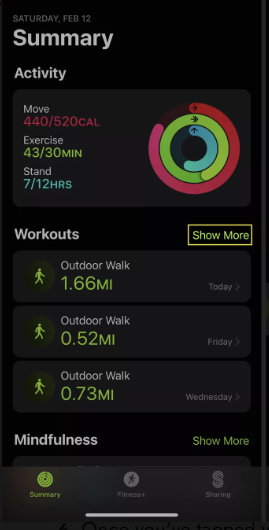
2. Tap the Show More button, then navigate through the list of workouts until you find the one you want to delete. Workouts can be seen hierarchically by month and by kind after tapping the Show More button.
3. When you have located the workout that you want to remove, swipe across it from right to left to reveal the Delete button. When you have located the workout that you want to delete (you can also just keep swiping and skip the next step).
4. Tap Delete.
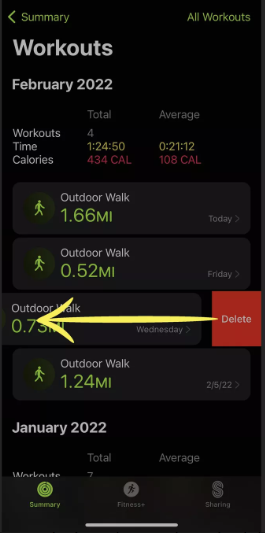
5. You will be asked by a pop-up menu to confirm the deletion of the following things, if that is what you intend to do:
- Delete Workout & Data: This deletes both the record of the workout on your iPhone and any information about the workout that was stored in the Health app.
- Delete Workout Only: This only deletes the workout. Any other Health information, like information about meeting your activity goals, stays the same.
You can also tap Cancel to keep everything the same.
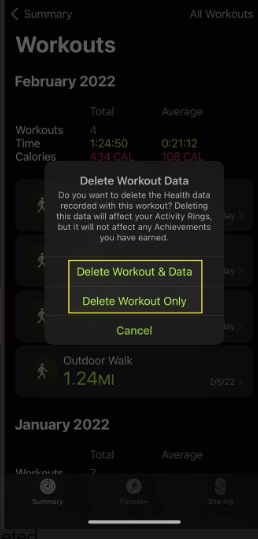
6. As soon as you make a decision about which of the possibilities to go with, the workout will be deleted.
FAQs
Can you edit workout list on Apple Watch?
On your iPhone, launch the Apple Watch application. Tap the My Watch button, then navigate to Workout > Workout View on your watch. Touch the workout type, then tap Edit. From there, you may add, remove, or reorder the metrics that are displayed for each workout type. For instance, if you want to see your current elevation while you’re trekking in the mountains, you would tap the workout type, then tap Edit.
How do you edit a workout on iPhone?
After an exercise has been saved, it is not able to make any changes to it in any way. If you want to erase a previously saved workout, open the Activity app on your iPhone, navigate to the Workouts tab, and then swipe left on the workout you want to delete.
Why won’t my Apple Watch Let me end my workout?
Make sure the water lock is switched off and then swipe left on the screen to activate the menu on your Apple Watch if you want to end the workout you’re currently in. After that, click the option labelled End. If you are experiencing problems accessing the menu on your Apple Watch to terminate a workout, try the following: Turning the digital crown off Water Lock is the only way to guarantee this.
Why is my Apple Watch stuck on a workout?
You can try resetting your Apple Watch, or if that doesn’t work, you may try forcing it to restart. Apple Watch needs to be restarted: You can turn the device off by pressing and holding the side button until the Power Off slider appears; Move the slider all the way to the left to turn it off; After that, keep pressing and holding the side button until the Apple logo appears on the screen.
Does doing chores count as exercise?
Yes, but there are a few things to keep in mind before doing so. Doing chores around the house and yard might help you lose weight and tone your muscles at the same time. Even brief bursts of low-intensity physical activity can assist enhance your fitness level, which is especially helpful for individuals who are just starting out on an exercise routine.

















