Guide
How To Delete Clips on Twitch

Twitch users have the ability to create streaming clips using either their own content or content created by another user. It is the most effective method for capturing the most memorable events that occur during the broadcast. These videos will be stored in your account after you approve them. On the other hand, there are occasions when the clips are no longer relevant, or you just wish to remove the incorrect clips from your collection. In this post, we will demonstrate the process that enables users to quickly delete any of the clips that have been uploaded to Twitch.
How To Delete Clips on Twitch
In your Creator Dashboard, there are two sorts of clips that you may access. One of the video is yours, while the others were generated by other people who were able to access your Streaming account. On the same page, you’ll find two ways to watch video of any kind. Twitch clips may be deleted with ease. To erase Twitch footage, just follow the instructions outlined below:
Read More: How to Convert Images to PDFs on Your iPhone and iPad
- Go to the official Twitch website in your browser. Register for an account if you haven’t done so previously.
- You may access the Creator Dashboard by clicking on your profile symbol in the upper right corner and selecting the option from the drop-down menu.
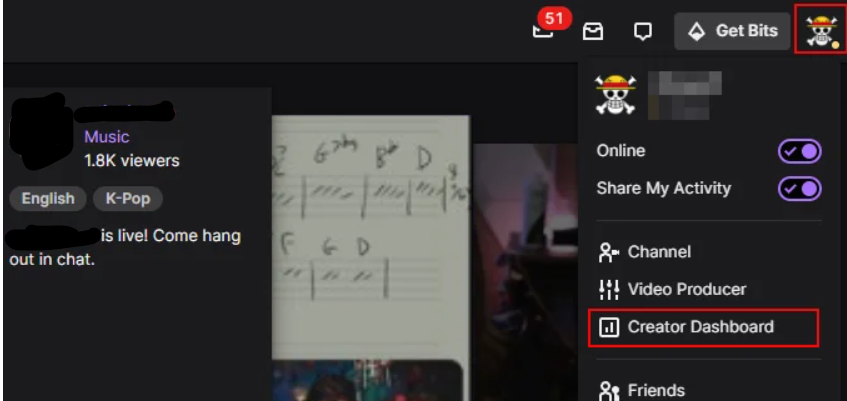
- Right-click on the Content option on the right-hand side to open it up further. Under the Content option, choose Clips.
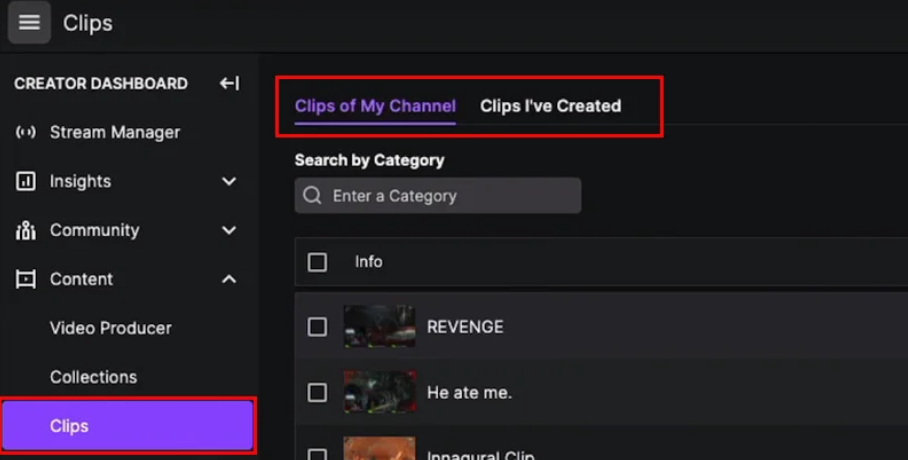
- On Twitch, you’ll be able to see clips from your Channel and your own work. Clips from that particular choice may be picked from the drop-down menu at the top of the page.
- To delete a clip, click on the Delete Selected option and choose the clip.
Note: You may also delete numerous clips at a time by selecting all of them.
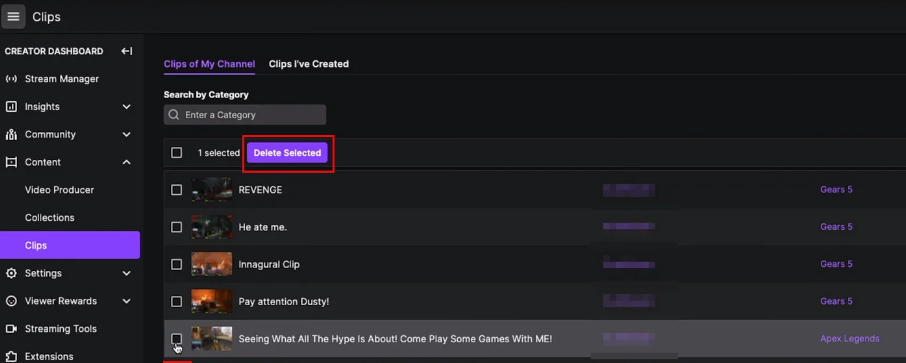
- To be sure you want to remove the clip, click the Delete button a second time.
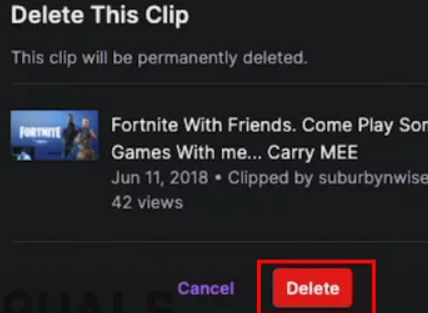
- Twitch will permanently delete the footage you’ve picked, and you’ll be unable to get them back.
FAQ’s
In my capacity as a Twitch mod, is I permitted to remove footage from the channel?
Only the channel owner has access to the clips area in most circumstances. However, editors have the ability to erase numerous clips at a time. Both viewers and the streamer’s videos may be deleted. A clip, video, or message on a channel can’t be removed by a Twitch mod (a user with the sword symbol).
On Twitch Mobile, how can you get rid of VODS?
Delete the broadcast video by clicking the three-dot button on the right side as previously. Edit, highlight, watch, and export are just some of the available possibilities. Delete is the one you’re looking for.
How long do clips stay on Twitch?
Streams and broadcasts from the last 14 days will be removed from your Twitch channel if you haven’t seen them in the time allowed by the platform (or 60 for Partners and Prime users). However, if you so want, you may remove any highlighted text.
Delete video clips from my iPhone.
Please swipe left over the list of videos and then hit the Delete option to remove them from your smartphone. Alternatively, you may delete numerous films by selecting Edit in the top-right corner of the screen, then selecting the red minus buttons next to the videos you want to remove.
-

 Guide4 years ago
Guide4 years agoHow to Invest in NFT – A Worthwhile Investment
-
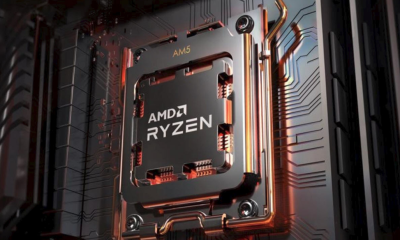
 News3 years ago
News3 years agoMicroATX motherboard that is compatible with ASRock Rack B650D4U-2L2T and BCM Ryzen 7000
-

 Gaming7 years ago
Gaming7 years agoFIFA 19 Update Version 1.07 For PS4 And Xbox One, Fixes Major Issue With Online Game
-

 Guide3 years ago
Guide3 years agoHow to Connect a PS3 Controller to a PC












