Apple
How to Delete Songs on Apple Music

Apple Music is one of the most comprehensive music streaming services available because it contains more than 45 million songs. Users of iOS can search for nearly any song they want and add it to their collection if they discover it. As a consequence of this, it shouldn’t come as a shock if your Apple Music library becomes disorganized over the course of time. The ability to delete multiple items at once is useful in a variety of contexts. One of these things is getting rid of tracks that you no longer want to listen to on your music player. When it comes to this, iOS thankfully does not fall short in any way. This article will walk you through the process of deleting songs from your Apple Music library. So let’s get started:
Read Also: How to Stream Apple Music on Fire Stick
How to Delete Songs on Apple Music
The first issue that is worth highlighting is that the feature is not present within the Music app where it would normally be expected to be. This is what leads to misunderstanding, and it’s also what causes people to question whether or not the feature even exists in the first place. On the other hand, you may clear out all of your tracks through the Settings menu on your phone. This is how you can get access to it:
1. To begin, launch the Settings application on your iPhone. Then, select the General option.
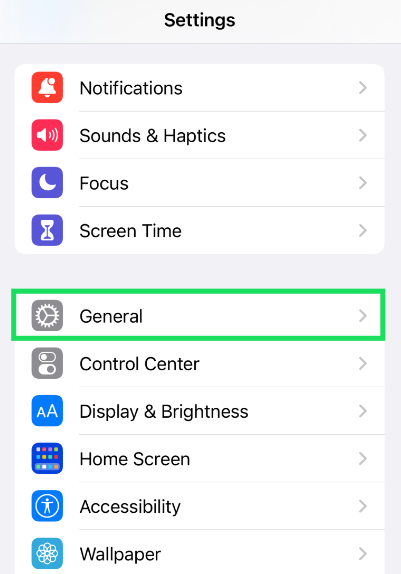
2. Choose Storage from your iPhone’s menu.

3. Tap the Music button.
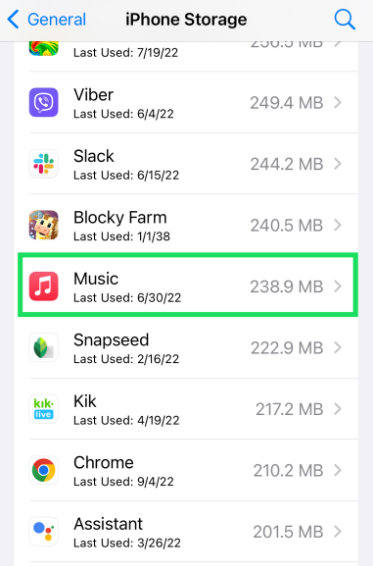
4. To edit, click the button.
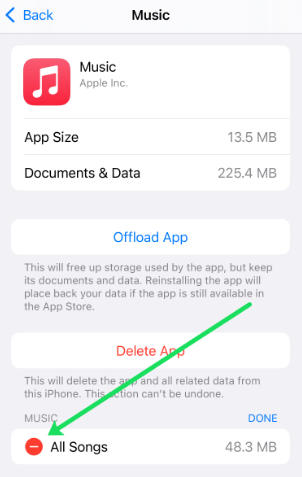
5. To narrow down your search, select the minus sign (-) located next to All Music.
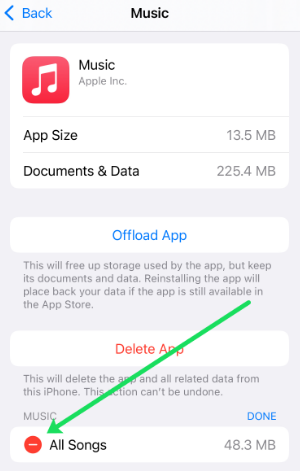
6. You have the option of deleting all of the tracks. You also have the option of going through the list and tapping the minus sign (-) that is located to the left of each music that you do not wish to have stored on your phone. If you hit the minus sign, then tap Delete, the song will be removed from your library. This process is the quickest way to swiftly remove music off your iPhone and free up storage space on the device.
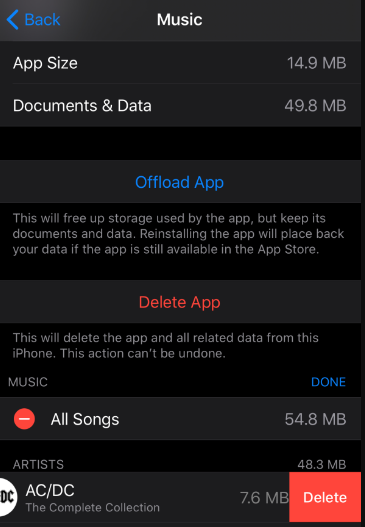
FAQs
Why can’t I delete songs from my iPhone?
This is probably due to the fact that iTunes is synchronizing your music on its own. Checking the box next to “Sync only Checked Music and Videos” can be found on the Summary tab. After that, pick “Sync Music” and “Entire Music Library” from the Music tab’s drop-down menus.
Does deleting Apple Music delete your music?
If you decide to cancel your Apple Music subscription, all music that you’ve added to your iPhone or iTunes collection through Apple Music will be deleted.
Can songs be removed from Apple Music?
Remove unwanted tracks, albums, and playlists from your digital music collection.
Visit music.apple.com and select an option from the sidebar that is located below Library or Playlists. Place the pointer over an item (like a song or album), click the More button that appears next to the item, and then select Remove from Library from the drop-down menu that appears.
Why does Apple Music take up so much storage?
It’s possible that iTunes is keeping a cached copy of the music you’ve listened to in the past so that it won’t have to redownload it in the event that you wish to hear it again, but this is not something you can control. iTunes will remove the data from cache and free up space on your phone if it determines that another process on your phone genuinely requires that space.
What happens if I delete all songs on Apple Music?
After selecting “Downloaded Music,” you will have the option to edit the list and delete any or all of your tracks, as well as select artists, albums, and songs individually. After you have deleted the songs that you have downloaded, they will no longer be visible in your collection. You are free to redownload any of these items whenever you like so long as you maintain your Apple Music membership.
Why is Spotify better than Apple Music?
Spotify, in contrast to Apple Music, offers a free version that is supported by advertisements. You will get access to all of the content that Spotify has to offer once you have this. The playback on demand feature, however, has significant limitations. This indicates that you will need to use the shuffle mode in order to listen to some playlists at all.













