Apple
How to Delete Stored Website Data on An iPad

Sometimes Safari will keep additional website data on top of a list of websites that you’ve visited in addition to that list. For instance, it is able to remember passwords and preferences for websites that are often visited. You can remove certain data that has been saved by Safari using the software that comes preinstalled on the iPad. This is useful if you want to get rid of these files but don’t want to lose your browser history or cookies. The procedure is as follows:
Read Also: How to Edit Google Docs on an iPad
How to Delete Stored Website Data on An iPad
The following is the correct procedure:
1. To configure your iPad’s settings, open the Settings app.

2. Scroll down until you see Safari, then click on it to select it.
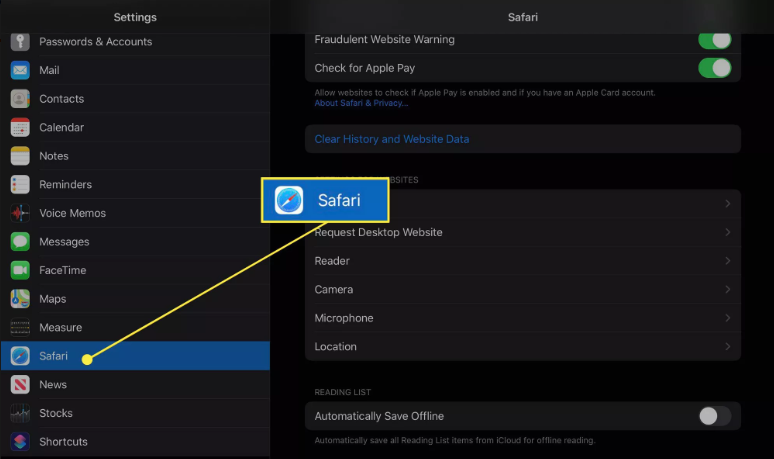
3. When you access the Safari settings, look for a menu that appears at the bottom of the screen and select the Advanced option from that menu.
4. By selecting Website Data, you can view a categorized breakdown of the information that is kept on the iPad for each specific website. This information is stored in the form of cookies.
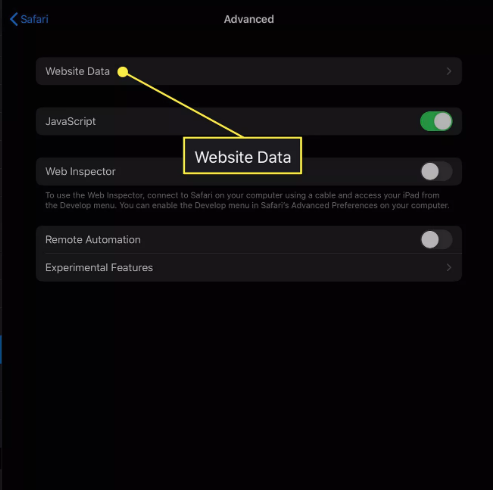
5. Swipe to the left on the individual items to delete them one at a time, or click Remove All Website Data at the bottom of the screen to erase all of the site data at once.
FAQS
Should I clear website data on my iPad?
To ensure that your iPhone or iPad continues to operate without any hiccups, it is a good idea to clear off the history of your Safari browsing sessions on a regular basis.
What is website data on iPad Safari?
A: Website Data consists of things like files, photos, cookies, and so on. Something will be downloaded onto your iPhone whenever you visit a website so that the website can be shown for you in the browser on your iPhone.
What happens when you clear Safari history and website data?
When you remove the history of websites that you have visited using Safari, the programme will also delete the data that it has saved as a result of your surfing. This includes a history of the websites that you have visited in the past. The past viewings of pages that are still active in the browser at the moment. a listing of websites that are visited on a regular basis.
Does Clearing website data remove bookmarks?
When the cache of a web browser is deleted, any information that has been saved in the browser, such as bookmarks or your homepage, is not affected in any way. Instead, what it does is trick the web browser into believing that you have never been to a particular webpage before.
What does website data tell you?
Website Data will provide you with a list of all of the websites that you have visited using Safari on your iPhone, as well as the amount of data that is being stored by each website on your device. This data is used by your iPhone to make it quicker to access websites that you have already visited.

















