Guide
How to Disconnect Roku TV From Wifi

Roku TVs are Smart TVs powered by Roku OS. To stream material from a variety of applications, it connects to the internet through either a LAN cable or a WiFi connection, much like Roku streaming devices. After you have initially connected the Roku TV to a network, it will remember the network and instantly reconnect to it whenever it is in range. It is necessary to unplug the Roku TV from the existing WiFi network in order to establish a connection with a different network.
Read Also: How to Change the Language on Your Roku
How to Disconnect Roku TV From Wifi
To disable WiFi on a Roku TV of any manufacturer, including Hisense, TCL, JVC, Sharp, Philips, Sanyo, or Element, follow the steps outlined in the following section. The RCA record label is also considered part of this category.
1. On the Roku remote control, there is a button labelled “Home.” Pressing this button will take you to the Home screen.
2. Once you have browsed to the Settings section and made your choices there, you will need to press the button labelled “OK.”
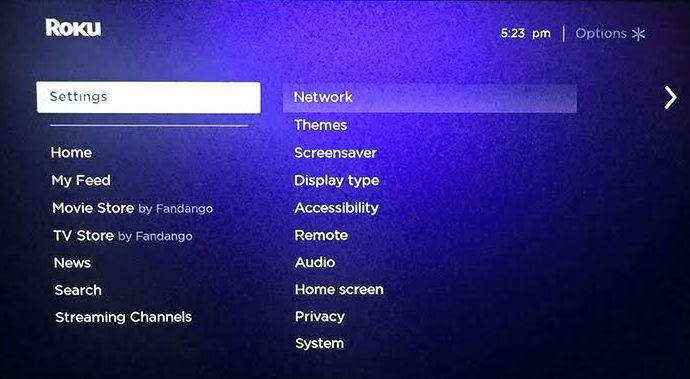
3. Scroll down until you reach the bottom of the page and then select the option labelled System.

4. When you are on the page where you are customizing your system, select the option for Advanced System Settings from the menu.
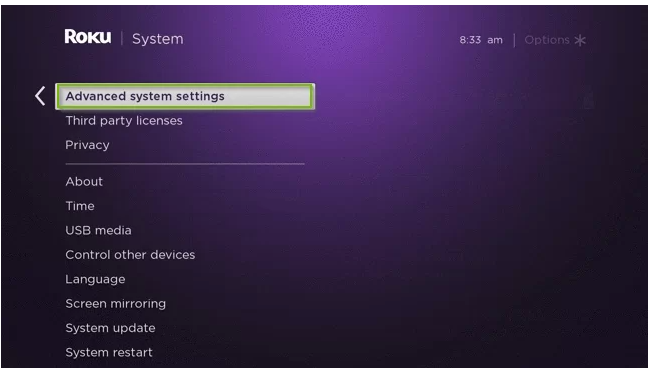
5. Select the option to Reset Network Connection inside this area, and then choose the option to Reset Connection after that.
6. Wait until the Roku TV disconnects itself from the WiFi network it was previously connected to.
7. Reconnect your Roku TV to the new WiFi network once you have finished disabling it from the old WiFi network.
FAQs
What happens when you reset your Roku TV?
When you perform a factory reset, all of the saved personal data associated with your settings, network connections, Roku data, and menu selections will be wiped clean. After you have finished, you will need to restart the guided setup process, which includes re-linking your Roku account, reconnecting to the Internet, and reloading streaming channels.
Can I remove Roku from my Roku TV?
Choose any channel you want to watch from the Channel Store screen. To confirm your selection, press the OK button on the remote. Choose to remove the channel, and then confirm your selection.
Will unplugging my Roku TV reset it?
To restart your Roku, unplug it, wait twenty seconds, and then plug it back in.
Restarting your entire system is the quickest and easiest approach to fix any issues that may have arisen with your Roku. There are a few different approaches to taking care of this, but the first step that we recommend taking is to disconnect the device from its power supply and then wait for at least twenty seconds before plugging it back in. There are a few different approaches to taking care of this.
Why is my Roku TV not connecting to the Internet?
You can attempt reconnecting to the internet after restarting your router if you are unable to connect to the internet. Strengthen the signal strength of your wireless connection. If restarting your router does not enhance your Internet connection, then the problem may be with the intensity of the wireless signal. Your wireless connection will get increasingly degraded as the distance between your Roku device and your network increases.
What happens if you unplug Roku device?
If you switch off your Roku, unplug it, and then turn it back on, you will need to wait for any new updates to install and for the service to restart before you can use it again. That might be a pain, but it’s not even close to being the biggest issue. During our experiments, we found that unplugging your Roku and then turning the device back on caused us to be required to reauthenticate Roku channels such as HBO Now.













