Guide
How to Disconnect Spotify from Alexa on Mobile

Do you use Spotify on your mobile device? If so, you may be wondering how to disconnect it from Alexa. This can be a bit tricky, but we will walk you through the process step-by-step. Keep in mind that this process may vary depending on which device you are using. Let’s get started!
Read Also: How to Recover Your Deleted Playlists on Spotify
How to Disconnect Spotify from Alexa on Mobile App
1. Launch the Alexa app on your mobile device and tap the Settings button.
2. Tap the Music & Podcasts option that appears next under Alexa’s Preferences.
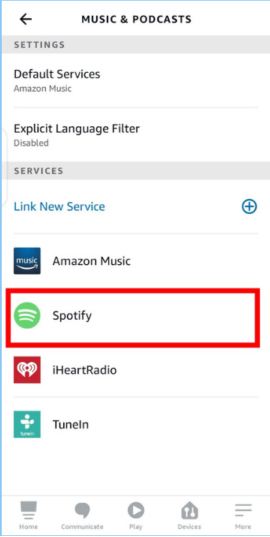
3. You will get a list of all music streaming services that are currently connected to your Alexa app. You will also see an option to Attach New Service, which allows you to link another streaming account. Find Spotify and tap on it.
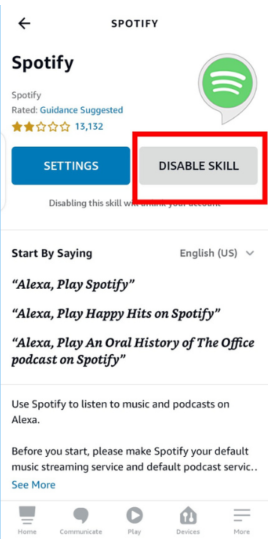
4. On the information page for Spotify, select the button labelled “Disable Skill.”
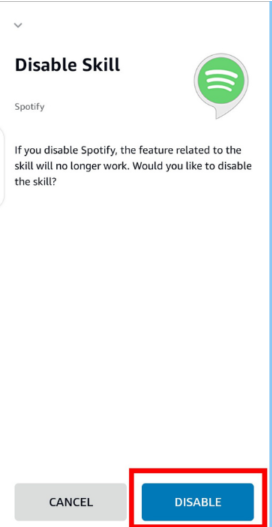
5. Finally, on the confirmation page, press the disable button.
FAQs
How do I stop Alexa from playing music from Alexa app?
Therefore, you can simply use the Alexa Voice Command to tell Alexa to cease playing music on all of your devices. Saying “Alexa, stop playing on (Echo group name)” is all that is required to accomplish this.
Why does Alexa only play Spotify radio?
Your phone may occasionally default to the free account, making it impossible for customers in countries where a premium account is required to use Spotify. Therefore, you will need to ensure that the appropriate Spotify account is linked to the Alexa app. To accomplish this, you must first disconnect your free account (as indicated below) and then link it to the account that has a paid subscription.
Can you have 2 Spotify accounts on Alexa?
It is possible to utilise a number of separate Spotify accounts with Alexa; however, you will need to create a number of different Amazon accounts and link each Spotify account to a distinct Amazon account.
Why does Spotify keep playing radio?
It seems as though each of you has a question regarding the Autoplay feature that we are in the process of making available to users. Because Autoplay is enabled, you will never need to pause the music again. Spotify will automatically begin playing a Radio station that is based on an album, playlist, or set of tracks when you reach the end of listening to that album, playlist, or set of tracks.
Can I play Spotify on Alexa and my phone at the same time?
Yes, it is possible to tell Alexa to play music on all of your devices at the same time. The best aspect, though, is that you just need one account in order to connect and access all of these different devices.
Can you have 2 accounts on Spotify?
It is not at all impossible to have two different Spotify Premium subscriptions under the same user ID. Despite this, you are only permitted to utilise a Spotify deal once per user ID.



















