Gaming
How to Download and Install Roblox on Your Windows

More than 30 million people play games on Roblox every single day, making it one of the most popular online gaming platforms available. Users are able to take part in a range of virtual activities or games, as well as develop their own and share them with other users of the site. The vast bulk of the platform’s content was created by other users. Following the instructions in this piece of writing will guide you through the process of downloading and installing Roblox on a computer running Windows. So let’s get started:
Read Also: How to Get Crucifix in Roblox Doors
How to Download and Install Roblox on Your Windows
1. Go to Roblox.com.
2. You may rapidly create a Roblox account by filling out the sign-up form that is found on this page if you do not already have a Roblox account. If you already have an account, you can sign in by clicking the button that is labelled “Log In.”

3. Once you have successfully logged in, select the game you want to play by clicking on the game’s name after you have properly checked in.
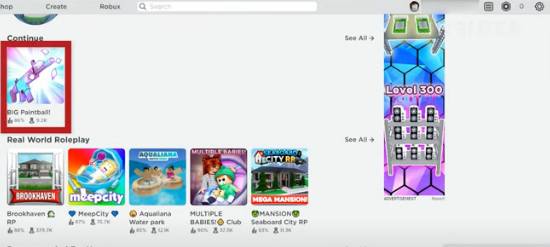
4. Ensure that the “Play” button in the green box is chosen.
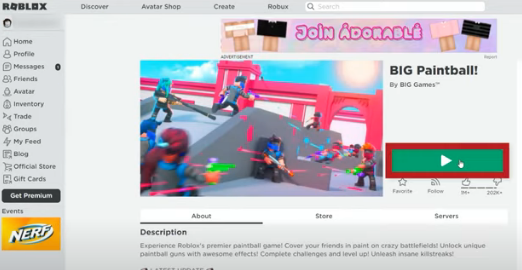
5. When the button that says “Download and Install Roblox” appears, click on it. Your computer will automatically begin downloading the file that is required for the installation at this point.

6. To install Roblox, click the file that was provided for you to use in the installation process.
7. To move forward, pick the green OK button that appears in the pop-up window.
8. After you have completed step 7, navigate back to the homepage and click the Join option.
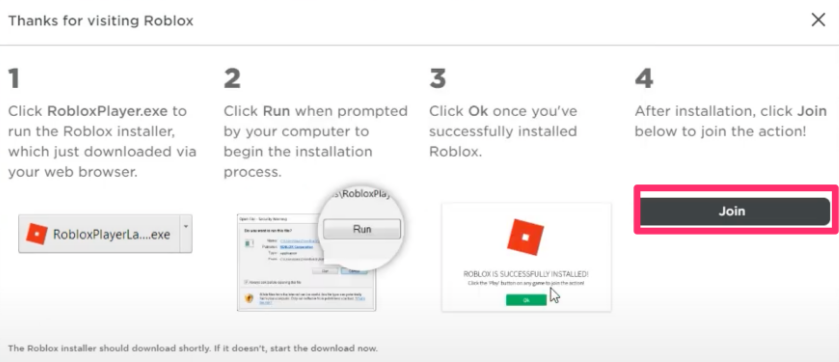
9. To start playing the game, pick Open Roblox from the menu that comes when the pop-up window shows. This will bring up the game’s main menu.
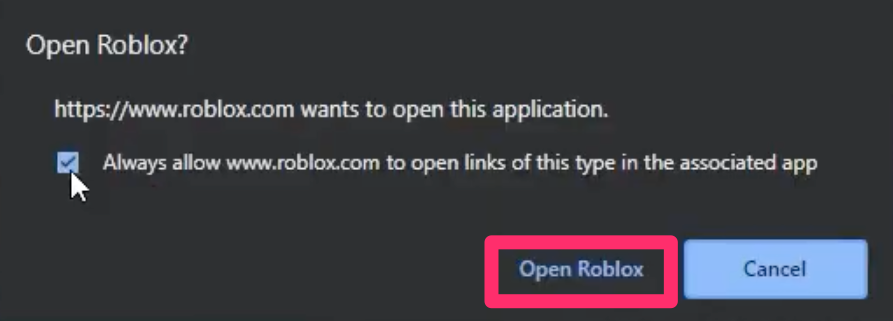
FAQs
Why I cant download Roblox in my PC?
It is impossible to install the game correctly because it always terminates the installation process prematurely. The causes could be due to a cache that has been corrupted, incorrect DNS settings, issues with the firewall, the fact that the system has to install the most recent updates, etc.
Is Roblox safe to install on PC?
If parents seriously consider the advice given by our gaming specialists, Roblox can be considered a risk-free gaming platform for their children. However, just like any other form of technology, it comes with its own set of concerns; therefore, it is advisable to begin discussions about how to keep safe with your children at the earliest possible age.
Can Roblox damage your laptop?
If you purchase Roblox from the Microsoft Store, I am relieved to inform you that there is no reason for you to be concerned about the process of downloading the game. You won’t have any problems because the apps and games provided by the Microsoft Store do not contain any malicious code.
What age is squid game on Roblox?
The popularity of Squid Game is beginning to extend across a variety of different internet platforms. Young children are put in the position of being exposed to this trend of violent behaviour when they play a portion of the RLGL game on ROBLOX, which is designed for children above the age of 7. In this portion of the game, characters can be eliminated from the game by having gunshots fired at them.
Is Roblox free for kids?
Children are encouraged to use their own money to make in-game purchases on Roblox, despite the fact that the game itself may be played without cost. Children can spend real-world money to purchase Robux, which can then be used within the game to get new pieces of clothing and accessories.














