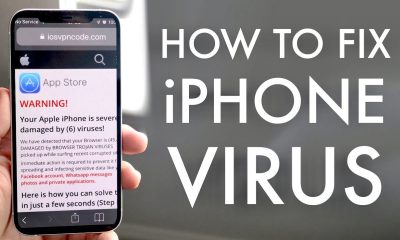Guide
How to Download Reddit Videos on Your PC

If you’re a fan of Reddit, you’ve probably come across some great videos on the site that you would love to watch offline. But how do you download Reddit videos on your PC? Don’t worry, we’ve got you covered! In this article, we will walk you through the process step-by-step. So whether you’re looking to save a funny clip or a tutorial for later use, keep reading for all the info you need.
Read Also: How to Delete your Reddit Account
How to Download Reddit Videos on Your PC
Using RedditSave
RedditSave is the most trustworthy of the many websites that promise to be able to download Reddit movies; nonetheless, there are dozens of services that make this claim. RedditSave is a website that is available for free use that allows users to download videos onto any device.
And in contrast to other downloading websites, it save videos with the accompanying audio tracks intact. In addition to that, it comes with a bot version that you can use on Reddit itself, in addition to an extension for Chrome and Edge.
To put it to use:
1. Navigate to the post on Reddit that contains the video that you wish to save, and then click or tap the Share option that is located at the bottom of the post.
2. Choose either the Copy Link or simply Copy option from the drop-down menu that appears.
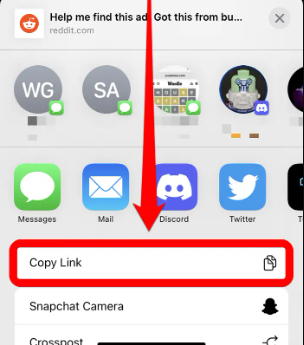
3. Navigate to the website for RedditSave, then copy and paste the link into the text box located at the very top of the page, and finally, select the Download option.
4. After the video has finished processing, you will have the option to download it by tapping one of the following links: You can download either the HD Video or the SD Version.
5. The video may begin downloading immediately, or it may first ask you if you wish to download it. This behaviour is determined by the type of device you are using. Select the Download option from the menu.
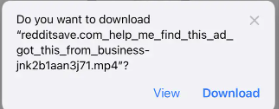
If you look in the Downloads folder on your device (or anywhere else you decided to save it), you should be able to find the Reddit video that you saved.
FAQs
Can you save videos from Reddit?
Launch Reddit and navigate to the post that contains the video you wish to save to your computer. Simply copy the link by tapping the Share button. At this point, you should launch your web browser and navigate to redditsave.com. Copy the video’s link, then click the Download button.
Is Redditsave com safe?
Sure, it’s legit. Simply including the tag u/savevideo within a comment on a video post will cause a redditsave link to be generated for you to use in order to download the video.
How do I download a video from Chrome Reddit?
You can download a video from Reddit by going to the page for the video and then clicking the “Share” button that is located below it. When the menu appears, choose “Copy Link” from the available options. Now copy this link and put it into the search field on the RedditSave website. After that, click the “Download” button.
Is it illegal to download YouTube videos?
It is a violation of YouTube’s Terms of Service to download videos from the website, and the corporation has the right to sue you for doing so. It is clear that YouTube has no intention of taking action against people who download content. It is illegal to download videos that are protected by intellectual property rights without first obtaining authorization.
Does YouTube know if you download videos?
Download statistics are entirely concealed, and there is no method to unearth this information. Within YouTube, you have the ability to view comprehensive visit information, which includes information downloaded from Google Analytics.