Gaming
How to Emote in GTA 5

Emoting in online matches has long been a mainstay of multiplayer games, and Grand Theft Auto 5 has made sure not to fall behind the times by incorporating a number of amusing and unique emotes that players can use while they are competing against one another in online matches. Emotes are essentially character animations that can be triggered and are typically humorous; nonetheless, they are only used for decorative purposes. They do not contribute in any way to the gameplay experience.
Emotes became a cool way to double your enjoyment of a victory over your opponent, and its roots can be traced back to the days of “tea-bagging” in Halo. Emotes are a cool way to double your enjoyment of a victory over your opponent. Emotes quickly became the standard method players used to differentiate themselves from other players in online games. Here’s how to show emotion in Grand Theft Auto 5:
Read Also: How To Add Friends In GTA 5 Online
How to Emote in GTA 5
When you first begin your journey with Grand Theft Auto Online, there are a lot of things that are not explicitly explained to you by the game. It is up to you to figure out how to play the game and experiment with the many gameplay techniques that are offered to you right away.
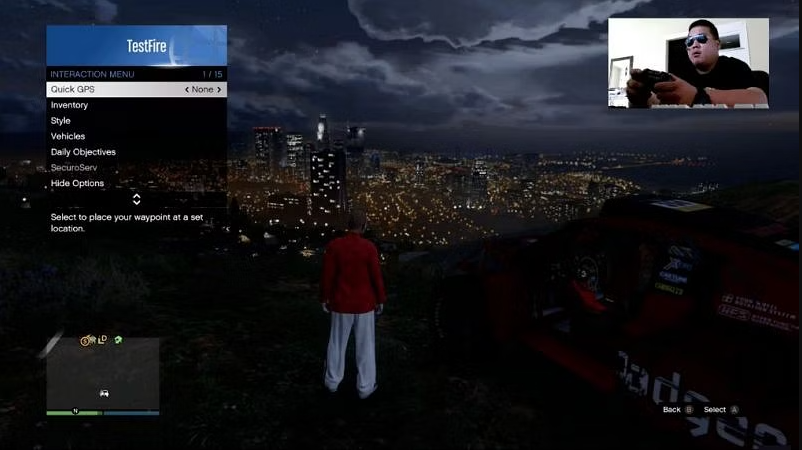
One example of such a mechanic is the “Quick Menu,” which players typically only use for the “Quick GPS” to navigate to their destination rather than pausing the game and selecting a Waypoint from the Map, which can be a time-consuming process.
Here’s how to show emotion in Grand Theft Auto 5:
- Proceed to the Quick Menu by navigating to it. (The M control is the Quick Menu control by default; however, you should check controls to see if any modifications have been made.)
- Click on the “Style” tab.
- You have the option of selecting “Action” from this menu.
- This will be the Emote that appears whenever you press the Caps Lock key, and it will become your default (Default for Special Use on PC).
- You are able to use this in order to give an expression to your character.
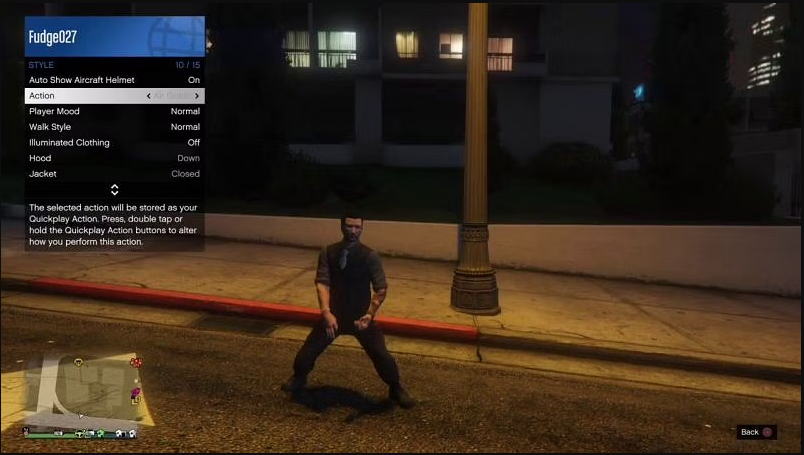
The “Inventory” option allows players to personalize their character, assign emotes to hotkeys, and utilize a variety of other cool customization features. This option can be found in the Quick Menu.
In Grand Theft Auto, the “Style” menu provides access to a number of different character customization options; as a result, you should make it a point to investigate these options further so that you can imbue your avatar with a greater sense of individual
FAQs
Can you go to jail in GTA 5?
Simply allow the police to arrest you, or press the F12 key if your wanted level is higher than 1. Either way, you will end up in jail. You have the ability to make the guards and the prisoners kill each other. – If you’ve been arrested as Trevor or Franklin, you’ll have to post bail as either of those characters.
In the GTA 5 story mode, how do you acquire the baseball bat?
You can get your hands on the baseball bat by going to the bargain store that is located right next to Ammunation on route 68. The bat will be strewn over the floor of the storage. During the optional side quest given to Trevor, another can be discovered within the Altrusit Cult camp. Immediately following a cut scene, Trevor hides behind a boulder, and at this point, the bat ought to be perched atop the rock.
Can you get laid in GTA 5 Online?
That’s right, Grand Theft Auto V gives you the ability to pick up a hooker, pay her $50 for oral sex (or $100 for intercourse, which we’re told is below current market rates in Los Angeles), and watch her head bob up and down as she coos “It’s soooo big” and “I want to make you come.” All of this can be done while listening to the game’s soundtrack, which features a variety of adult-themed songs. I’m sorry, women, but you’ll have to play as a male if you want it to work.













