Apple
How to Enable (or Disable) Motion & Fitness Tracking on iPhone
The fitness tracking is done by using a low-power motion coprocessor that determines steps, altitude gain and lost, and distance travelled. Many users like this feature because it represents an easy way to keep an eye on their activity levels, and perhaps work towards that goal of being active for at least 10,000 steps per day.
The fitness tracking feature in iOS is activated by default, which makes it possible for the iPhone to function in a manner similar to a pedometer. However, if you wish to disable the motion detection feature on your iPhone for any reason, you are able to do so.
Read Also: How to AirPlay from an iPhone or iPad to Roku from Spotify
How to Enable (or Disable) Motion & Fitness Tracking on iPhone
It is recommended that you keep this setting enabled on your iPhone so that you can continue to use the fitness and motion activity tracking feature. If you deactivate this feature, the Health app dashboard will no longer display any of your tracked fitness statistics.
1. Launch the “Settings” app on your iPhone, then navigate to the “Privacy” section.
2. Simply scroll down until you reach the “Motion & Fitness” option.
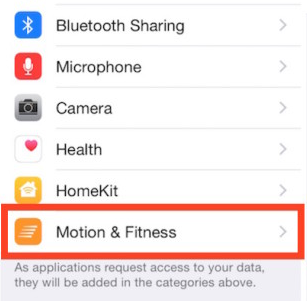
3. Toggle the switch that is located next to “Fitness Tracking” to either the “OFF” or “ON” position, depending on your preferences.
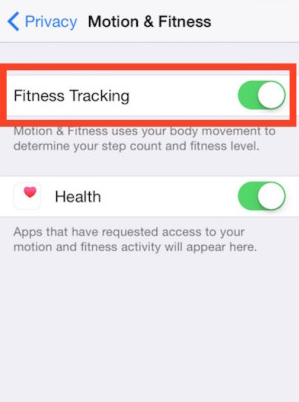
4. Exit the Settings menu; the adjustment will take effect as soon as you do so.
If you previously had this turned off and then switched it back on, you will still need to select the necessary parameters inside Health Dashboard in order to view and monitor your activity data on a meaningful graph after doing so.

It is important to keep in mind that this deactivates the tracking capability completely across the board for all apps on the iPhone, not just the Health app. If you turn this feature off, the pedometer and any other fitness activity tracking functionalities that are connected to it on the iPhone will stop working. This is true regardless of whether you read that data in the Health app or a third-party app.
FAQs
Why does my iPhone not have Motion and Fitness?
Before an app is visible in the Settings > Privacy > Motion/Fitness menu, it must first make a request for permission to use the Motion & Fitness feature. Verify that the app provides an in-app settings menu and determine where you may make changes to it.
What is the Motion and fitness app on iPhone?
The Motion & Fitness sensor is required for the ESR app in order to effectively track your ride and provide information such as lean angle and elevation. It is also necessary to have this permission in order to enable recording when you put ESR into the background, take a call, and use other applications at the same time.
Can my iPhone track my activity?
The Health app allows you to view all of your progress in a centralised location by compiling the health data that is collected from your iPhone, Apple Watch, and other apps that you already use. Your steps, as well as your walking and running distances, are all automatically counted by Health. In addition, if you have an Apple Watch, it will keep a record of your Activity data automatically.
What does iPhone background app refresh do?
Utilize the Background App Refresh feature.
Applications that are in a suspended state are not now open and are not using any of the system’s resources because they are not actively being used. Suspended programmes are able to check for new material and updates using a feature called Background App Refresh.
Is Fitness app on all iPhones?
Apple is making its Fitness app accessible to all iPhone users, regardless of whether or not they own an Apple Watch.
-

 Sports Event6 years ago
Sports Event6 years agoSports Event: Floyd Mayweather Jr. vs. Manny Pacquiao the best Fight in June 2019
-

 Guide3 years ago
Guide3 years agoHow to Change Password on Discovery Plus
-

 Guide3 years ago
Guide3 years agoHow to Make a Leash in Minecraft: A Quick and Easy Guide to Crafting Your Own
-

 Guide3 years ago
Guide3 years agoHow to Record Discord Audio












