Guide
How to Enter the BIOS on Your Windows 11 PC

It is possible to diagnose a variety of issues and make modifications to low-level settings on your Windows 11 machine if you have access to the BIOS. There are a variety of methods for gaining access to BIOS, and we’ll show you how to use each and every one of them in this tutorial.
Read Also: How to Find Your Available VRAM on Windows 11
How to Enter Windows 11’s BIOS by Pressing a Key
Using a key on your keyboard when turning on your Windows 11 computer is a quick and simple approach to enter the BIOS on your machine. Because this approach may be used even when your Windows operating system does not load, it has several advantages.
To utilize this approach, you will need to locate the key that allows you to access the BIOS on your specific machine in order to do so. This key varies from manufacturer to manufacturer. When you initially turn on your computer, on the first splash screen that appears (which is generally a representation of the manufacturer’s logo), you should see a message indicating which key you should press to enter BIOS mode.
On most computers, this key is F2, but you should double-check the key on your computer’s splash screen to ensure it is correct.
How to Enter the BIOS on Windows 11 From Settings
If you can’t find a keyboard key to access BIOS or prefer graphical alternatives, utilize the Settings app in Windows 11 to do so.
To do so, open the Settings app on your PC first. By pressing the Windows+i keys at the same time, you may accomplish this.
Select “System” from the left sidebar of Settings.
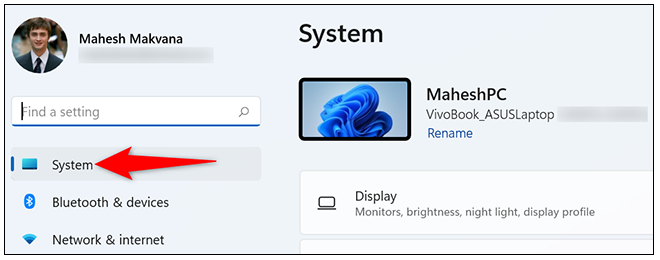
Click “Recovery” on the “System” tab.
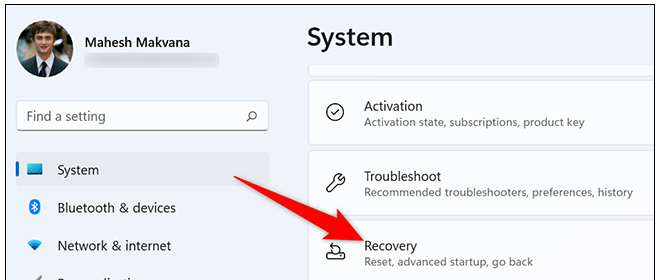
Click “Restart Now” under the “Recovery” option, which is located next to “Advanced Startup.”
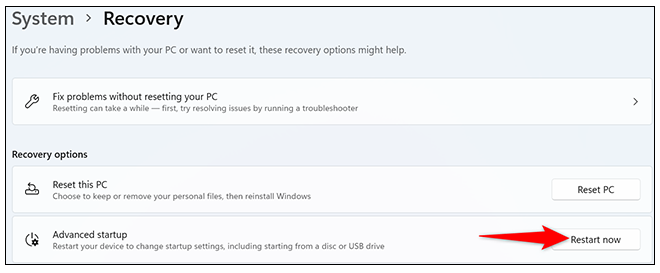
You will be prompted with the message “We’ll Restart Your Device, So Save Your Work.” To restart your computer, select “Restart Now” from the pop-up menu.
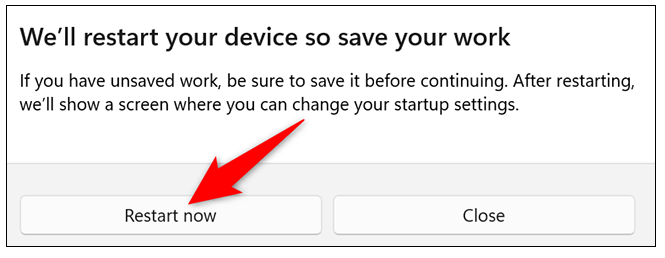
The “Choose an Option” screen will appear at this point. Click “Restart” after you’ve navigated to Troubleshoot > Advanced Options > UEFI Firmware Settings.
You will then be in the BIOS mode of your computer.
Video
FAQs
What is my BIOS key?
You’ll need to hit a key during the boot-up process in order to gain access to your BIOS. “Press F2 to access BIOS,” “Press DEL to begin setup,” or anything similar is frequently displayed when this key is pressed during the startup process. Delete, F1, F2, and Escape are all common keys that you may find yourself pressing.
How do I navigate to BIOS without keyboard?
If it is not recognizing a USB keyboard because the BIOS settings have been changed, you can clear the CMOS and it will reset to the factory settings. It will urge you to enter BIOS if your computer is booting up too quickly and not detecting key strokes. Unplug your boot drive if this is the case.
What key is boot menu?
If you want to reach the boot menu while your computer is booting, press the proper key (usually F11 or F12).
-

 Apple2 years ago
Apple2 years agoHow to Change Google Maps Work Location on an iPhone
-
Guide3 years ago
Create Content On LinkedIn To Attract More Employers
-

 Blog4 years ago
Blog4 years agoPS5 Restock Sold out at Sony Direct – When to Expect Sony PS5 Restock again
-

 Apple3 years ago
Apple3 years agoHow to Hide Lock Screen Playback Controls on iPhone












