Android
How To Extract APK Files On Android

APK, also known as Android Package Kit, is a file type that is used by Android devices to install programmes when they are purchased. Users may install a variety of software programmes on their Windows PC or Mac, just as they do on their PC or Mac using EXE and dmg files. Because consumers often install programmes through the Google Play Store, there is no need for them to download the APK files. For those who are interested in learning how to extract APK files, you have arrived at the correct spot. We’ve covered how to acquire the APK of any programme without needing to download and install it from the Google Play Store on your smartphone in this article.
Read Also: How to Check Screen Time on Android
What’s The Need For Extracting APK?
If you want to store APK files for programmes or even games on your device or PC, you may extract them from their APK files. This way, you’ll always have a backup plan in place for them in case something goes wrong. The ability to move apps to another phone or tablet that does not have an active internet connection is another a benefit of having an APK on hand. Simply sharing the APK will allow them to install the software without the need to form an account or ID, which are both necessary for downloading and installing the programmes on their devices.
APK files are useful not just for this, but they may also be useful in terms of versioning. It is possible that the Play Store will contain an upgraded version of an app that you do not wish to use. If this occurs, you should delete the programme from your device. Alternatively, the app may no longer be available on the Google Play Store or may be incompatible with the device you are using. Having the APK can assist you in installing the software without encountering any of the complications that you may encounter.
Methods To Extract APK Files On Android, PC
We’ve outlined three different methods for downloading APK files for any programme or game that’s currently installed on your smartphone. Some of the ways are carried out directly from the Android phone, while others may be carried out on both Android devices as well as any PC or Mac browser.
Method 1 – Using Apk Extractor
1. It is a third-party application that can be obtained for free from the Google Play Store.
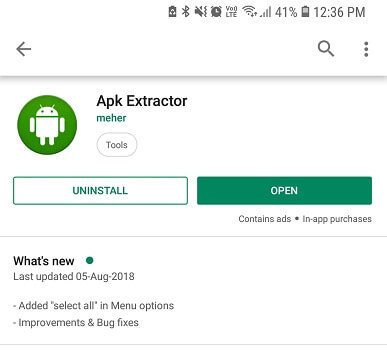
2. After the installation has been completed, launch the application. It will take a few seconds before it displays a list of all of the apps and services that have been installed on your device.
3. To extract the APK of any installed programs, all you have to do now is touch or choose the relevant application; in this example, we have selected the Calculator app and saved it as an APK file. Then it will display a message that says “Extracted from the route.”
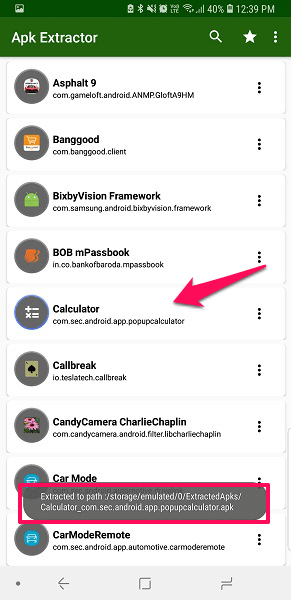
4. In addition, you may pick several apps at the same time by touching and holding on one app and then selecting the necessary apps. After you’ve chosen your applications, click on the download icon at the top of the screen to store their APK files.
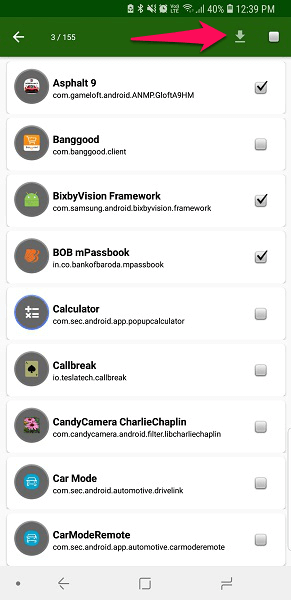
5. To view the location of the APK files for the extracted programmes on your Android phone, click Settings from the three vertical dots in the upper right corner of the screen.
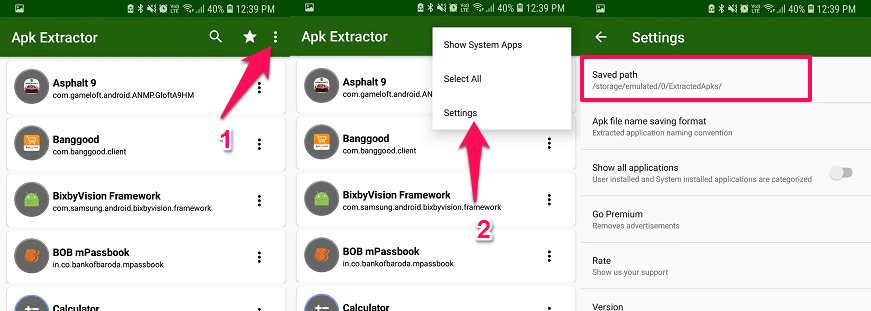
Saved path may be found at the top of the page, and it will display the precise place where the APKs have been saved for your convenience. If necessary, you may even create a custom path for yourself.
Method 2 – From Google Play Store
1. Using this approach, you may directly download APK files from the Google Play Store and install them. We will be employing an online programme, Evozi APK Downloader, which can be accessed via a web browser on your computer or phone to do this task.
2. You will also need to open the Play Store in a web browser in order to download the APK. You may use this approach to obtain the APK of any programme without having to install it first.
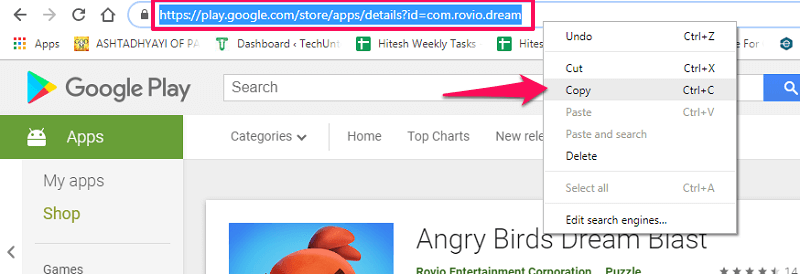
Now, navigate to the Google Play Store and locate the desired programme, then copy the URL for that application.
3. Now that you’ve copied the link, go to the Evozi APK downloader website and paste the URL into the box as seen in the screenshot below.
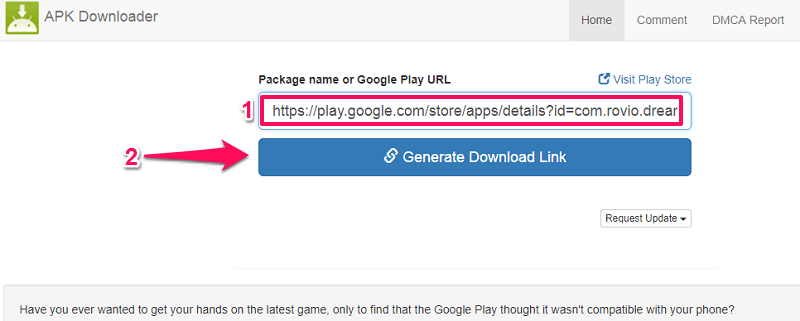
Then, just below the area where you pasted the URL, click on the Get Download Link tab to generate a download link.
4. Depending on the size of the APK, it may take a few seconds or several minutes to complete. Following that, it will offer you with information about the application as well as a link to download the APK file for it.
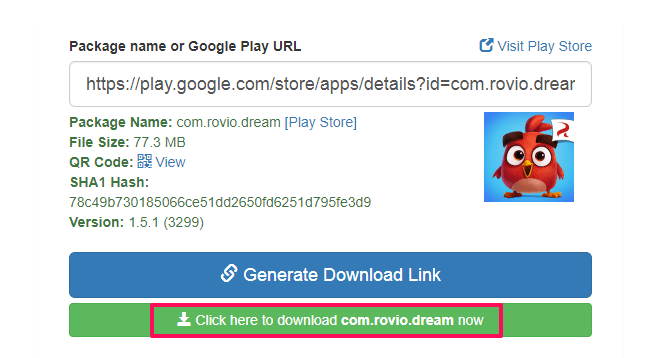
Just tap on Click here to download and that’s it.
Method 3
1. In this approach, we will make use of a service called APKMirror, which will allow you to download APK files for any programme directly to your computer from the internet.
2. Go to the aforementioned website and, in the search field, type in the name of the desired app, followed by the letter “Enter.”
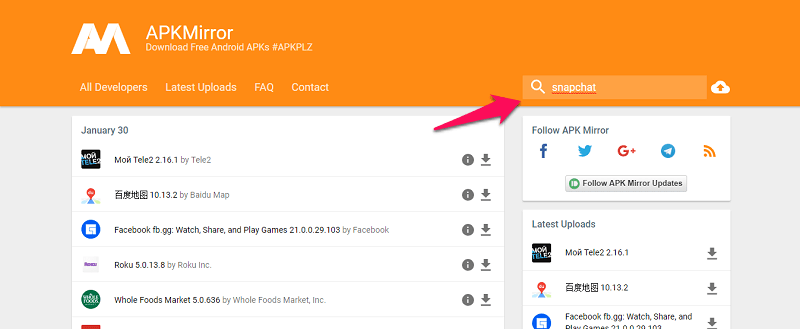
3. Following that, the website will display the results for your searched phrase and supply you with a list of APKs for that particular software.
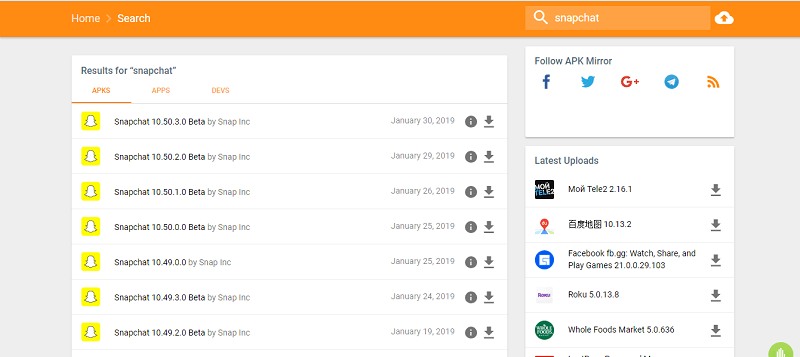
It will give you with the most recent updates for your applications and will provide the dates from which you may pick. Simply choose the desired APK version from the drop-down menu, and a new page will be shown.
4. From here, select the variation option under the Download box, as indicated in the figure below, which will open a new page with the file to be downloaded.
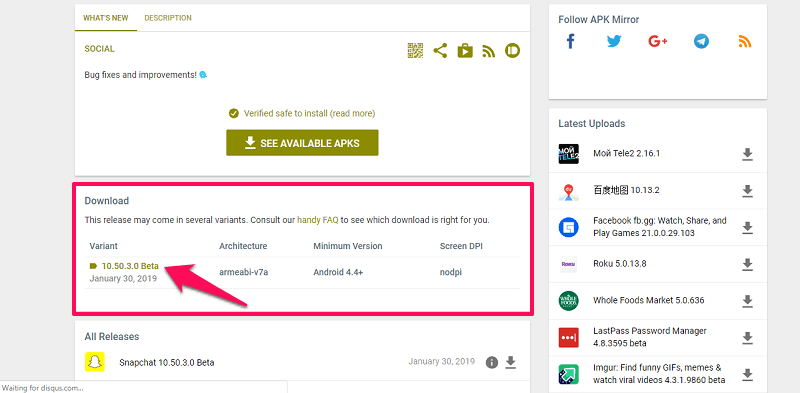
5. Now in this new page click on DOWNLOAD APK and the job is done.
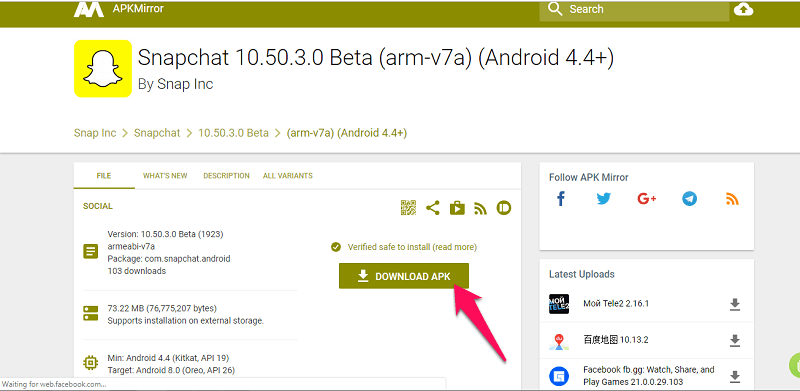
You can also use this method on your Android browser.
Video













