Guide
How To Find AirPods Serial Number

If you ever need to know the serial number of your AirPods, there are numerous places you may look. Starting with the simplest, here are all of your options. Serial numbers are unique to each Apple product. Your AirPods’ serial number is useful in a variety of situations, so be sure to have it handy. To begin with, it’s a certain technique to determine whether or not your gadget is genuine. If your equipment is still covered by warranty, you’ll need your serial number.
If you’re unable to locate your AirPods’ serial number, read on. There are many methods for doing so listed below.
How To Find AirPods Serial Number
You should know that each serial number is unique before you start looking for it on your device. You may be sure that your gadget isn’t fresh new by checking to see whether your serial number has previously been registered.
In addition, the serial numbers on your linked Apple device, as well as those written on your device, charging case, and the box, must all be the same.
Now that you know where to look for the serial number on your AirPods, you’re all set.
1. Serial number is on charging case
The serial numbers of many Apple products are no longer printed directly on the physical devices themselves. In a stroke of good luck, Apple decided to keep it on the AirPods; it can be found within the Charging Case. Simply open the cover by flipping it over, and peek inside.
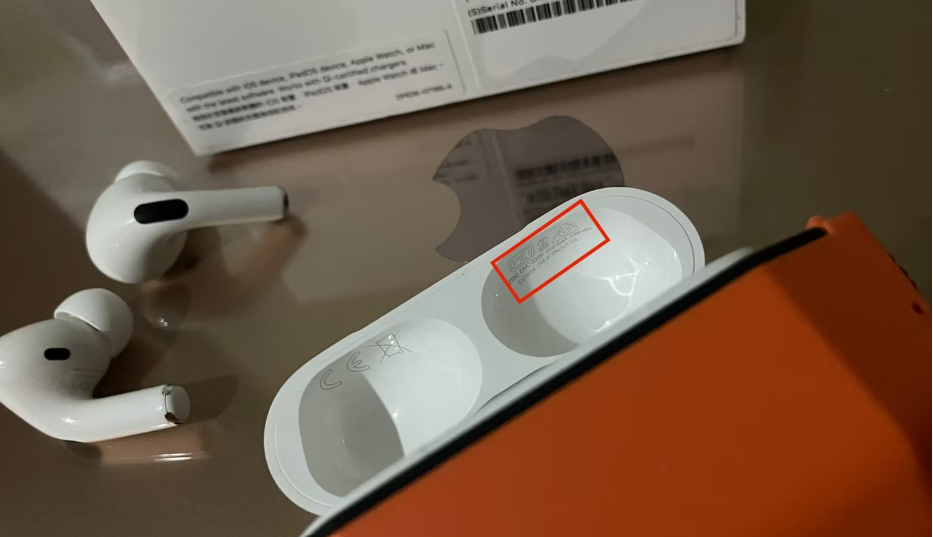
2. Find AirPods’ serial number
If you have AirPods (2nd generation) or AirPods Pro, the serial number is also written on the AirPods themselves, and you may retrieve it by following the instructions above. A unique serial number is assigned to each each AirPod. On the other hand, the serial numbers that are printed on them do not match those that are located elsewhere. In the event that you need a serial number for servicing, the serial number that is located on the Charging Case is the one that you should utilise.
In order to locate the serial number for your AirPods Max, you will need to remove the left magnetic ear cushion from the case.
Read Also: How To Change Date of Birth in Facebook
3. Using a paired device, get the serial number
Simply go to Settings > Bluetooth on your Apple device if you have previously been using your AirPods with that device. Locate your AirPods and press the Info button on the remote (i). There you will also discover additional information about your item, such as the Model Name and the Model Number, in addition to the Serial Number.
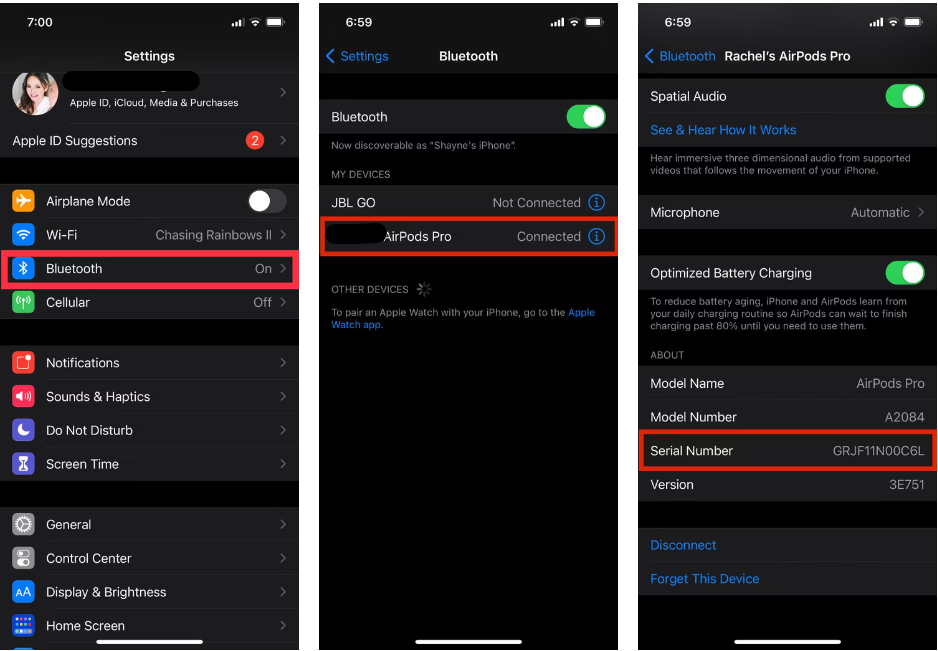
You also have the option of going to Settings > General > About on your smartphone, scrolling down to the bottom of the screen, and tapping the AirPods option there if you are using an older version of iOS or iPadOS than version 14.
4. Search for the Serial Number on the AirPods Box
In addition, you may verify the serial number on the back of the AirPods packaging if you still have it with you. You’ll find it printed next to the barcode on the product. If you still have the receipt from when you bought the AirPods with you, the serial number for those headphones should be printed on the receipt as well.
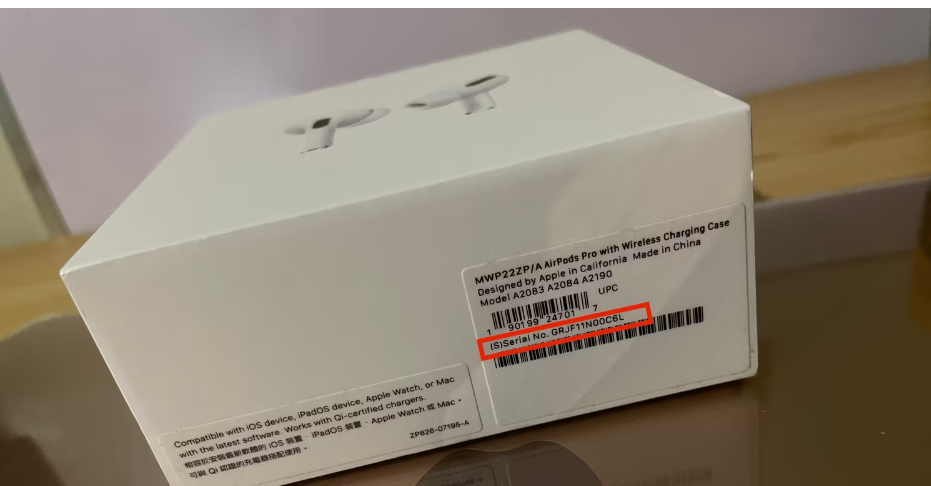
You may simply ask the seller to show you the serial number and verify the Apple warranty status yourself if you are still on the fence about purchasing AirPods and are unsure of their validity.


















