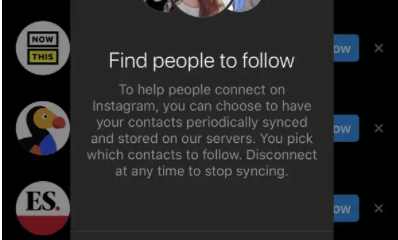Guide
How to Find Your List of Blocked People on Instagram

Instagram, like every other social networking platform, offers a blocking option that stops other accounts from viewing your profile, story, or posts. There are a lot of different reasons why you might block someone, but all of those reasons will be put onto a single list, and then you won’t have to worry about them again. If you have forgotten the instructions, how can you possibly discover them again if you later decide that you want to unblock someone? The procedure is as follows.
Read Also: How to Turn On Instagram’s Dark Mode on iOS
How to Find Your List of Blocked People on Instagram
1. Launch the Instagram app on your mobile device, be it an iPhone or an Android.
2. Navigate to the profile page for yourself.
3. Select the option you want to use by clicking the Menu button in the top right corner.

4. Tap “Settings.”
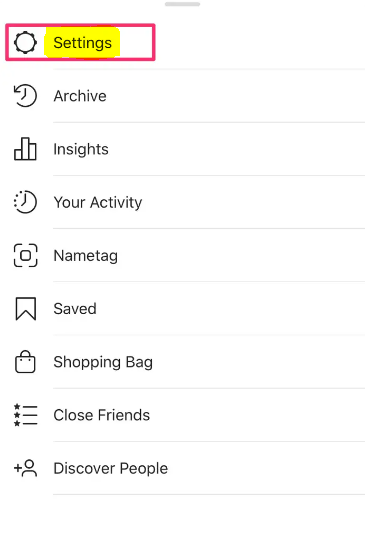
5. Go to the “Privacy” tab.
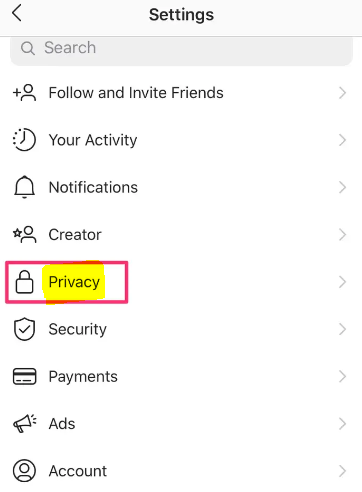
6. Select the “Blocked Accounts” option.
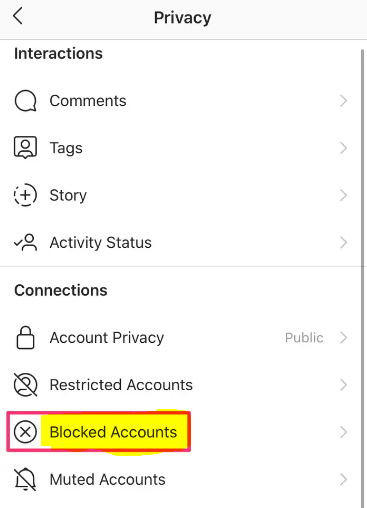
7. This will bring up a list of all of the accounts that you have blocked.
8. To unlock another user’s account, tap on their account and then navigate to their profile.
FAQs
Why can’t I see all the people I blocked on Instagram?
Even if you have tried to unblock the other user, there are several possible explanations for why you are unable to view their profile. In either case, you won’t be able to view their profile; the most likely explanation is that they have blocked you back, but another possibility is that the individual has cancelled their account entirely.
What happens when you unblock someone on Instagram?
When you unblock someone, that person will be able to access your posts and stories, as well as be able to locate you and send you messages once more. However, they will not automatically follow you again, and in order to get them to do so, you will need to let them know that you want them to.
Who blocked you on Instagram?
Navigate to the web version of Instagram and visit the user’s profile page in your browser. By tapping the blue follow button, you may see if they have stopped you from following them. If they have blocked you, the button won’t work, and Instagram may imply that there was a problem sending or receiving a message. Keep an eye out for likes and comments on other accounts and in groups.
Does blocking someone make them unfollow you?
You can delete followers from your Instagram account even if you don’t utilise the block option to do so, provided that your account is set to private. This allows you to remove followers without causing them to stop following you.
Can you see someones followers if they blocked you?
What are the telltale signs that someone has blocked you on Instagram? You will not be able to see any information about the person who has blocked you on Instagram, including their posts, who they follow, who they are followed by, or even where they are located on Instagram. In general, you will not be able to discover them on Instagram.