Guide
How to Follow Hashtags on Twitter

Everyone must be aware of how to stay current with news that is relevant to them, and social media has made it much simpler than it was in the past to carry out this process. Using Twitter is one of the most effective ways to keep updated because a search for hashtags on Twitter swiftly brings up fresh threads on various subjects from a multitude of people. This allows you to see the most widely held or up-to-date opinions on virtually any subject. Keeping this in mind, it is worthwhile to learn how to follow a hashtag so that you know where you can discover all of the relevant information on a subject as soon as it becomes accessible. This will allow you to stay abreast of any new developments. You will learn how to follow hashtags on Twitter by reading this post, which will provide you with the following instructions:
Read Also: How to Access Twitter Analytics
How to Follow Hashtags on Twitter
You can save searches on the Twitter website to automatically appear in your search box. This saves you time because you do not have to repeatedly look for the same thing. The Twitter app does not allow for this to be done.
1. Enter a single-word search query you are interested in following, beginning with the hashtag symbol (#), and then click the “Search” button.
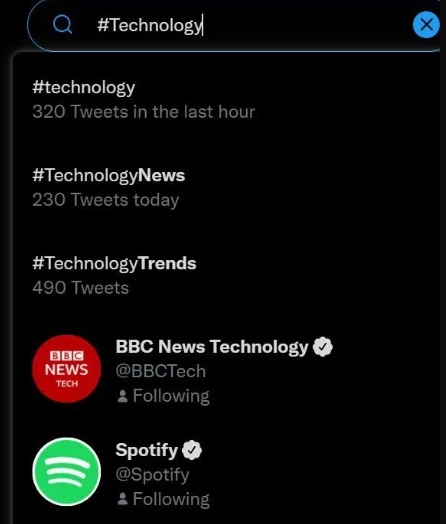
2. When you hit the enter key, you will be directed to the search results.
3. To access further customization options, select the ellipses ( ) in the screen’s top right corner.
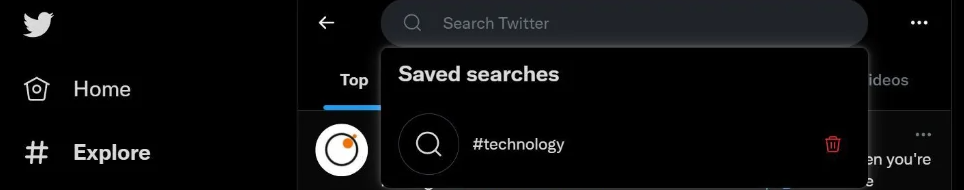
4. To include this hashtag in your list of search terms, you must first click the “Save search” button.
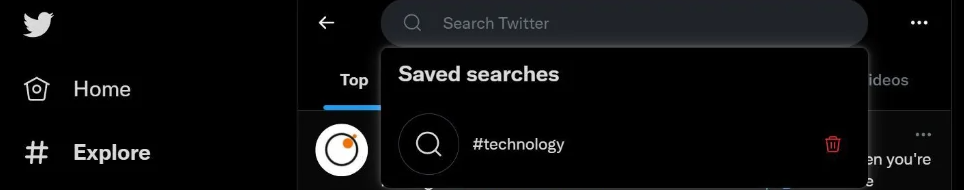
5. Select the hashtag you’re interested in from the Saved search list.
FAQs
Can you see hashtags on Twitter?
People will include the hashtag symbol (#) before a relevant keyword or phrase in their Tweet in order to categorize such Tweets and make it easier for others to find those Tweets using a Twitter search. If you are reading a message and you click or touch on a hashtagged term, you will be shown other Tweets that include that hashtag.
Why don’t i see hashtags on Twitter?
Even while we might not display every Tweet that is searched for, there are a few reasons why you could not be seeing yours in the results: Do you have a password for your Tweets? If this is the case, then only followers who have been given access will be able to view your protected Tweets in search results.
Can you still follow hashtags on Twitter?
Within the Twitter app, you can follow a hashtag, but you can only do so by using the Tweetdeck or bookmark option.
Do Twitter hashtags expire?
In most cases, a company or an individual will spend tens or even hundreds of thousands of dollars on a daily basis in order to maintain the use of a sponsored hashtag. When this event is over, the hashtag will, in most cases, simply stop being used. Only when the Twitter community ceases using a hashtag in tweets will it be considered to have reached its end of life for organic, unpromoted material.
How many tweets on a hashtag?
Use an external tool like Tweet Binder that is capable of performing a Twitter hashtag search if you want to find out how to discover how many tweets a hashtag has (see the hashtag counter). Using a Twitter hashtag counter, we can determine the total number of tweets and retweets for a particular hashtag.













