Apple
How to Format an SSD on macOS

Using the Disk Utility application on macOS, solid-state drives can be formatted. You will need to format your solid-state drive (SSD), especially if it is a new internal SSD or an SSD that was not formatted specifically for macOS. This article will teach you how to format a solid-state drive (SSD), and it will also provide steps for formatting an SSD using macOS.
Read Also: How to Reinstall macOS Without Losing Any Data
How to Format an SSD on macOS
1. Either install your new solid-state drive (SSD) internally to your computer, or use the USB connector to connect your new SSD that is external to your computer.
2. Start Disk Utility, then select the solid state drive (SSD) that you want to format from the drop-down menu.
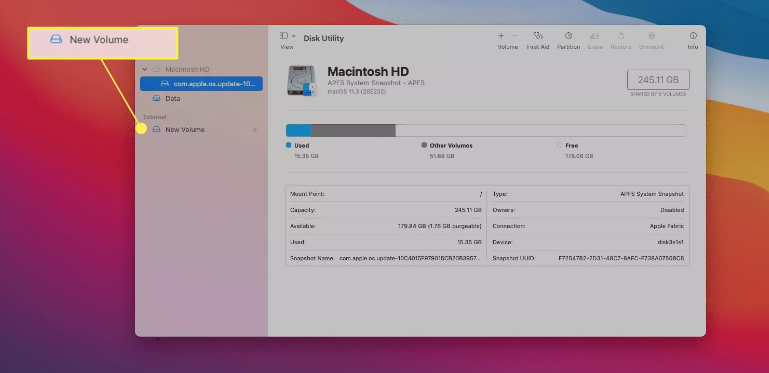
3. Click Erase.
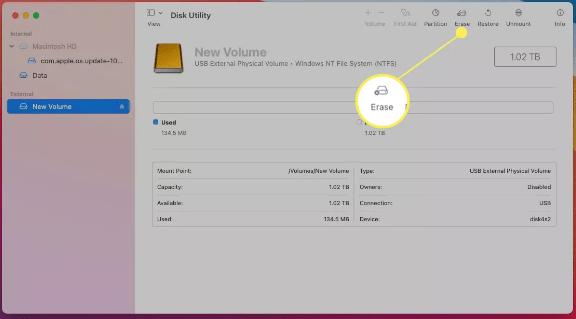
4. Just give the drive a name in this section.
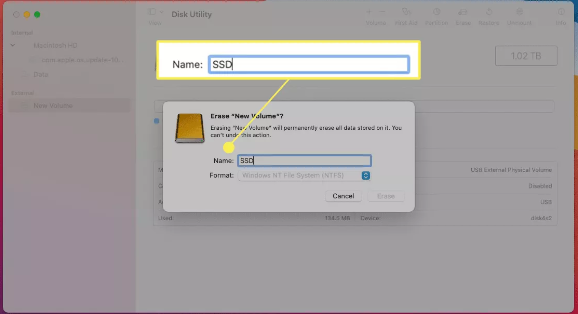
5. Determine the file system you want to utilize.
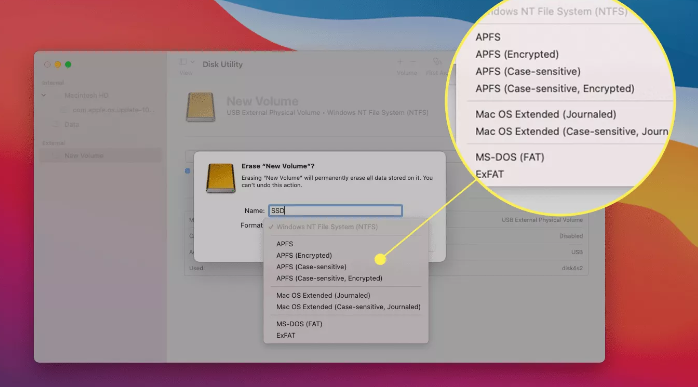
6. Click Erase.
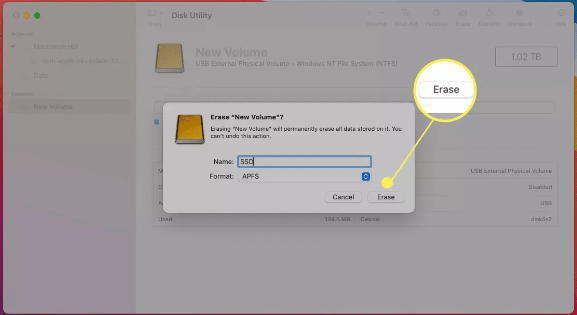
7. After everything has been finished, you will be able to click the Done button.
FAQs
What should I format an external SSD for Mac?
You will need to use a file system that is compatible with your Mac in order to format the external hard disc. Apple File System (APFS), Mac OS Extended (HFS+), Microsoft DOS File Allocation Table (FAT), and extended File Allocation Table (exFAT) are the file systems that are supported. In order to format the storage drive to the format that you require, you can utilise the Erase feature that is found in the Disk Utility.
Is NTFS or exFAT better for Mac?
Although it may not exactly equal the compatibility of FAT32, exFAT has a wider range of support than NTFS offers. Macs provide complete read-write support for exFAT, in contrast to the read-only support for NTFS that is included in macOS.
Is APFS better than Mac OS Journaled?
The APFS file system is recommended for use with solid-state and flash storage. Mac OS Extended is a journaling file system that can be found in versions of macOS prior than 10.12. Mac OS Extended is a superior operating system for mechanical drives and drives that are compatible with older versions of macOS.
Why can’t I format my SSD drive?
There is a virus present on the solid-state drive, which is widely considered to be the primary reason of an SSD that will not format. Another possible cause is that the solid-state drive was improperly installed. It appears that some sectors on the solid-state disc are corrupted. A corrupted file system might be found on the solid-state drive (SSD).
Does formatting SSD damage?
In most cases, formatting a solid-state drive won’t affect the disk’s lifespan. The only exception to this is if you execute a thorough format, and even then, it depends on how frequently you do it. The majority of formatting applications provide you the option to either execute a rapid format or a thorough format.
What is the best format for a Mac hard drive?
If you need to format a drive, the best option for performance is to utilise either the APFS or the Mac OS Extended (Journaled) format. Use the APFS file format on your Mac if it is running macOS Mojave or a later version.















