Apple
How to Get and Activate Fox News on Apple TV

The Fox corporation is the owner of the streaming news channel known as Fox News. It is a news streaming service located in the United States that distributes live news around the clock in a variety of areas, including sports, business, entertainment, politics, and weather, among others. If you want to view material from Fox News on your mobile device, you will need a subscription from a TV provider. Customers who have an Apple TV of the 4th generation or a later model can download the Fox News app from the App Store. This post will walk you through the process of adding Fox News to your Apple TV. So let’s get started:
Read Also: How to Share Apple TV+ With Family Sharing on iOS
How to Get and Activate Fox News on Apple TV
Get Fox News:
1. To get started, you will need to power on your Apple TV and then head to the home screen.
2. You may reach the magnifying glass symbol by going to the App Store and then clicking on it when you get there.
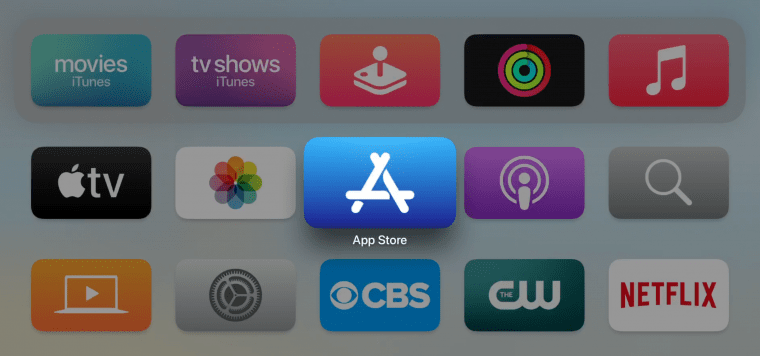
3. Now, using the on-screen virtual keyboard, search for “Fox News” to find what you’re looking for.
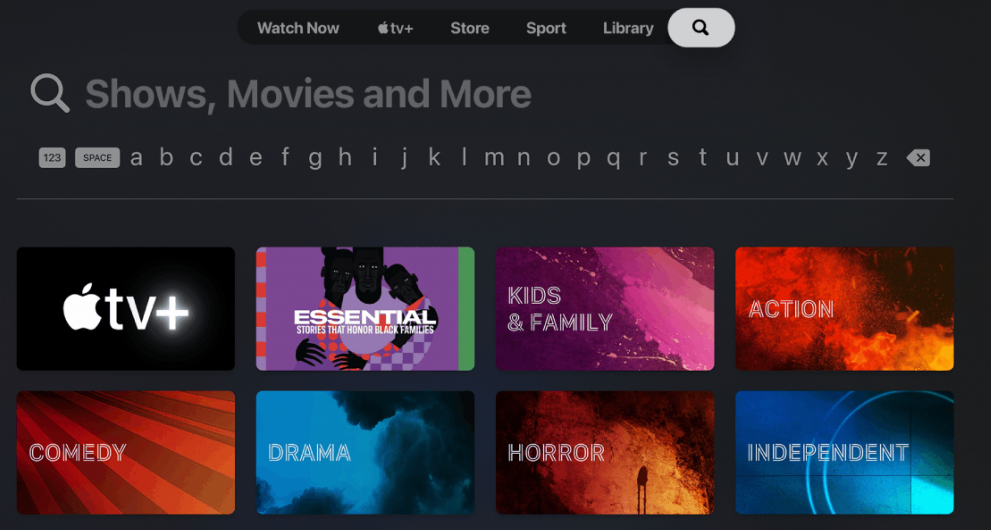
4. Choose the Get option from the drop-down menu on the Fox News app to begin the download process.
5. To continue with the procedure, make sure to click OK whenever you are required to do so.
6. Following that, choose the Open option to initiate the launch of the Fox News app on your smartphone.
Activate Fox News:
1. After the installation is complete, launch the Fox News app.
2. Select the option Login Provider after tapping the Sign in button.
3. In addition, an Activation Code can be seen displayed on the app’s main screen.
4. Using either of your computer’s web browsers, go to the Fox News activation website.
5. From the list, select the television service that you use.
6. On the screen of the Apple TV, look for the activation code and enter that.
7. Confirm that the code is correct, and then select the Connect option from the drop-down menu.
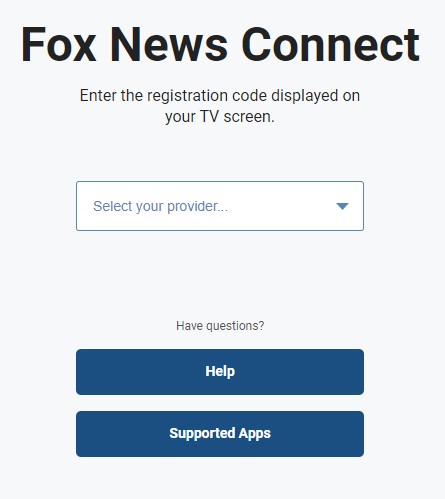
8. After that, enable the application on your Apple TV by entering the login information for your TV provider.
9. As a last step, you can stream any of the material that is available on the Fox News app to your television.
FAQs
How can I add Fox News to my TV?
Find the FOX NOW app on the screen dedicated to apps for your Smart TV, hit the “ENTER” button, and then choose the “DOWNLOAD” option. FOX NOW is available on a variety of different platforms, including Samsung Smart TVs, Roku, Apple TV, VIZIO Smart TV, Amazon Fire TV, Google Chromecast, Android TV, and Xbox.
Is the FOX app free?
The application can be downloaded at no cost. However, a subscription to a pay television service is required in order to see the entire series.
Does Fox News have a TV app?
This is the Fox News app, where you can watch news on demand whenever and anywhere you want. The Fox News app makes it easy to fit all of your news and information needs, including the most recent headlines from the United States and around the world, as well as political analysis and commentary, sports coverage, and entertainment news.
How many channels does Fox News have?
The United States is home to the 29 full-power broadcast television stations that are owned and operated by FOX Television Stations. These include stations that are situated in 14 of of the top 15 largest designated market areas, also known as DMAs, as well as duopolies in 11 DMAs, including the three largest DMAs (New York, Los Angeles, and Chicago).















