Gaming
How to Get Capes in Minecraft Bedrock

In contrast to the Java Edition of the game, which provides players with a wide range of options for customizing their in-game appearance, Minecraft Bedrock only offers a restricted selection of skin and add-on customization options. As a result of this, it is quite difficult to find any content that is useful on skins, and the vast majority of websites that discuss skins use the Java Edition. There is still a possibility for you to get certain capes even though the options available to you are extremely limited. If you are currently playing Minecraft Bedrock and are looking for assistance in acquiring a one-of-a-kind cape, you have come to the right place. So let’s get started:
Read Also: How to Find Ancient Debris in Minecraft 1.18
How to Get Capes in Minecraft Bedrock
In the Java Edition of Minecraft, players have access to a plethora of options for personalising and modifying the gameplay experience. On the other hand, the Bedrock Edition of Minecraft does not have access to these options. Unfortunately, the only edition of the game that allows you to reliably change your character’s appearance after paying for it is the Bedrock Edition. The same overarching principle applies to capes as well.
You have access to a number of different cape customization options in Minecraft Bedrock; however, the menu for the character customization shop requires you to make a purchase before you can access any of them. If you are prepared to spend some money on a cape, the following is what you need to do in order to purchase one:
1. Open Minecraft.
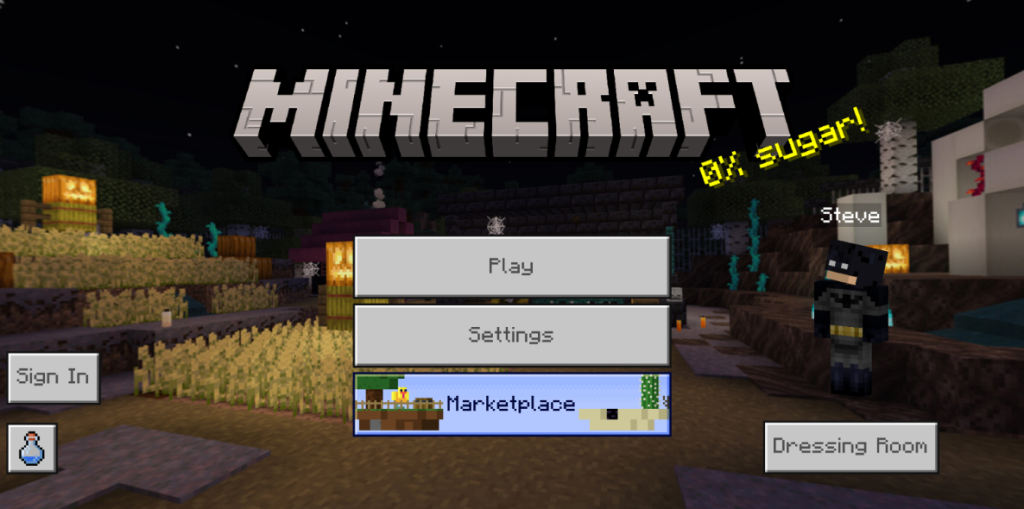
2. It is recommended that you go to the Store.

3. Consider taking a look at the various skins that are at your disposal. Only those that come with a cape that can be attached or detached will have the “Cape ON/OFF” option available to them. This indicates that not every one of them comes with a cape.
4. You have the option of purchasing the skin (or a collection of skins) of your choice.
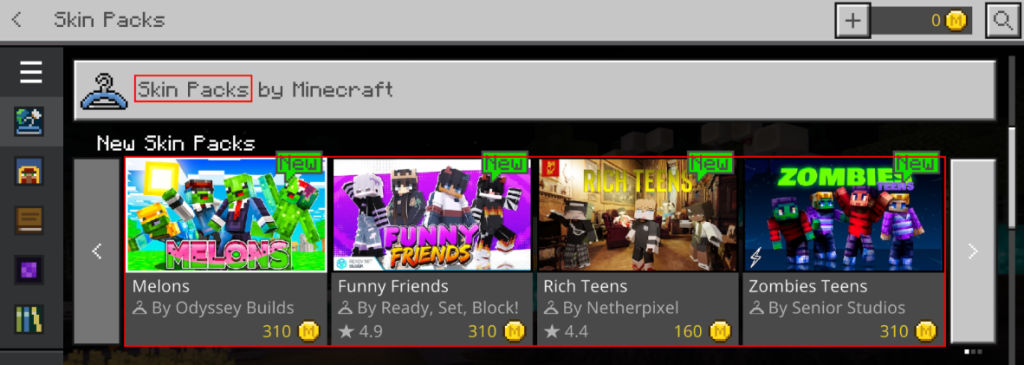
5. Use the Skins tab (located in the bottom left of the screen) to modify your appearance (coathanger).

6. Changing your default skin to one that already possesses a cape will allow you to make it the default accessory for your character.
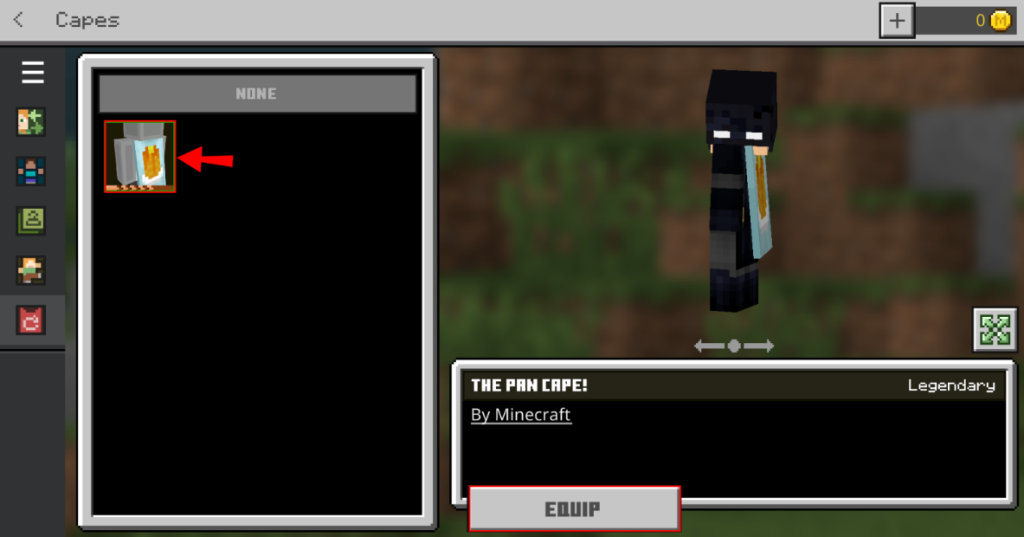
In the Bedrock Edition of the game, unfortunately, capes have relatively limited physics enabled. This was done as part of the modifications made to the game in order to make it more functional and improve its performance. In the Bedrock Edition of Minecraft, capes can only travel in a vertical direction, in contrast to the Java Edition, where they are free to move around the player regardless of where they are standing. That does a good job of summing it up.
How to equip Minecraft capes
You are able to put on your cape before starting a game of Minecraft if you have an official Minecraft cape. However, the Bedrock capes that you have are only available in that particular game. The same holds true for any capes that you gain in the Java version of Minecraft.
To access the Dressing Room in the Bedrock edition, launch the application and select the corresponding option from the main menu. Click the tab that looks like a red cape with the Mojang logo on it, which is located on the left side of the screen. This will display all of the capes that are currently accessible to you; select one, then click the “Equip” button.
To access the Java edition of Minecraft, you will need to launch the Launcher and navigate to the “Java Edition” tab on the left side of the window. This brings up some alternatives at the top, including Skins, among other possible outcomes. Simply selecting this option will display all of the skins you have installed on your computer. You have the option to either generate a whole new skin or modify an existing one from this location. You will see all of your officially obtainable capes in the drop-down menu that appears when you select the option to Select a Skin File.













