Gaming
How To Get Circle Crosshair Valorant

First-person shooter Valorant has millions of gamers across the world competing in rated matches every day. To have a more enjoyable time playing, it’s only natural that people would want to become better at it. When it comes to crosshair settings, a player has a lot of control over how the game plays out. The multiple crosshair settings might make it easier to fire accurately and more precisely.. Using these Crosshairs, gamers will be able to more accurately aim their weapons. In addition, they enhance the visual attractiveness of a game. Valorant’s circle crosshair may be obtained and made by following this procedure. Your crosshair settings are critical to getting the most out of the game.
There are several crosshairs to choose from in Valorant. It’s a great resource for newbies. Compared to many other crosshairs, this one is significantly easy to set up. In this crosshair, the outlines aren’t visible, making it easier to concentrate on the centre of the screen. A player may also choose from a variety of colour schemes. Even while it’s preferable to go with a bold hue that stands out, you’ll be able to view your surroundings far better if you go with a neutral tone.
How To Get Circle Crosshair In Valorant

Instead than tinkering with the settings, most players choose to stick with the pre-installed crosshair. Crosshair adjustments are a favourite pastime for many gamers. This gives them a wide range of crosshairs to choose from. These crosshairs have varying shapes, outlines, and other characteristics. Valorant gives players the freedom to design their crosshairs in a variety of ways. Players have come up with a variety of crosshair designs. Circle Valorant crosshair is one among the most well-known. For a long time, this crosshair was ridiculed by new players, but it quickly gained traction among more experienced players.
To create a Circle crosshair, press escape and then go to the crosshair settings. To achieve the crosshair of your dreams, play around with the many parameters available here. Traditional four-reticle crosshairs are replaced with a circular crosshair. To begin, you must first restore the default settings for all crosshairs. Your crosshair would be restored to its original settings if you performed this action. In order to return your settings to their original state, just press the reset button in the upper right corner of the screen.
Circle Valorant Crosshair Settings
To create the circle crosshair, you’ll need to change the settings after you’ve returned all of the settings to their default defaults. The outlines option may be found by scrolling down a little. Make sure all the outlines are disabled. It will be simpler for the player to concentrate on the middle of the screen with the outlines turned off. Especially for novices, it’s a good idea to turn off all outlines.
Find the inner lines option by scrolling down a little farther. Activate the “Inner Lines” setting. It’s now time to fiddle around with the inner line settings to get the circle crosshair to appear in Valorant. Activate Inner Line Opacity and Inner Line Length at their default settings. Setting the inner line thickness to 3 ensures that you can see well; any lower would make it harder to see. In this case, a thickness of 4 and opacity level of 1 would make it simpler to fire down your enemies. The accuracy of your shots will improve as a result of this as well. To finish, enter 1 as the inner line offset.
You now have the crosshair you wanted. Beginners should use this crosshair. It’s easier to find. Furthermore, the crosshair settings allow you to launch pinpoint assaults. There is need for improvement in the circle crosshair option to enhance gaming. To further personalise, there are a few additional options. Be cautious, though, while making these alterations. As a result, you may wind up with a crosshair that isn’t quite what you were hoping for. If the circular crosshair doesn’t fit your play style, you may adjust the crosshair settings afterwards.
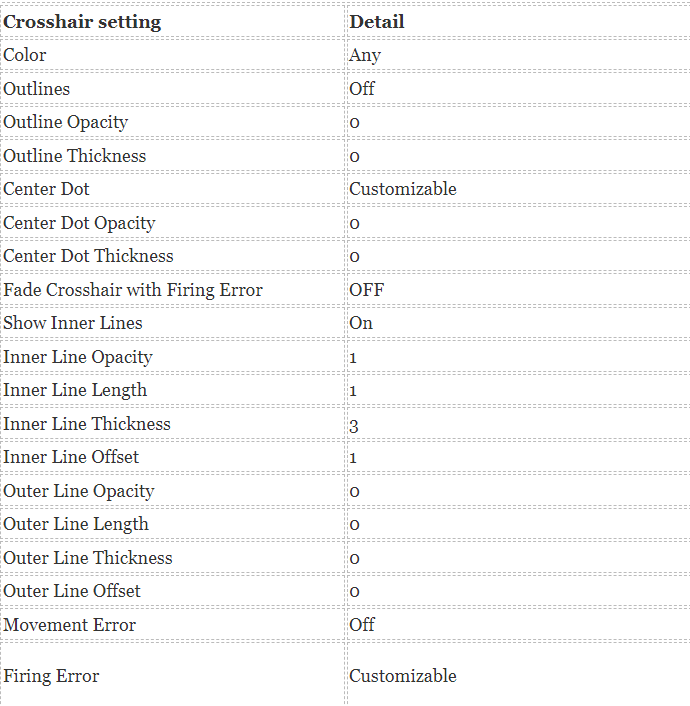
Improving Your Circle Crosshair

If you’re not satisfied with the default settings, you have the option of further customising your Circle Valorant crosshair. Your gaming experience will be enhanced even more with the addition of these additional personalization options. Additionally, they may enhance the aesthetics of your crosshair. You may fine-tune your photos with a few adjustments.
Valorant’s crosshair customization options include the ability to alter the colour of the crosshair. You may choose whatever colour you like.. Our recommendation would be to go with brighter hues. It will be considerably more difficult to get a good shot if you select a colour that blends in with the background.
Choose a colour that will be noticeable in the field, but not one that blends in. As a universally flattering shade of blue, cyan is a favourite choice for mapmakers. It’s eye-catching and stands out from the rest of the decor. Changing the colour before making any additional adjustments is a good rule of thumb.
The central dot may be adjusted to your liking. A hollow centre may be achieved by disabling this feature. A player’s visibility may be increased by having a hollow centre. A centre dot, on the other hand, is an option if using it is more convenient for you. Make sure that the size of the central dot is large enough to fit the area between the inner lines.
In addition, firing mistakes may be enabled. A player’s weapon recoil will be more easily controlled if this option is enabled. Recoil patterns may also be taught to novices. They’ll be better at Valorant as a result of this.
Read More: What is Streaming TV?
Video Guide
Conclusion
The crosshair in the Circle is The Valorant crosshair is an excellent match for the Valorant. It’s a well-known crosshair option. This crosshair makes it simple for new players to hit their targets with pinpoint accuracy. Veteran players like Shroud were enthusiastic about this crosshair. With a four-reticle crosshair design, it’s a departure from other crosshairs. Precision shots may be a piece of cake to land if you adjust it more.




















