Guide
How to Get Invisible Name on Discord on Desktop

Do you want to have an invisible name on Discord? It can be a lot of fun to be able to change your name so that people can’t see it. In this article, we will show you how to get an invisible name on Discord on the desktop app. This process is very simple and only takes a few minutes!
Read Also: How to Log Out of Discord on PC
How to Get Invisible Name on Discord on Desktop
1. Launch Discord and select the gear icon located in the far left-hand corner of the application to access the Settings menu.
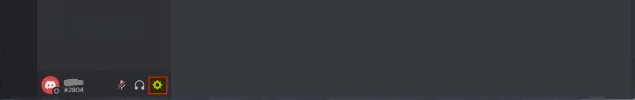
2. When the page for your account opens, choose it, and then click the “Edit” button that is located next to your username.
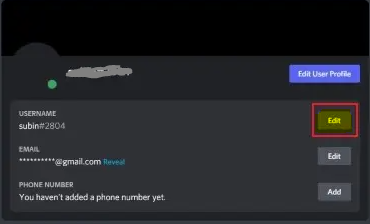
3. Copy the characters below, then paste them into the area for your username. Then, enter your password, and click the “Done” button.
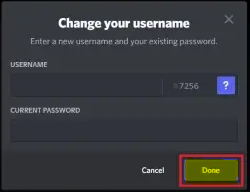
4. As can be seen in the image below, Discord is unable to render the special character and instead displays an empty username in its place.
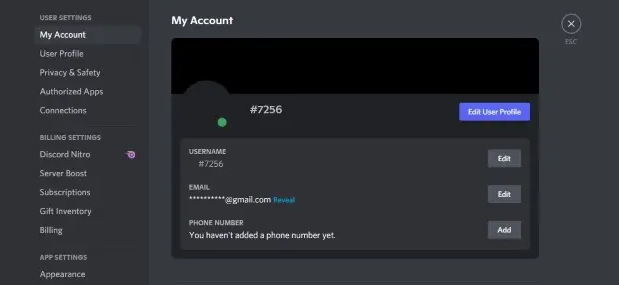
5. The following image illustrates how the username appears in the activity status panel on the side of Discord servers.
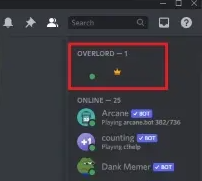
FAQs
Are invisible names allowed on Discord?
There is no such thing as an invisible character per se; rather, there are invisible Unicode characters and other characters that Discord is unable to display. This enables you get over the character requirement that Discord has for the username, which gives you the ability to remain anonymous while you’re online. You will participate in private and community servers under a name that is not visible to others.
What does Alt 255 do?
When you type the magic sequence of keys Alt-255 into the numeric keypad, an invisible character symbol will be inserted into the text. This character is processed and displayed as a valid text character by many programmes, despite the fact that it appears to be a blank space in the programme code and the output produced by SAS.
What is the invisible character?
Characters that are empty, characters that are blank, characters that are invisible, and whitespace characters. They give the impression of being a space, but in reality they are a separate Unicode character. If you want to convey the idea of a vacant area without actually using any space, you can use them.
What is the name of invisible letter?
It should come as no surprise that an invisible character does not show up on the screen; rather, there is a blank spot where the character would normally be. People frequently refer to it as a blank space or an empty character. Other names for it include an unseen letter and concealed text. Typically, it is a blank Unicode character or text type, such as U+0020, U+00A0, or U+FEFF. Other examples include these.
What is the Alt code for Ñ?
If you are using the Microsoft Windows operating system, you may create the lowercase by pressing Alt + 164 or Alt + 0241 on the numeric keypad (while making sure that Num Lock is turned on). The uppercase can be created by pressing Alt + 165 or Alt + 0209 instead. According to the Windows Character Map, the letter is referred to as the “Latin Small/Capital Letter N With Tilde.”













