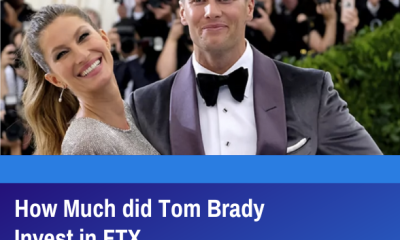Guide
How to Get New Two-Factor Authentication Codes in Instagram

The use of Instagram’s two-factor authentication adds an additional degree of security to your account, preventing unauthorized users from accessing it. You will learn how to obtain fresh two-factor authentication credentials for use in Instagram by reading this post.
Read Also: How to Record a New Instagram Reel
How to Get New Two-Factor Authentication Codes in Instagram
If you want to learn how to utilise receive a new backup code on Instagram, be sure to follow the step-by-step guide that is included in this article.
1. Launch the Instagram app from the Home screen of your device.
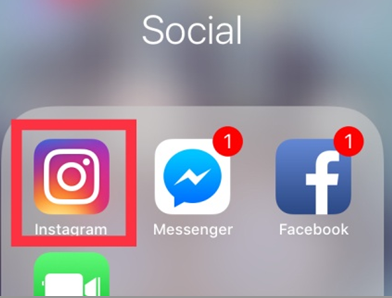
2. Select the icon located in the lower right-hand corner of your display. You can also refer to this button as the User Icon; clicking it will bring up the menu for your profile. Picture for one’s Instagram profile.

3. Select the Edit Profile tab, and then click the Setting icon to the right of it.

4. Bring down the page. You will find the Two-Factor Authentication option in the Account menu drop-down menu. To move on to the following menu, press the arrow button.
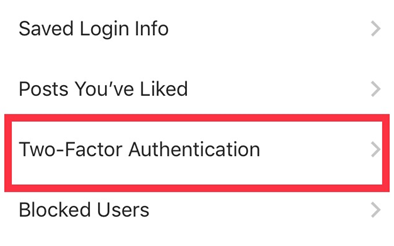
5. Select Get Backup Codes from the menu that appears under Backup Access.
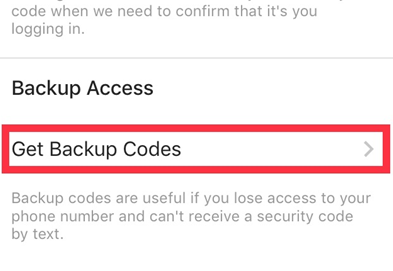
6. The following page will provide you with information regarding your backup codes. The five different sets of backup codes are displayed in the upper part of the section. They are made up of digits ranging from zero to eight. After seeing the list of backup codes, you will see an option to Get New Codes. The backup codes that are displayed will quickly be updated if you select the Get New Codes option from the drop-down menu. If you click the mouse very quickly, you might not even realise how many codes you’ve just skipped over. They are going to transform in the wink of an eye.
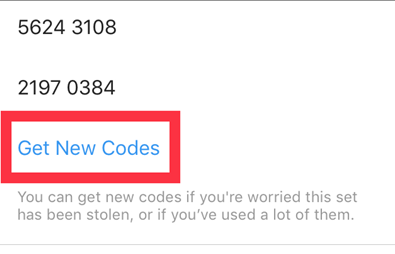
FAQs
What happens if you forget your two-factor authentication on Instagram?
If you do not change your password within the next 24 hours, Instagram will lock your account. The link will be given to the phone or email address that was provided when the account was created (NOTE if you have no access to creator email or phone DO NOT this, as it locks your account untill you get the code from email or phone).
What is the 8 digit backup code for Instagram?
In Instagram, Backup Codes are eight-digit recovery codes that come in handy in the event that you do not have a smartphone available for 2-factor verification. All you need to do is make sure you have those backup codes on you at all times and then use them once. You are now able to sign in from several devices without having to bother about the login process.
Why is Instagram not sending me a text code?
The server belonging to your SIM card provider is the primary culprit behind the fact that you are not receiving SMS codes on your phone. You might also have typed the incorrect number into your Instagram profile, or Instagram might have blacklisted your IP address or device. The majority of the reasons why you did not receive a security code by email also apply to why you did not receive a code via your phone.
Where can I find my 8 digit backup code?
Develop a set of backup codes and locate them.
Click the Security tab that appears on the left. Click the “2-Step Verification” button that is located under the heading “Signing in to Google.” It’s possible that you’ll need to sign in. Click Continue under the heading “Backup codes.”