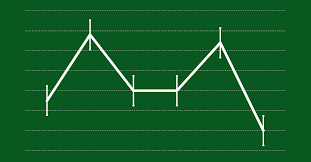Apple
How to Install and Activate MLB 2023 on Apple TV

The Major League Baseball (MLB) website is the only place sports fans need to go to stream baseball games. Using this software, you will be able to live watch a variety of Major League Baseball leagues, including the World Baseball Classic, the MLB Mexico Series, the MLB London Series, and many more. The MLB TV app may be used on Apple TV 4K as well as any model of Apple TV that was released after the 4th generation. The MLB app is available for download from the App Store for those who are using the most recent versions of tvOS. iPhone and iPad users who have an Apple TV of the third generation or an older model can use AirPlay to stream MLB videos to their televisions. In this tutorial, we will walk you through the steps of installing and activating MLB on Apple TV. So let’s get started:
Read Also: How to Change the Battery in Your Apple TV Remote
How to Install and Activate MLB 2023 on Apple TV
Install MLB 2023 on Apple TV:
1. On the home screen of your Apple TV, navigate to the App Store and select it.
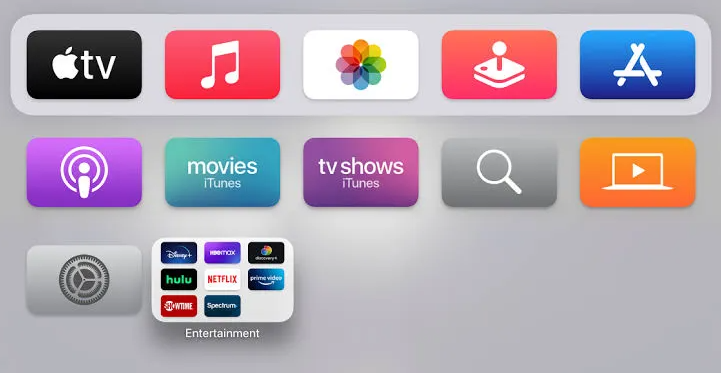
2. Select the “Search” option from the menu.

3. In the search bar, type MLB, and then choose the MLB.TV app from the list of results.

4. To install the app on Apple TV, navigate to the app’s information page and click the Get button.
Activate MLB 2023 on Apple TV:
1. Once the installation is complete, start the MLB.TV app.
2. On the main screen of the program, select the Log In option.
3. Enter the e-mail address associated with your MLB account as well as the password.
4. After you have successfully logged in, you can play the live game of the MLB event and view it on your tvOS device.
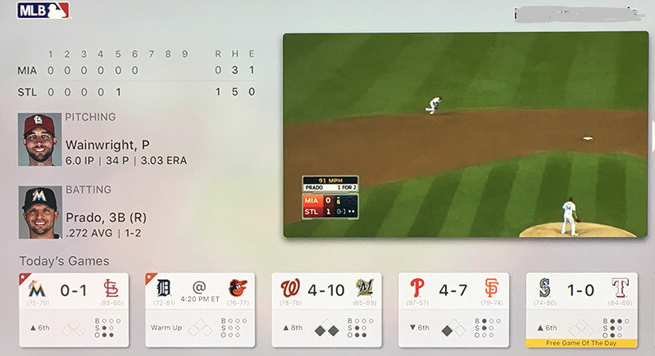
FAQs
Can I use MLB.TV on Apple TV?
Yes. You will want an Apple ID for this. Your iPhone is connected to the same account, known as your Apple ID, that you use for all of your Apple products.
Can I download MLB.TV on my TV?
With your subscription, you will be able to watch MLB.TV on more than 650 connected devices, including Fire TV, compatible Smart TVs, tablets, and phones, by using the Prime Video app.
Is MLB.TV free on Apple TV?
As of right now, new and qualified returning users are eligible to receive a free two-month membership to Apple TV+ courtesy of MLB and Apple.
What devices support MLB.TV app?
Accessible on any and all supported platforms. There are no blackouts and you may listen to every regular season and postseason game LIVE online and on supported platforms like as Roku, Playstation, Xbox, the Web, iOS, and Android.
How much is MLB on Apple?
$24.99 Each and Every Month
Stream EVERY game that is played in a market outside of yours, either live or on demand. In addition, access to the Minor League Baseball, the Major League Baseball Big Inning, as well as local before and postgame shows (where available). Make payments on a monthly basis up until October.
How do I watch MLB Network on Apple TV?
You can get started with the MLB application on your Apple TV device. Choose Get MLB.TV from the list of options on the primary menu. Swipe right and choose the “Browse Subscriptions” option at the bottom of the screen. Swipe to the right to highlight a deal that is currently available.