Apple
How to Install Starz on Apple TV
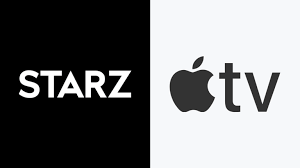
Starz is a premium cable channel in the United States that streams original programming in addition to movies and television shows. In addition, a separate app for smartphones, tablets, and other streaming devices can be downloaded on the Starz website. If you subscribe to a certain TV provider, you will have access to free streaming of Starz programming. Alternatively, you can pay $8.99 per month for a Starz direct membership to stream all of the available material. You could easily watch Starz content by downloading the app from the store if you possessed an Apple TV of the fourth generation or later. The procedure is as follows:
Read Also: How to Cancel Starz on Amazon
How to Install Starz on Apple TV
1. To get started, make sure your Apple TV is powered on and that it’s linked to the internet before you turn it on.
2. Select the option to open the App Store from the home screen of your device.
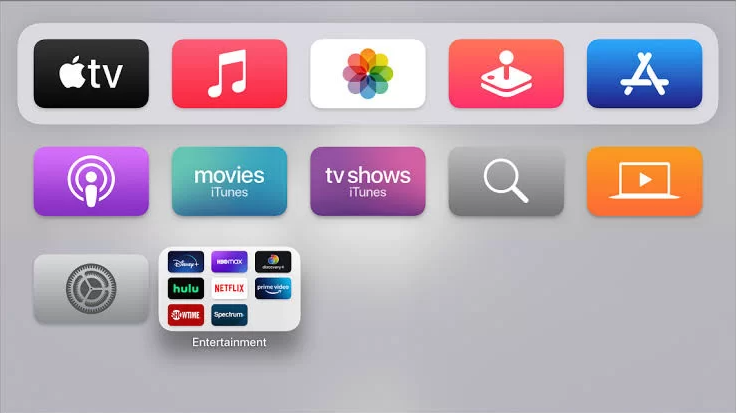
3. You can do a search within the Starz app by using the on-screen keyboard to input the terms you are looking for.

4. From the list of possibilities that appear when you conduct a search, choose the Starz app.
5. Click the Get button to start the process of installing the software.
6. When the installation is finished, go to the menu and pick Open. After that, activate the software by following the on-screen instructions.
FAQs
Is STARZ on Apple TV the same as STARZ?
If you begin your Starz subscription using a method other than the Apple TV app, you will be required to download the Starz app separately. If your Starz Channel membership was initiated through the Apple TV app, you will be required to view your content within the Apple TV app going forward. These two varieties of subscriptions are typically not transferable with one another.
Why can’t I watch STARZ on Apple TV?
You cannot watch Starz using the Apple TV app; however, you can do so by using the Apple TV set-top box. You’ll need to download the Starz app in order to do that. STARZ is now available on the App Store. Similarly, you may watch Starz through their very own app if you have an iOS device.
Can I get STARZ on Netflix?
Starz can only be accessed through Hulu with Live TV; neither Netflix nor PS4 allow users to add it to their subscriptions. However, if you pay an additional charge, you may continue to watch Starz on your PS4 by using the Hulu or Amazon Prime app, both of which carry the channel.
How do I connect streaming services to Apple TV?
The use of a single sign-on allows for instant access to any and all compatible video applications included in your subscription package. Navigate to the TV Provider option under Settings. Choose a TV provider, and then sign in using the credentials provided by that service.
What is the cheapest way to get Starz?
Starz does not at this time offer a free trial, but customers can check to see whether a free trial of seven days’ duration is available by going to Starz.com. When the user’s free trial of Starz comes to an end, they will be able to subscribe to the service for $8.99 per month or $74.99 per year (the latter option will save them approximately $32 compared to the monthly pricing).




















