Guide
How To IP Ban on Discord

Those who have managed a Discord server in the past are aware of how helpful it is to have the option to permanently ban a user. On the internet, you won’t always find excellent people or even people of respectable character.
It’s inevitable that you’ll have to kick someone off the server at some point in order to ensure everyone else’s safety. If you have the option to permanently ban someone’s IP address, you may assist assure that they will not return to your server.
Can You IP Ban On Discord?
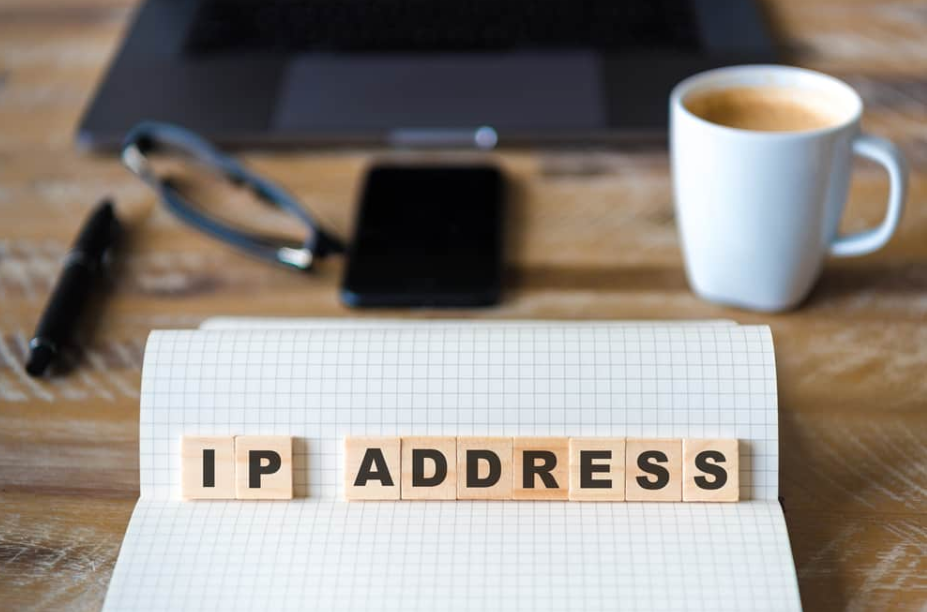
You are able to block someone’s IP address on Discord.
Every time you ban someone, their IP address is also banned automatically.
A normal ban is not the same as an IP ban, which is a far more definitive method of banning a person from your server. This method works even if the individual attempts to enter the server using a new account.
Your IP address is similar to a name badge that you wear online; it enables the website or application you are using to determine who you are as well as the information that has been sent between the device you are using and the server you have joined.
When a person gets permanently kicked from a server or website, their account will be terminated automatically by the server.
The disadvantage of this particular form of ban is that it does not prevent an individual from creating a new account and returning to the server.
That issue may be remedied with an IP ban.
When you are told that you have been IP banned, what this really implies is that the server has blacklisted you based on the IP address that you use.
Read Also: How To Combine Pdf Files on Windows 10
This indicates that they will block your access to the internet on whatever device you use, regardless of where you are.
Every ban on Discord is associated with an IP address.
Discord is aware of the viciousness and tenacity that humans are capable of.
If they are really dedicated to achieving whatever heinous objective they have in mind, they will create an unlimited number of accounts in order to do it.
Not only can Discord prohibit users based on their IP address, but they may also be banned based on their phone number.
Your phone number will be requested by Discord in order for the platform to have a reliable means of identifying you.
Even while virtual private network services are immensely beneficial, they may also be used to circumvent IP limitations.
To get around an IP block on Discord, using a virtual private network (VPN) might result in much more severe sanctions, which should be noted since it is crucial information.
Because of this, your account will be deleted immediately, and you will be banned from using the website permanently.
When it comes to punishing users who violate the Terms of Service, Discord has a harsh approach.
The Different Types Of Bans On Discord

There is only one permanent ban and one temporary ban available to Discord server operators when someone violates the terms of service for their community.
As a server moderator, you have the ability to expel a player from your server or to prevent them from joining your server in the future.
If you remove someone from your service permanently, they will not be able to return, but they have the opportunity to do so if they try.
When you ban a user, they will be removed from the server and their account will be disabled.
Additionally, it will prevent the user’s IP address and phone number from being used on the server.
A person who has been kicked from a server cannot access it again.
A warning is the first sort of ban that may be issued.
A user who has violated the rules will get a direct message about it from the Discord Trust and Safety team.
They will be informed of the nature of the offence and warned that similar infractions in the future would result in more severe consequences.
The use of APIs is prohibited, which is the second level of the restriction.
A ban on the application programming interface will restrict a user’s access to the server.
They will still be able to read messages, but they won’t be able to respond to comments, compose their own messages, or react to other people’s messages.
In most cases, this only lasts for an hour and a half to two hours at the most.
A temporary ban is the third kind of ban that may be handed out by Discord to a user.
The length of time that temporary bans are in effect might vary greatly depending on the infraction.
During this period, the user is prevented from using Discord in any capacity.
The termination of the account is the fourth and final level of the ban.
The user account will be inaccessible to users until it has been completely removed from the database.
People, however, may easily avoid having their accounts terminated by simply establishing a new account for themselves.
A user may be permanently banned from using Discord, which is the most severe kind of ban that can be given.
This user will no longer have access to Discord or any of their other services.
They won’t be able to create an account or log back onto the servers after doing so.
What To Do If You Are Banned From A Discord Server
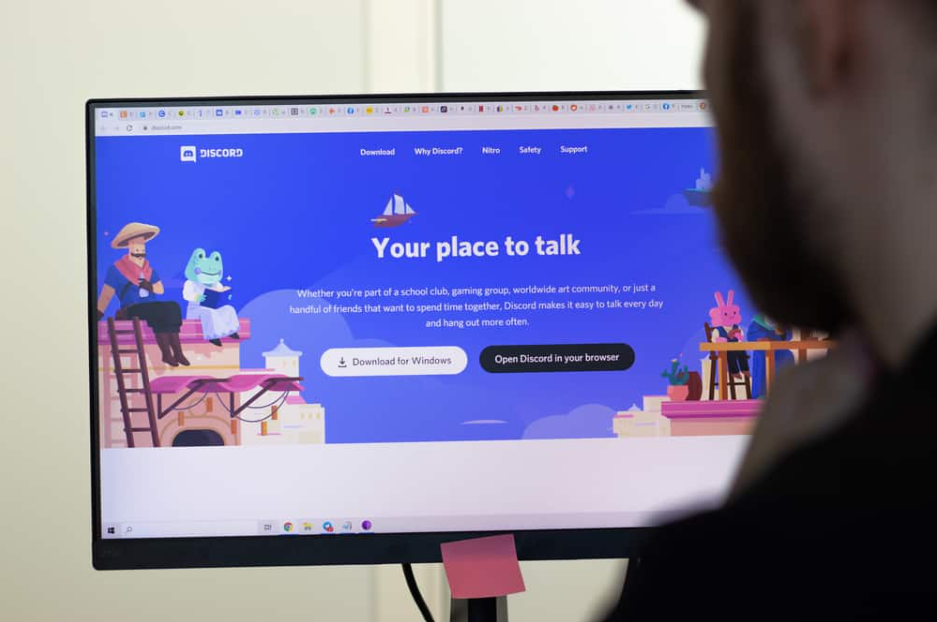
If you use Discord, you can run across moderators who abuse the powers they have on the platform.
If you were banned from a Discord server but you still want to be a part of it, there are a few procedures you need to do before you may rejoin the server.
If you find that you have been banned from a Discord server, the first thing you should do is investigate the circumstances behind your ban and try to determine what went wrong.
Before joining a server on Discord, you should always take the time to look through the guidelines that the server’s administrator has established.
In most cases, they will be located in a distinct chat room of their own, in which you may not be allowed to participate in the conversation.
You are free to ask the moderators for a list of the rules at any time, even if the guidelines aren’t published elsewhere publicly.
You may contact moderators by using the “@moderator” command, or you can tag individual moderators by using the tag name that is exclusive to that moderator.
As long as you are kind, they won’t object if you tag them in a photo or video.
You should also review the Terms of Service for Discord to see whether or not you have breached any of its provisions in any manner, shape, or form.
You may check to determine whether your activities fall within the category of conduct that violates the Community Guidelines for Discord by reading through those guidelines.
The next thing you need to do is send a private message to one of the administrators when you are on a Discord server.
Even if you don’t get what you want out of the scenario, being nice will ensure that everything goes off without a hitch and will make the process move more easily.
You have the option of asking the moderator what you did wrong and apologising for any conduct in the message that you send to them.
It is important to apologise even if you did not intend to break the rule that you breached.
You are free to ask to re-join the server if you have determined what went wrong, shown regret, and accepted responsibility for your actions.
It is most probable that not a single moderator, but rather the group of moderators as a whole will have final say on this matter.
FAQ’s
IP bans on Discord are currently not possible.
Is Discord able to deny access to certain IP addresses? Discord does blacklist IP Addresses on occasion. With a new IP address, you may have your account unbanned again. Changing your device, network, or VPN may all help you receive a new IP address.
How can I remove an IP address from my network?
The /ban-ip command can only be used by Minecraft server operators. An IP address may be added to the server’s blacklist using the /ban-ip command (or ban list). Players from this IP address will be unable to join Minecraft.
Is IP ban illegal?
It has been determined that overcoming an address block to get to a website violates the Computer Fraud and Abuse Act (CFAA) for “unauthorised access,” which is punishable by civil damages in the case of Craigslist v. 3Taps.
Does MEE6 ban IP?
An experienced moderator may use popular Discord bots (such as MEE6) to automatically IP Ban a user upon the administrator’s instruction to “!ban.” MEE6 is one such bot. However, by utilising a virtual private network (VPN), you may avoid a ban by using an other IP address.
Do you know how someone may have their IP blocked?
Outlook, Mac Mail, Thunderbird, and other clients with erroneous information often try to get into a mail server, resulting in IP bans. Changing an email password necessitates updating it on all clients that use that address (home pc, phone, work stations, etc.)




















