Guide
How To Link Battlenet To Twitch Account

Players are thrilled to get their hands on Overwatch 2 as the closed beta for the game has finally been made available. Due to the fact that it is a closed beta, however, only a select group of people will be able to participate. These players were chosen for the team based on a variety of considerations. Even if you can still sign up for the beta version on their website, there is a good chance that you will have to wait quite a while before you are chosen. Despite this, if you get Twitch drops, you have a better chance of testing out the beta version of the service. As promised, here is our walkthrough for connecting your Battlenet and Twitch accounts.
Read Also: How to Add a Friend on Twitch
How To Link Battlenet To Twitch Account
Be sure to have a Battlenet account, even though creating one only requires a few clicks. Proceed in the manner outlined in the following steps:
- Launch the Twitch app, then select the symbol that looks like your profile picture in the top-right corner.
- Choose the Settings option from the menu.
- After that, choose the Connections tile with your mouse.
- On top of the available connections, you will notice the option to connect with Battle.net.
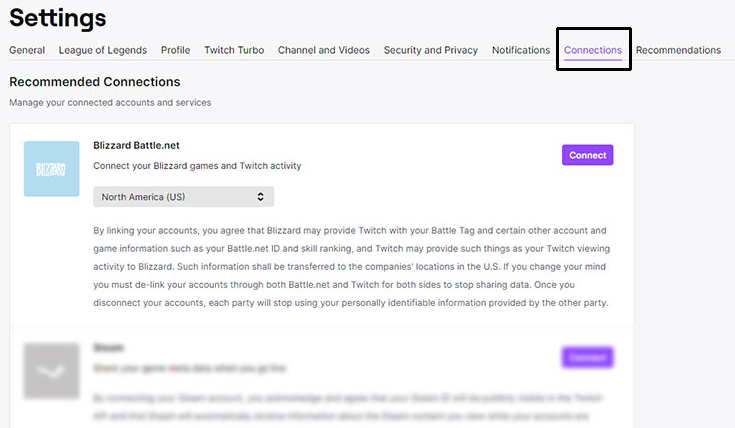
- After selecting the Connect option, you will be prompted to enter all of your credentials.
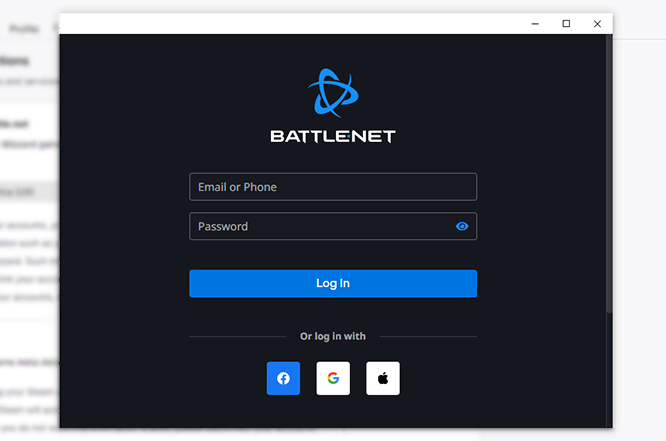
- Make sure that your account is verified, and then navigate to the Twitch homepage.
- Proceed now to the Battlenet account settings that you created before.
- To access your connections, select the tile located to the left.
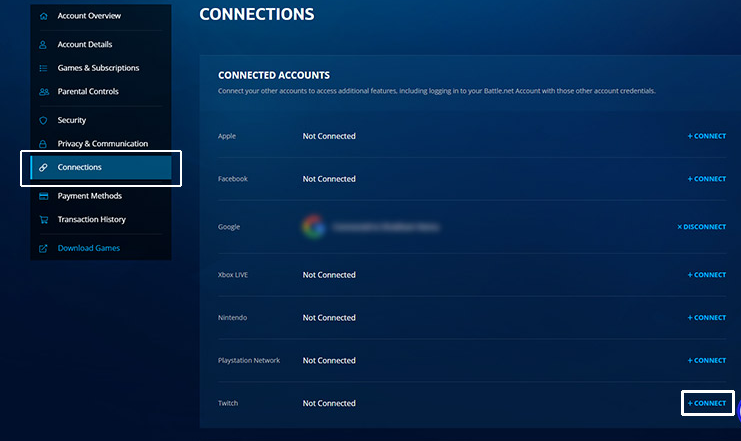
- Choose the connect option for Twitch, then input the credentials for your Twitch account, then select “Connect.”
FAQs
Is Battle.net connected to Blizzard?
Blizzard Blizzard Entertainment is the company that is in charge of the Battle.net online gaming platform. The platform, which was formerly known as Battle.net, enables users to participate in online game play for a variety of titles, including World of Warcraft, Starcraft, Diablo, Hearthstone, and Heroes of the Storm.
How do I link Battle.net to Prime Gaming?
Connect your various Accounts:
Simply click on your account name, which is located in the upper-right hand corner of the home screen, to access the Settings menu. Proceed to the tab labelled Connections located inside the Settings menu. After choosing a region and clicking the Connect button, navigate to the Battle.net section and then follow the instructions that are provided.
Will Battle.net shut down?
However, the Chief Executive Officer of Microsoft, Phil Spencer, stated in a news release that “Activision Blizzard games are played on a range of platforms,” and that “going forward, we aim to continue to support those communities.” It would appear from this that Battle.net would continue to function normally, although the transaction won’t be finalised until the financial year 2023.
Can you claim old twitch prime loot?
YES. You are responsible for claiming each Twitch Prime Pack separately. Log in to your Twitch account to begin the process of claiming this stuff if you have already connected your Twitch and Epic accounts in order to receive the previous Twitch Prime reward in Fortnite.













