Gaming
How to Link my Pokémon Go and Pokémon HOME Accounts

Pokemon GO and Pokemon Home can be connected to one another through a link in order to share Pokemon to the cloud-based inventory space. The process of connecting the two accounts is not unduly hard and can be completed within the mobile application for Pokemon GO. The purpose of this tutorial is to provide you with a step-by-step walkthrough of the procedure by which you can link your Pokémon Go account with your Pokémon HOME account. So let’s get started:
Read Also: How to Redeem Pokémon Go Promo Codes On Android / iOS
How to Link my Pokémon Go and Pokémon HOME Accounts
It won’t take you long to learn how to link your Pokémon Go and Pokémon HOME accounts.
1. Open Pokémon Go.
2. To access the Main Menu, you must first select the PokéBall icon.
3. To access the Settings menu, tap the icon that looks like a gear.
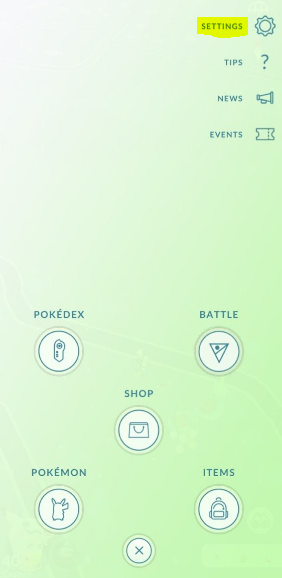
4. Tap the Pokémon HOME button after scrolling down.
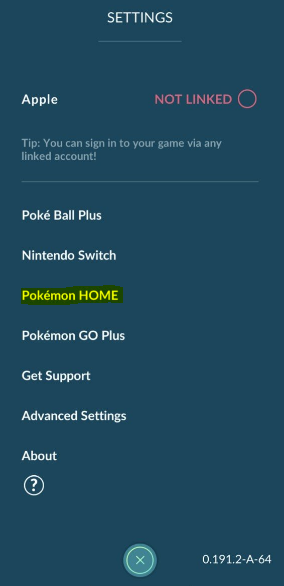
5. Tap the Sign In button located under Nintendo Account.
6. There will be a message that appears requesting that you sign in using Nintendo.com. Tap Continue.
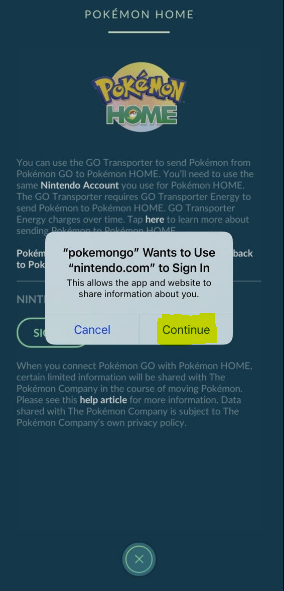
7. On Nintendo.com, you will need to enter your account and password.
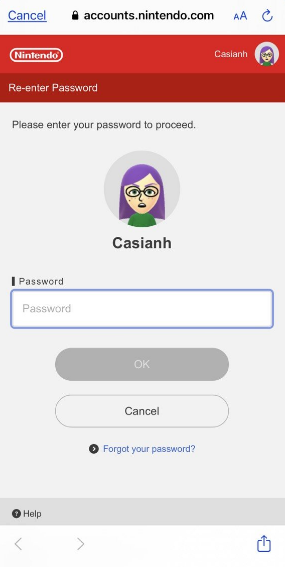
8. Just tapping the OK button will bring you back to the Pokémon Go main menu.
You can now begin transferring Pokémon from Pokémon Go to Pokémon GO HOME, obtain your Gigantamax Melmetal, and acquire a Mystery Box.
FAQs
Can you link Pokémon GO accounts?
In order to connect a further account:
Tap the Settings button located in the top right. Under the section labelled “Account,” locate the login provider that you want to link, and then check the box labelled “Not Connected” that is located next to it. Just follow the on-screen instructions to link your accounts. After your accounts have been linked, you will be able to use the previously linked login provider to access your Pokémon GO account.
Why can’t I transfer Pokémon from home to go?
Only the mobile device version of Pokémon HOME, available on iOS and Android, can be used to trade Pokémon caught in Pokémon GO. The Pokémon GO version of Pokémon HOME on the Nintendo Switch does not include this feature.
How many Pokémon GO accounts can you link to Pokémon HOME?
If you link a single Nintendo Account that is affiliated with Pokémon HOME to each member of your family’s Pokémon GO account, then each member of your family will have the ability to transfer Pokémon to a single Pokémon HOME account.
What Pokémon Cannot be transferred to home?
On the Pokémon GO Transporter screen, you won’t be able to choose some Pokémon because they can’t be transferred to Pokémon HOME. These types of Pokémon include Spinda, as well as Mega-Evolved Pokémon, costumed Pokémon, Buddy Pokémon, Pokémon that guard Gyms, and costumed Shadow Pokémon and Mega-Evolved Pokémon.
What happens when Pokemon home expires?
Even if you let your home subscription expire, your Pokémon won’t be affected in any way. You won’t get back custody of all of kids; just a few of them. Subscribers to Pokémon Home who do not have a premium membership can only access a single box containing 30 Pokémon.


















