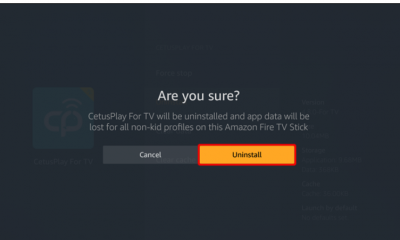Apple
How to Link or Connect Apple Music to Alexa

Anyone who has already made big investments in the Apple environment will likely find Apple Music to interest them. It is sometimes granted permission to execute things on Apple platforms that its competitors, such as Spotify, cannot because it is so fully entwined into the company’s software. This is because it is so firmly entangled into the company’s software. By reading the material that is provided in this post, you will get the knowledge necessary to link or connect Apple Music to Alexa. So let’s get started:
Read Also: How to Unlock Explicit Content in Apple Music
How to Link or Connect Apple Music to Alexa
To get started, you will need an Amazon account, a subscription to Apple Music, and a speaker that is equipped with Alexa. Some examples of such speakers include the Echo Studio and the Sonos Beam. Bear in mind that even if you can’t listen to Apple Music without a subscription, Apple does offer a free trial that lasts for a typical minimum of one month and sometimes much longer. There are times when special promotions will extend this, and there are also times when phone plans will include Apple Music for the duration of your contract with the carrier.
Here’s how you link up Alexa with your Apple Music account:
1. Launch the Alexa app on your iOS device (iPhone, iPad, or Android).
2. Select “More” from the toolbar at the bottom of the screen.
3. Tap Settings.
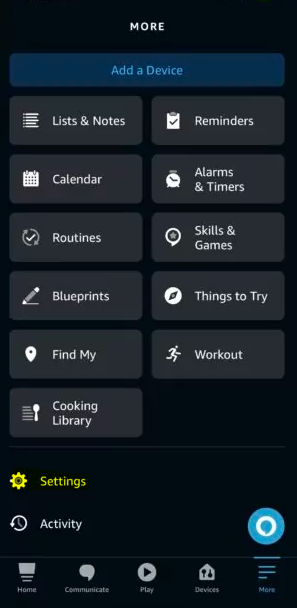
4. Select Music and Podcasts by scrolling down and clicking on them.
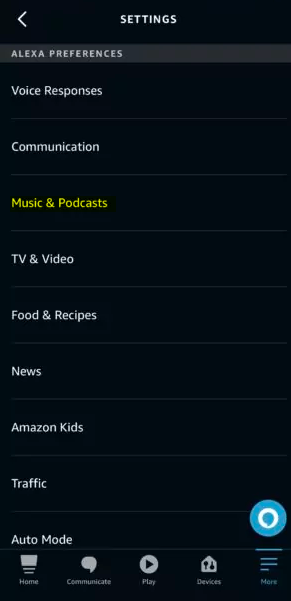
5. Tap the Link New Service button, then follow the on-screen instructions.
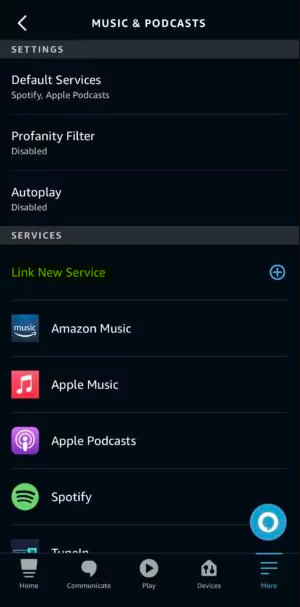
You’ll need to make Apple Music your default music streaming service if you don’t want Alexa to respond with “on Apple Music” whenever you ask her to play something. Open Default Services from the menu above the Music and Podcasts section. You can make distinct choices for on-demand music, stations based on artists or genres, and podcasts. You might, for instance, choose Apple Music as the default for stations and on-demand music, but use Spotify for podcasts to get some of the exclusive content only available through that service. There is also the option to use Apple Podcasts, which is made available to you.
FAQs
Is Apple Music still on Alexa?
To utilize Alexa, you must have a current Apple Music membership. Stream over 90 million songs without being interrupted by ads with Apple Music.
Why can’t I link my Apple Music account to my Alexa?
Be sure you update to the most recent version of iOS, and check the App Store to see if any new versions of the Amazon Alexa app are available to download. Check the Google Play Store for any updates that may have been released for the Apple Music app or the Amazon Alexa app if you have an Android smartphone. In the event that you need to update the software on your iOS device.
Why can’t Alexa play Apple Music?
Alexa cannot play songs from Apple Music if your subscription has already ended. If you want to enjoy iCloud storage, Apple TV, Music, and Arcade, you can sign up for an Apple Music plan or purchase one of the Apple One bundles.
Can I play my iPhone music on Alexa?
Once the connection has been made, you can stream music and other audio to the Echo device as if it were a typical portable Bluetooth speaker; you will need to select the music on your phone, and it will play on your Echo device.
Is Spotify better than Apple Music?
Despite being a trailblazer in adopting improved sound quality, Spotify has been hard at work since 2021 developing a unique strategy called Spotify HiFi that will enable lossless audio and include lossless audio support. Apple Music is one of the best music streaming services available for audiophiles because it supports bit rates of up to 24 bits and 192 kilohertz, making it superior to Spotify in terms of streaming quality.