Guide
How to Link Your Destiny 2 Account to Twitch Account

Twitch Drops in Destiny 2 are now a functioning feature. Simply checking in to some livestreams of Destiny-related content will allow players to receive unique in-game incentives, such as emblems, if they are willing to spend some time watching stuff linked to Destiny. Bungie warns attendees not to leave immediately at the conclusion of the demo, implying that the company has additional revelations planned. This post will walk you through the steps necessary to integrate your Twitch account with your Destiny 2 account. So let’s get started:
Read Also: How to Get the Hung Jury SR4 in Destiny 2
How to Link Your Destiny 2 Account to Twitch Account
1. Login into your Bungie.net profile. Proceed with the first step by going to Bungie.net and signing into your account there.
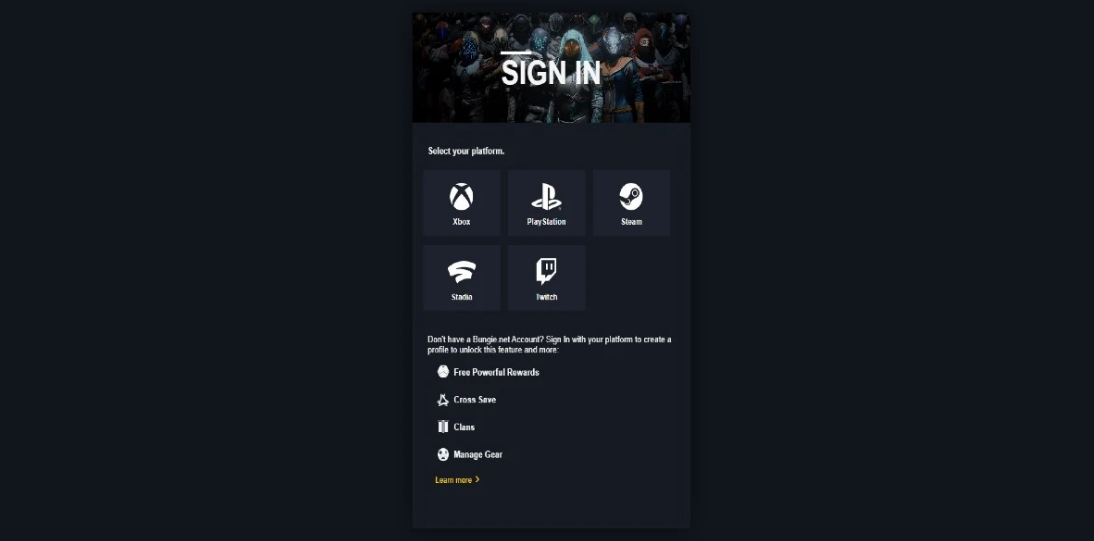
2. Go to the Settings page of your Bungie.net account. You’ll need to click the “Account Linking” button once you’ve navigated to your account settings and found it there.
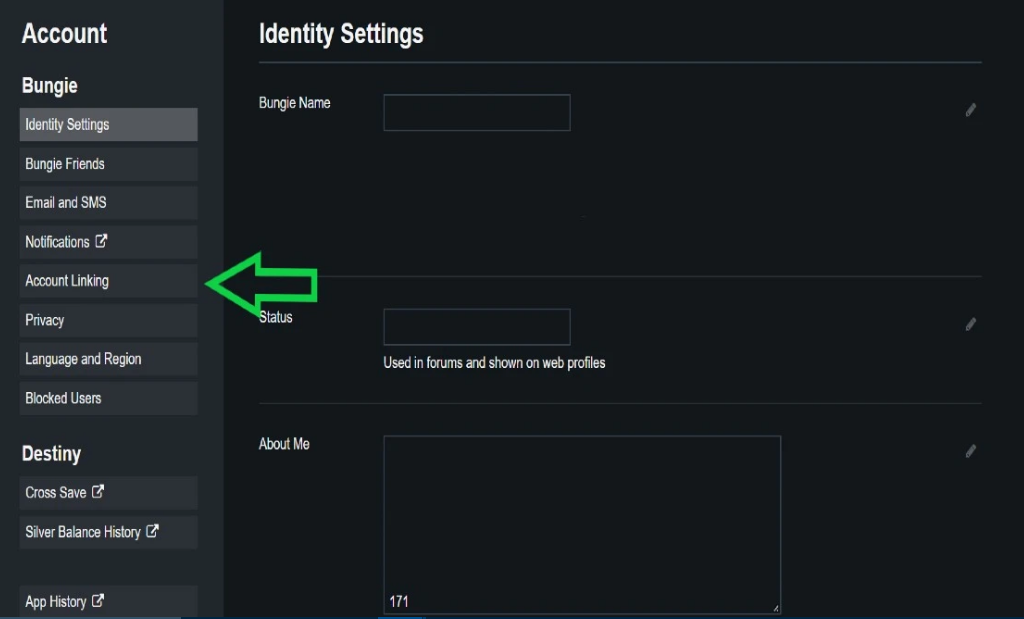
3. Create a connection between your Bungie.net account and Twitch. To link your Twitch account, select the option within the Account linking menu.
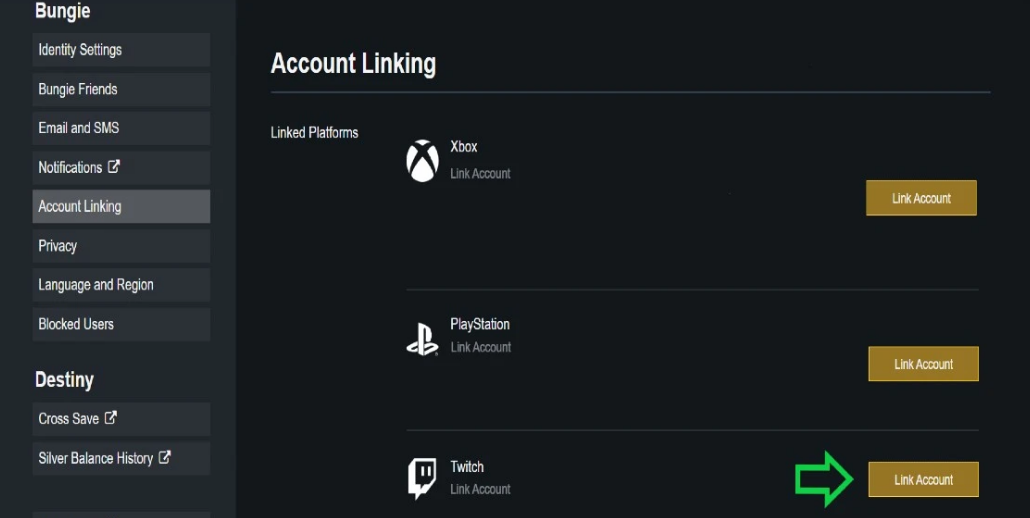
4. Please validate your connection. A pop-up window should open immediately after you click the “Connect Account” button (be sure to allow pop-ups for Bungie.net). After ensuring that you are signed into the appropriate Twitch account, simply click the “Authorize” button. Your Bungie.net account and your Twitch channel should be successfully linked after you click the “Authorize” button.
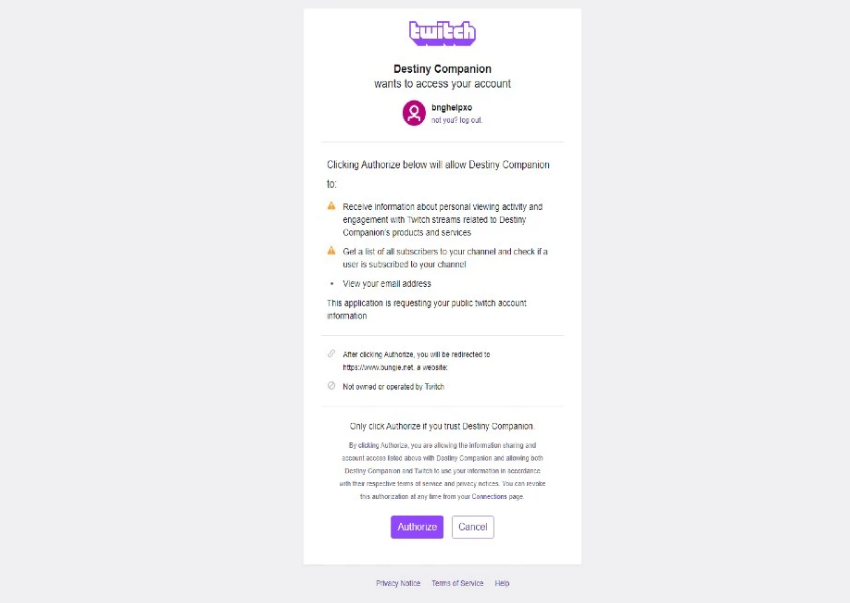
Bungie has advised those in attendance not to leave immediately after the presentation concludes because they have a few more items to discuss. They make the following statement: “We’re extremely happy to bring D Flawless onto the stage to chat with us. He’s a massively enthusiastic content producer who has repeatedly shown that he’s got the stuff that Guardians are made of.”
FAQs
How do I claim my twitch drops?
Go into your account on Twitch, and make sure that your status is set to “Online.” Complete all of the required tasks in order to qualify for a Drop. Note: Search for streams that have the Twitch Drops feature activated. Choose “Claim Now” from the “Twitch Drops Inventory” page of your account once all of your tasks have been finished and you have been awarded a drop.
Are twitch drops automatically claimed?
Drops, moments, and points are all tracked automatically by Twitch. This extension automatically claims Drops, Channel Points, and Moments on Twitch, in addition to adding a wide variety of additional features! Your experience on twitch.tv will be significantly enhanced with Automated Twitch because it will handle the majority of the mundane and time-consuming activities.
Do streamers get paid for drops?
When a spectator has seen a streamer play your game for a predetermined length of time, they are eligible to get incentives known as time-based drops. Twitch will keep track of the total length of time viewers spend watching your game being streamed across all channels; all you need to do is provide the viewers the rewards to which they are entitled.
Do twitch drops expire?
If a Battle.net account has not been linked, any earned benefits through Twitch Drop will become invalid seven days after they have been claimed for them.
Why didn’t Twitch pay me?
Payout Timing
The amount of time it takes for banks and other payout processors to process payments that have been sent by Twitch varies greatly from one institution to the next. The length of time it takes for you to get your payout can be lengthened if it occurs during the weekend or on a national holiday.
Does Twitch pay monthly?
Viewers can support their preferred channels by contributing a monthly fee in the form of a Twitch subscription, which is then distributed to Twitch Partners and Affiliates.
-

 Guide3 years ago
Guide3 years agoHow To Mute an App on Windows 10
-

 News2 years ago
News2 years agoThe PRO A620M-E and MAG X670E TOMAHAWK WIFI motherboards from MSI are now available for purchase at 95 USD
-

 Gaming4 years ago
Gaming4 years agoBorderlands 2: Borderlands The Pre Sequel Active Shift Codes
-

 Guide2 years ago
Guide2 years agoHow to Watch Hulu on Chromecast using Android or iOS










