Gaming
How to Make a Moving Car in Minecraft

Since the addition of Slime Blocks, users have started using them in imaginative ways to construct vehicles that are fully functional. The construction of an automobile is one of the types of vehicles that is attempted the most frequently. In this tutorial, we will demonstrate how to construct a car in Minecraft that has both forward and reverse movement capabilities.
Read Also; How To Make Carpet In Minecraft
How to Make a Moving Car in Minecraft
1: Get the materials you need.
To construct the car, you will require the following materials and components.
- 2 x Sticky Pistons
- 2 x Observers
- 11 x Slime Blocks
- 4 x Building Blocks for the wheels (Black Wool is ideal)
- 1 x Building Block for the body (your choice)
- 1 x Flint & Steel
2: Place the wheels.
Arrange the wheel blocks such that they follow the pattern illustrated below. The overall space utilised need to be a square of dimensions three by three, with no two of the blocks coming into contact with one another. In a strict sense, these wheels aren’t required, but having them adds to the overall design of the vehicle and makes it appear more like a car.
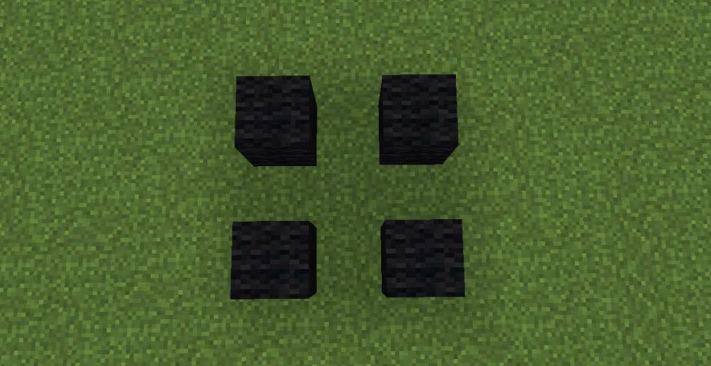
3: Place the Slime Blocks
After that, you are free to position all 11 Slime Blocks. It is most straightforward to arrange them in the sequence depicted in the image below. It is impossible to move the vehicle without the use of the Slime Blocks, as the Sticky Pistons are incompatible with any other type of block, even Honey.
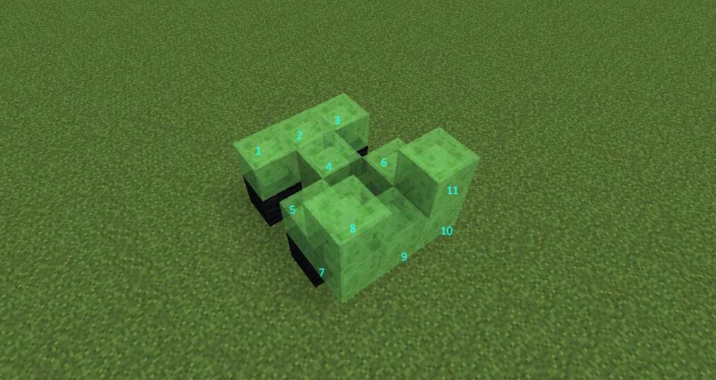
4: Place the Observers, sticky pistons, and solid block
Arrange the remaining blocks such that they correspond to the sequence depicted in the figure below. There is no leeway given regarding the positioning and orientation of these objects. It is necessary to position the Observers such that they are looking downward. The Sticky Piston that is located on the side of the automobile must be oriented so that it faces the rear, while the Sticky Piston that is located in the centre of the car must be oriented so that it faces the front. Put the solid block in the empty spot on the car’s side that is opposite of the Sticky Piston.

5: Control the car.
If you don’t get the timing just right, this is the most challenging component of this car because it has the potential to malfunction. You have to turn on the Observer in order to make the automobile drive either forward or backward. Restarting the Observer will cause it to stop travelling in its current direction. This technique involves the Observer repeatedly detecting a change and then transmitting a transient signal to the Sticky Pistons, which causes the Sticky Pistons to extend and retract.
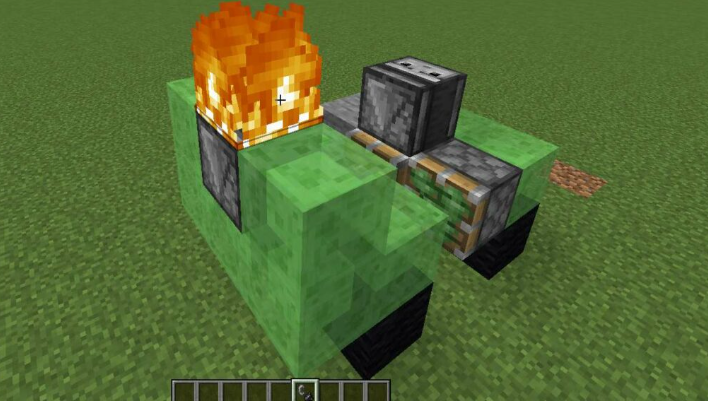
6 (Optional): Decorate the car.
The block that is attached to the side of the vehicle is the only solid block that is necessary. You can add any other block you want on top of the Slime Blocks, and it will go along with the car with it when it moves. Having said that, it must make contact with a Slime Block. If it is placed on the corner of a Slime Block or if it is connected to the automobile through any other solid block, it will not function properly.
That wraps up the process of building a car that moves in Minecraft!
FAQs
How do you make a gun in Minecraft?
Gather a dispenser, three pieces of redstone, four redstone torches, a lever, and several arrows before beginning to create a gun in Minecraft. Put your dispenser on the ground, then put a redstone dust behind it, and then put two blocks behind the dust.
Do lasers exist in Minecraft?
Yes, the laser emitters are in fact monsters, but their attributes have been altered in many ways, including the fact that they are now invisible. You can see a gif of it in action here! Ricky reveals that the projectile skill was what he utilised in order to create the laser system.
Will Minecraft ever add guns?
In the upcoming “Combat Update” for the sandbox game Minecraft, which focuses on building, there will be significant modifications made to the gameplay.













