Guide
How to Make Facebook Albums Private on Your Browser

Facebook is a great way to keep in touch with friends and family, but sometimes you may not want everyone to be able to see your photos. Maybe you have some photos that are personal or embarrassing that you don’t want people to see. In this article, we will show you how to make your Facebook albums private on your browser.
Read Also: How to Untag Yourself on Facebook
How to Make Facebook Albums Private on Your Browser
You have the ability to make one of your albums private while making the majority of your images viewable by anyone who visits your profile.
1. Launch Facebook and navigate to the page that contains your Facebook profile. Choose the Photos tab from the menu.
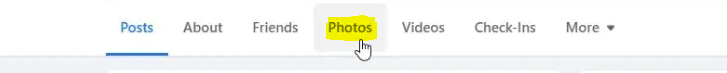
2. Find the album for which you wish to adjust the privacy settings, and then choose the three dots that are located in the top right corner of the screen. Click the Edit album button.
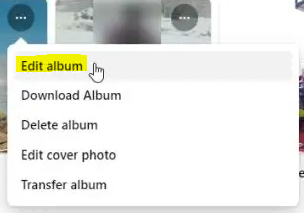
3. On the page where you edit the album, at the upper left of the page you’ll notice the current privacy settings. This button might either say Friends or Public, or it could say something else entirely. Selecting this button will modify the privacy settings for the entire album, which will affect all of the photographs within it.
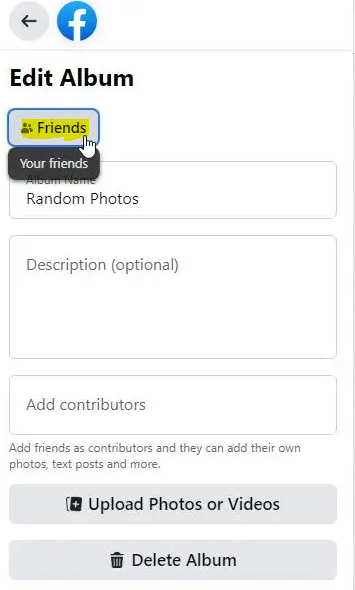
4. This will open up the window for selecting your audience. You can adjust the album’s privacy settings in this section. Change this setting to something other than Public if you want to keep the album a secret.
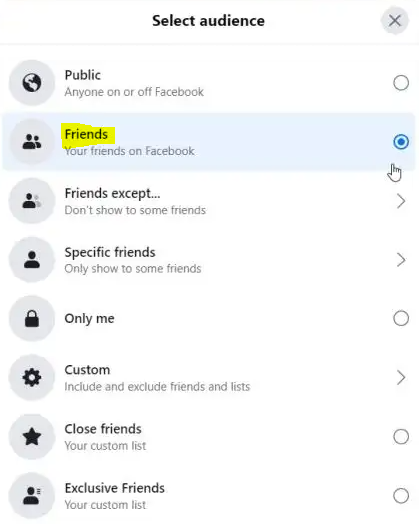
The following options for adjusting your level of privacy are available:
- Only you and I will be able to view any of the images contained within the album once you have made it entirely private using this method.
- Friends, Friends except, or Specific Friends: Give access to the album and all of the images contained within it to all of your friends, or just some of them.
- Customers who are either close acquaintances or exclusive friends: Personalized lists that allow you to select precisely which of the people on your friends list are permitted to view the album and its photographs.
After you make these adjustments, the entire album will be hidden from public view. It will not be seen by anyone who is not a friend of yours on Facebook (people who have public access to Facebook) if they read your Facebook profile or your Facebook news feed.
FAQs
Why can’t I change the privacy of an album on Facebook?
Tap the album for which you would like to adjust the settings of its privacy. You can locate it by selecting the More Albums option. Tap, then choose the Edit option. Tap the Audience option to select the people who are allowed to view your album.
Can you change privacy settings for individual Photos on Facebook?
Click the Edit Post Privacy button. If you are unable to view this: If the photo was shared as part of an album, you will almost always be required to adjust the privacy settings for the entire album in order to make the photo private again. Only the privacy settings of individual photographs inside certain albums, such as Profile Pictures and Cover Photos, can be changed by you.
Can you have a private album on Facebook?
Choose a level of privacy for the album.
Followed by clicking the “Privacy” button, the “Edit” button can be found directly above the album cover. You have a number of options at your disposal for deciding who else can view the album and its contents. The album and all of its contents are viewable by the general public. Your Close Friends: Only those of your close friends are able to view the album and its contents.
How do I make a private album in my gallery?
This time, begin by going to Settings, then selecting Biometrics and security, and then selecting Content Lock. Your phone will prompt you to enter a personal identification number (PIN), password, or fingerprint scan in order to protect the feature. Proceed now to the gallery app that came preinstalled on your phone. Make a selection of all the pictures you want to keep secret, then go to Menu > More > Lock.
Can anyone see my Facebook photos?
You have the ability to choose who can view your photos on Facebook, allowing you to make individual photos or entire albums public to only your friends or to a specific group of people. You can even publish photographs that are visible to no one but yourself. Your current profile picture and the picture you use as your cover photo are the only exceptions to this rule; anyone who has access to the internet can see them.













