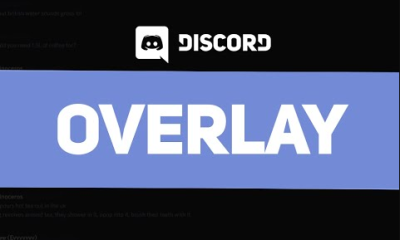Gaming
How to Make Things Bigger in The Sims 4

The Sims 4 is a life simulation video game that features a significant amount of player customization. Players can create and customize any setting they can think of for their Sims to live in. In The Sims 4, the user has access to many things; nevertheless, it is possible that these items will not always fulfill the creative goals of each unique player. You can accomplish a lot by simply adhering to the build challenges and not using any unique build tricks. We are aware of the effectiveness of these cheats. Adjusting the size of an item in-game can completely revolutionize a construct into something really original and imaginative. In this guide, you will learn how to make items bigger in The Sims 4 by following these steps:
Read Also: How to Throw a Birthday Party in Sims 4
How to Make Things Bigger in The Sims 4
On PC:
Players can make stuff larger by pressing a particular combination of keys when playing on a personal computer using a mouse and a keyboard. An input of a similar nature may then reduce the size. When you select the desired item, pressing Shift and the [ key together will enlarge it. To achieve the reverse effect, press Shift and the [ key together to make things smaller. Some fans of The Sims prefer to play the game on PC because of the ease with which they can use these keyboard instructions.

On PS4 and Xbox One:
Altering an item’s size can also be accomplished by players on consoles by making use of a particular controller input. When using a PS4 controller, you can make items larger or smaller by holding L2 and R2 and then pressing up or down on the D-pad. Hold the LT and RT buttons simultaneously and then press up or down on the D-pad to achieve the same result using an Xbox controller. The Sims 4 can be played just as well on consoles as it can on personal computers. However, many activities need more intricate inputs than on a PC due to the limited number of buttons available on a gamepad.
In The Sims 4, players can scale up objects to absurd sizes, paving the way for creating some truly one-of-a-kind creations. It is important to note that while goods can be downsized after their size increases, their size cannot be decreased below before the increase.

When designing a fantasy world for their Sims characters to inhabit, gamers of The Sims 4 have unbelievable creative freedom at their disposal. Fans have access to a vast quantity of new content by purchasing expansion packs, which allows developers to continually expand the scope of what’s possible within the game.
FAQs
What is the cheat to make things bigger in Sims 4?
You can adjust the size of the object by pressing Shift + [ to make it larger or Shift + [ to make it smaller. It is either LT+RT (Xbox) or L2+R2 (PlayStation) plus the left or right on the D-Pad to perform this action if you are playing on a console. The Right tends to enlarge it, while the Left tends to make it smaller.
What is the maximum family size in Sims?
Many players’ end goals in The Sims 4 involve bringing up a family and making their Sim’s life more fulfilling. Regrettably, the standard game of The Sims 4 won’t let you have more than 8 Sims living together in a single house in the game.
How many kids can you have in Sims 4?
Since there is only room for a maximum of eight persons in the household, the number of children that can really be raised on the property is limited to a maximum of six. We will need to exercise patience until one of the children reaches adulthood and is able to leave the house on their own.
What is the maximum Sim count in Sims 4?
The maximum number of Sims that can be used in The Sims 4 is indicated by the Maximum Sim Count. The value of 80 is used as the default. There are also more choices available to you within the game, like Unlimited, 150, and 200 (the recommended maximum).
Can you have 2 wives in Sims 4?
Because of the polygamy mod, it is now possible for your Sims to be in a romantic relationship with more than one person at a time and to marry more than one partner. You could follow in the footsteps of Hugh Hefner and date a number of attractive blondes, or, if you’d rather, you could even enter a group marriage and truly embrace your inner freak.