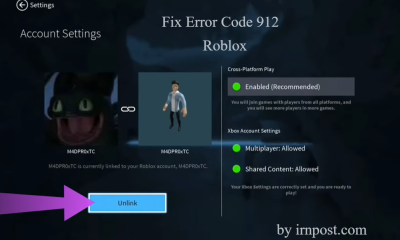Guide
How to Make Your Phone Charge Faster

When you’re in a rush and your phone’s battery life is running low, this article gives advice and recommendations for speeding up the charging process. The information provided here is applicable to the vast majority of iPhones and Android cellphones.
Read Also: How To Change Twitch Name On Mobile
Put the Device Into Airplane Mode When Charging
Your network, which includes cellular, Bluetooth, radio, and Wi-Fi services, is one of the most significant battery drainers. However, even if you aren’t actively utilizing these services, they continue to operate in the background, reducing the battery life of your phone.

When charging your phone, these services continue to consume a portion of the battery’s power, causing the charging process to take longer.
Allowing your phone to go into Airplane Mode will allow it to charge more quickly while cutting off all network capabilities. Turning on Airplane Mode might cut the amount of time it takes to charge your phone by up to 25%.

Power Down Your Phone Before Charging
When you charge a device that is still in use, it is possible that background processes are still operating. Using a Wi-Fi connection, incoming calls, messages, music, and applications, for example, may all deplete the battery, preventing the phone from achieving a full charge and slowing the charging session down.
When you totally shut down your phone, all background processes are terminated, allowing the battery to charge more quickly..

Charge With a Wall Socket
As a result, we are frequently on the go, and it is handy to charge our phones in automobiles or via computers. In contrast to this, charging phones in a car or on a computer is less efficient than charging them from a standard power outlet. Automobiles and computers generate.5 amps of power, whilst wall outlets generate 1 amp of electricity.
Plan ahead of time and charge your phone from a power outlet at your residence for the fastest possible charging speed.

Use a Power Bank
In case you’re constantly on the road and have difficulties finding wall outlets, consider investing in a mobile power pack or portable charger, often known as a power bank. These gadgets frequently have charging capacities comparable to that of a power socket, allowing you to recharge your phone rapidly when you’re away from home.

Charge With a Quality Cable
The more the amps that a cable is capable of carrying, the faster the charging rate. If you use a third-party cable or a standard cable that is of poorer quality, your phone may not charge as rapidly as it might. The two wires contained within the cable are responsible for determining how quickly a phone charges. A conventional 28-gauge wire can carry around 0.5 amps, although a higher-quality 24-gauge cable may carry up to 2 amps (depending on the quality).
If you believe your normal USB cable isn’t charging at a fast enough rate, consider upgrading to a 24-gauge wire. Although it may be more expensive, the advantages may exceed the disadvantages.

Don’t Use Your Phone While Charging
If you use your phone while it is charging, even when the device is attached to a power source, you are depleting the battery’s resources, which greatly increases the time it takes to charge the device. If you don’t want to be disturbed while your phone is charging, you should turn it off altogether.
Explore Fast-Charging Options for Your Device
If your smartphone is capable of supporting it, look into available USB-C chargers that can reduce charging time. If you have an iPhone, instead of utilizing the 5W charger that came with the device, upgrade to a 12W or 18W charger if you don’t mind spending a little extra money. Learn how to determine whether or not your iPhone is capable of fast charging. Additionally, a gadget such as the RavPower Ultrathin charger offers a power output of 45W, which will allow your iOS or Android phone to be fully charged in a short period of time.
Video