Guide
How to Normalize Audio in FL Studio
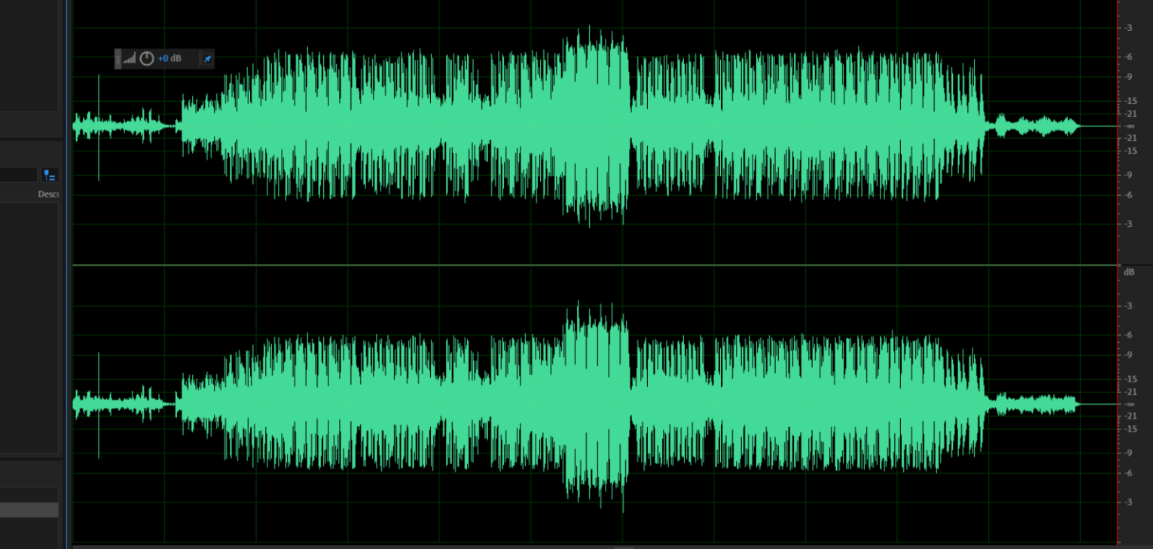
Producing an audio recording always needs to begin with the audio normalization step. Additionally, it is a godsend for electronic music producers working with FL Studio. The post-production process for every music producer should always include audio normalization as one of the essential steps. It guarantees that the audio levels in a track will not be distorted and will remain consistent. Learning how to normalize audio in FL Studio will greatly improve the sound quality of your productions, regardless of your level of experience with the program. The following steps will walk you through the process of normalizing audio in FL Studio:
What Is Audio Normalization?
A straightforward explanation of audio normalization is that it is a form of fundamental audio processing that modifies the volume level of a recording so that it has a sound that is consistent and balanced. If you make specific portions of your music or recording too quiet or too loud, the overall effect is one that is more pleasing to the ear.
How to Normalize Audio in FL Studio
The Edison Audio Editing Tool gives you complete control over your settings and allows you to standardize them. Utilize FL’s Edison Audio Editing Tool to make precise adjustments to your audio.
The steps are outlined in the following.
1. Place the audio clip that needs to be normalized after dragging the Edison plugin onto it.
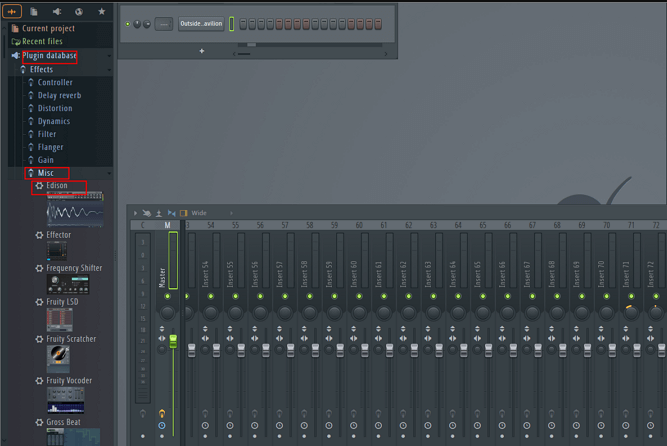
2. Launch the Edison interface and select “Normalize” from the processing menu to standardize the data.
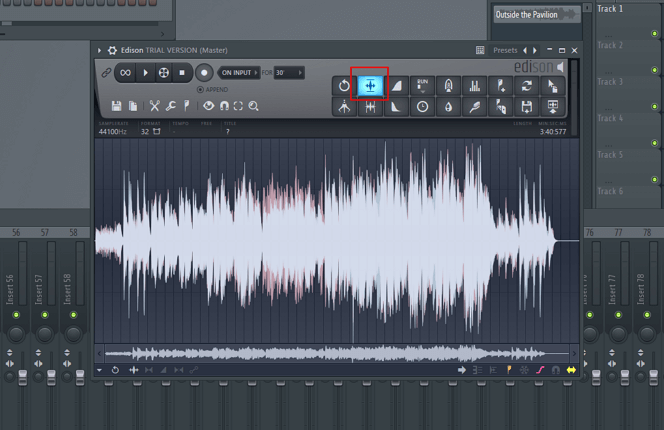
Setting Up Your Audio Normalization Workflow In Fl Studio
Keeping the normalization process distinct from your workflow is in your best interest. Instead, I would make use of normalization only when it was necessary to do so. When you first begin the process of mixing, normalizing all of your tracks is one way you might use. Alternatively, before you send your items to a mixing engineer, however, you should discuss this matter with your mixing engineer first.
Edison Normalizes Audio Files
Utilizing FL Studio’s Edison audio editing tool is one approach to achieving a normalized audio output. To normalize an audio clip, you will need to add the Edison plugin to the file.

Next, launch the Edison interface and pick “Normalize” from the processing menu to begin the standardization process. This should bring the sample to 0 dB and normalize it.
Pre-Computed Normalization for Audio Clips
The normalization effect can also be applied to an audio clip in FL Studio as a precomputed effect, which is yet another method for normalizing audio in FL Studio. To accomplish this, right-click on the audio clip in the playlist, then select “Precomputed Effects” from the menu that appears, and then select “Normalize.”
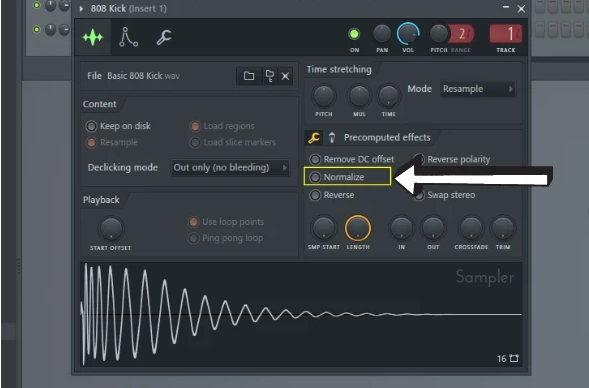
Common Mistakes To Avoid When Normalizing Audio
If you try to normalize a situation when it is not required to do so, you will cause more harm than good. Normalizing your mixdown and then calling it a day is a typical mistake that should be avoided. The process of mastering should never be replaced by normalization. Your song will not stand up to scrutiny when compared to others’ tracks as a result of this.
FAQs
What does normalizing in FL Studio do?
The peak normalization process analyzes an audio file in search of the highest peak and then makes adjustments to the rest of the audio depending on that peak. This feature allows you to make the volume as loud as it possibly can be, but it does not take into account how the finished track would sound to a human ear.
What does Normalise audio do?
The process of audio normalization involves making a simple adjustment to the gain of an audio file in order to bring some quantifiable parameter of the file (often the peak level or the integrated loudness) closer to a desired target level. The entire file receives the same amount of gain processing, which ensures that the dynamic range is not altered in any way.
Is it good to normalize audio in FL Studio?
The process of producing an audio recording always needs to begin with the audio normalization step. Additionally, it is a godsend for producers of electronic music that work with FL Studio. It ensures that the volume level of all of the audio files included in a project is the same throughout. Because of this, audio clipping and distortion are less likely to occur in the final output.
Does normalization improve performance?
The elimination of duplicate data, a reduction in redundancy, and an improvement in data consistency are all outcomes of the data modeling technique known as normalization. This results in databases that are smaller, which improves performance, and simplifies database management because updates to the data only need to be performed in a single location.













