Apple
How to Pay Apple Music Bill on iPhone

Apple Music is one of the music streaming services that has the most customers worldwide and is considered to be one of the most popular services overall. It is essential to check that your subscription to Apple Music is current before delving into the vast catalog of music that is offered on the site in order to get the most out of your listening experience. This article will walk you through the steps necessary to pay your Apple Music bill on your iPhone. So let’s get started:
Read Also: How to Unlock Explicit Content in Apple Music
How to Pay Apple Music Bill on iPhone
By Set Default Payment Method in Apple ID:
You can automatically pay for your Apple Music subscription by configuring your preferred payment method on your Apple ID using your iPhone. Once you’ve selected a default payment method for Apple services, your Apple Music membership will be charged using that method going forward.
1. On your iPhone, launch the app labelled Settings.

2. Select your Apple ID from the list.
3. Select the Payment & Shipping option from the drop-down menu.
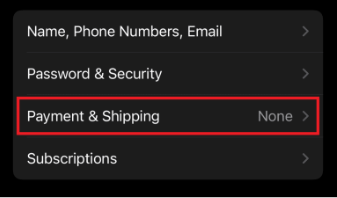
4. Select the payment method you prefer to pay your Apple Music bill on your iPhone by tapping the Add Payment form button.
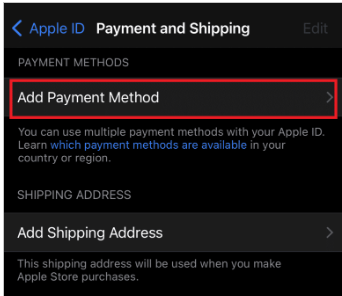
5. Select the option to pay with a credit or debit card.
NOTE: You can also choose PayPal as the payment option and then provide all of the necessary information to make it the default payment method.
6. Give us the information for your card and your billing address.
7. After that, select Done from the menu located in the upper right corner.
8. You will now arrive at the page for the Manage Payments option, where you can view the most current payment method you have added.
9. As indicated above, tap the Edit button.
10. Once done so, use the rearrange icon to move the payment method you want to the top of the list.
11. Click the Done button to complete changing your default method.
Your Apple Music subscription bill will be paid on your behalf automatically each month unless you decide to discontinue your membership.
FAQs
Can I pay for Apple Music on my phone bill?
You can use mobile phone billing to pay for purchases made in the App Store, iTunes Store, and other stores, provided that your carrier allows this feature.
What happens if I miss an Apple Music payment?
If the payment is not received by the due date, the transaction will be canceled.If you cancel your Apple Music membership, you will no longer have access to any of the Apple Music features that require a paid subscription. This includes, but is not limited to, the ability to listen to Apple Music songs that are downloaded to your device as well as the iCloud Music Library.
Is Apple Music a paid app?
Apple Music is offered to new users for free for the first month, after which it costs 99 euros a month.
Why can’t I pay my Apple Music?
There are a lot of people whose credit card transactions get refused because the billing address doesn’t match the one that the bank has on file. It is imperative that you verify the accuracy of the billing address associated with your Apple ID payment method. Verify that the information listed on your bank account, including your name, street address, and phone number, is correct.
Who pays more Apple Music or Spotify?
My love for music stems from the fact that it, like so many other types of art, serves as a means of communication in addition to providing amusement. However, there are occasions when I listen to stuff that I would rather not have my friends question me about. Naturally, I can’t leave out the fact that the current payment that musicians receive from Apple Music is more than twice as much as what they receive from Spotify.













