Guide
How To Pin Comment on Instagram
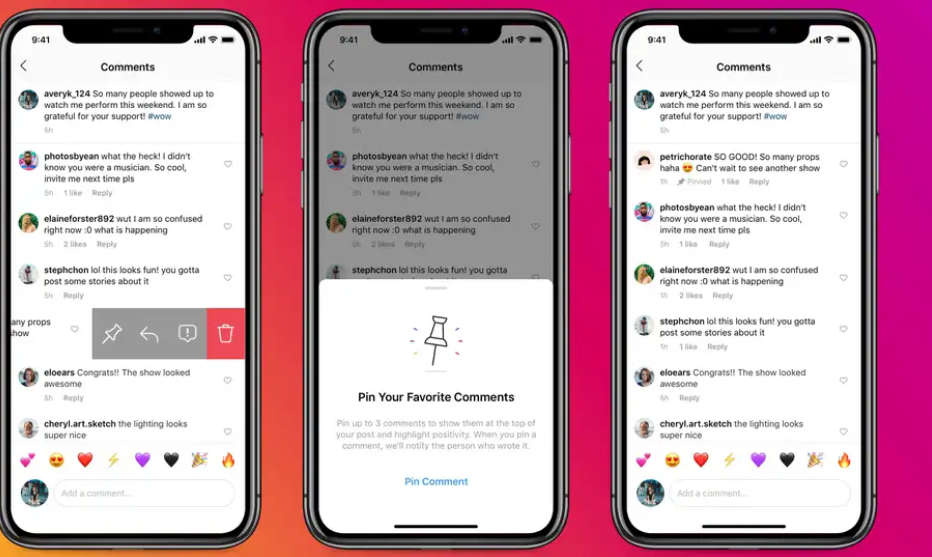
In July of last year, Instagram made pinned comments available to everyone for the first time. Instagram users may use this function to pin their favourite comments to the top of their posts, which is particularly useful for visual content. In the comments area, when you pin someone’s remark, it shows at the front of the section. This is a fantastic approach to draw attention to the greatest and most interesting comments posted by people on your Instagram post, and it should be used more often. On YouTube videos, users may pin certain comments to them, much as they do on Instagram. In a similar vein, you can pin a conversation on Snapchat and pin messages on WhatsApp, which is owned by Facebook.
Can you pin your own comment on Instagram?
While Instagram’s pinned comments are useful, there is a catch: they must be seen immediately. In contrast to YouTube, you are unable to pin your own remark on an Instagram post that you have created. In order for other people’s comments to always appear at the top of the comment thread on your posts, Instagram only enables you to pin their comments to your posts. It is possible to pin your own remark on Instagram Live, despite the fact that it is not recommended.
If you attempt to pin your own remark, the only choices available are to respond or remove the comment.
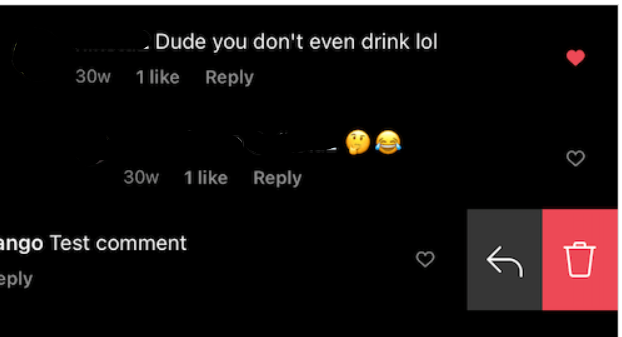
What I can’t think of is a compelling explanation why Instagram hasn’t yet added this fundamental but critical feature. Several Instagram users and influencers like commenting on other people’s posts after they have shared their own. However, even though anybody may update their post at any moment, having your own remark pinned to the top of a debate can make a difference.
Unfortunately, there is nothing you can do to resolve the inability to pin your own Instagram remark to the top of the page. There is no no solution available to make this to function as well.
How to pin a comment on an Instagram post
Adding a remark from someone else to your article is a simple process that can be completed in a matter of minutes. Here’s how to do it on your iPhone or Android device. Please keep in mind that you are unable to pin comments on someone else’s Instagram post.
Before you proceed, keep in mind that when you pin someone’s remark on Instagram, the person who made the comment is notified.
- Check to ensure that you are using the most recent version of the Instagram application.
- View all of the comments on one of your Instagram posts by opening the post in question.

- Find a comment you’d like to pin. Then swipe left on the particular comment and tap the thumb pin icon. (Note: Do not swipe all the way to the left as that will delete the comment altogether.)
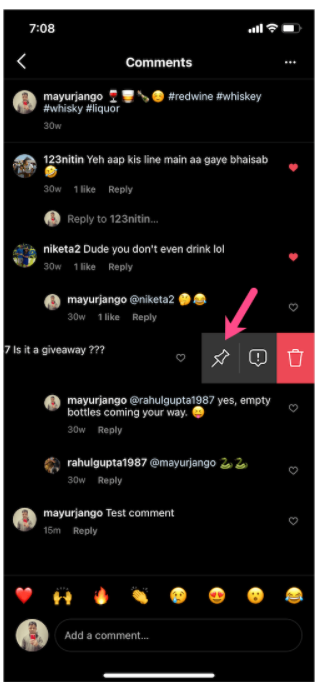
- The pinned comment will now show up at the top will a Pinned label next to it.
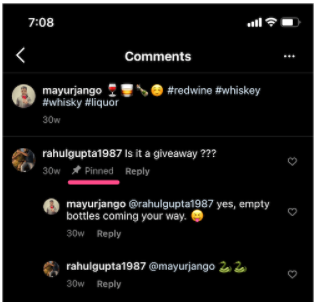
Read More: How To Send imessages With Effects – Complete Guide



















