Gaming
How To Play Animal Crossing on PC

Those of you who have a Nintendo Switch system at home have most likely heard of the video game Animal Crossing: New Horizons, and some of you may have already purchased it. This life simulation video game allows you to govern a community of anthropomorphic animals in real-time, and it has already gained a lot of acclaim after selling more than 500,000 copies in its first month of release since it was released.
The fact that this much-loved game is now only available for play on Nintendo Switch is, unfortunately, a major drawback to owning it. PC players, on the other hand, are interested in playing this title, and as a result, it has become a highly sought-after goal to discover a solution to make the game playable on the Windows platform. Because of this very reason, we have crafted the tutorial that can be seen below so that you may enjoy the newest addition to the Animal Crossing series without having to leave the convenience of your computer.
How do I play Animal Crossing
Use the Ryujinx Nintendo Switch Emulator

- You may get the OpenAL client here.
- After downloading the client, you will need to unpack it and install it on your computer.
- You can get the Ryujinx here.
- You may extract it on your computer.
- Launch Ryujinx.exe by navigating to the location that was just extracted and doing so twice.
- The emulator will start up successfully after doing this.
It is time to add Animal Crossing to the Emulator’s library now that it is operational.
Read Also: How To Combine Pdf Files on Windows 10
- Click the File Select button. Open Ryujinx folder
- Launch the System Folder application.
- Put the Prod.keys file inside by dragging and dropping it.
- You will need to dump the Prod.keys, which are copyright files, onto your PC from inside a Nintendo Switch.
- The emulator should then be closed and reopened.
- Proceed to the Tools menu.
- Click the Install Firmware option.
- Choose You may install a firmware using either an XCI or a ZIP file.
- Choose an XCI from the ones you’ve stored on your Nintendo Switch, then click Open.
- You need to install a firmware update, which should be indicated by a prompt that appears on your screen.
- As long as the version number is greater than 5.1.0, you may use any of them.
- Navigate to the Options > Settings menu.
- Choose your Time Zone, System Region, and Language from the drop-down menus.
Now you will have to add the directory containing your games to the emulator:
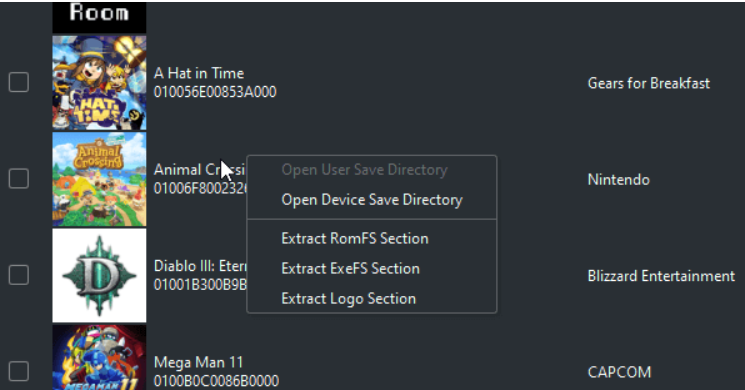
- Choose to Look Around
- Find the location where your Nintendo Switch games have been discarded by navigating to it (backed up)
- Simply choose the Save button, and all of your video games should now appear properly inside the emulator.Put an end to the emulator.
- Check to ensure that the gaming controller is properly linked to your computer.
- To begin playing Animal Crossing: New Horizons, just open the game by doing a double click on the icon.
FAQ’s
Is Animal Crossing playable on both the PC and the switch?
Animal Crossing is a Nintendo exclusive game that was developed by Nintendo only for use on Nintendo systems, hence the only way to play it is on a Nintendo platform.
Is Animal Crossing on Steam?
The “Animal Crossing” clone “Hokko Life” will be available for early access on Steam the following month. Hokko Life will be available for purchase on Steam the following month, marking the beginning of the PC player community’s very own version of Animal Crossing.
Can I play my Switch on my laptop?
The Straightforward Reply There is no way for us to connect the Nintendo Switch to the laptop directly. The Nintendo Dock is the only accessory that will allow you to connect your Nintendo Switch to any other device. The Dock has a connector for the output of HDMI signals; these signals may then be used to connect the Switch to a television or monitor using HDMI cables.
Is Animal Crossing free?
Late in 2017, a free Animal Crossing mobile game was made available for phones running iOS and Android operating systems. There are in-game purchases available to speed up the acquisition of useful materials, but making these purchases is in no way required to get the most out of the game.













