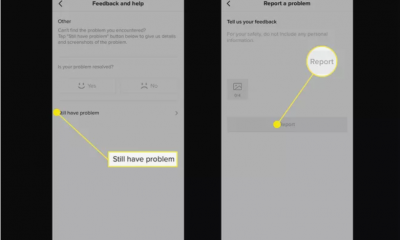Apple
How to Download and Play Reversi in iMessage
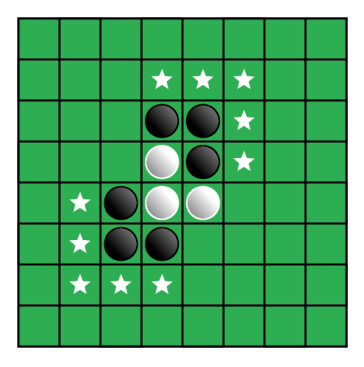
One of the board games popular in the 19th century, Reversi encourages logical and strategic thinking. Despite the fact that it is traditionally played on a board, the game designers made sure to ride on the digitization bandwagon. As a result, you can now play it on your iPhone with the people you care about most via iMessage. Do keep in mind that in order to play, you and your opponent will need to download the game on your respective iPhones from the iMessage App Store; however, you should not allow this fact bring you down in any way because it is not the least bit difficult to do so. You will be able to learn how to download and play reversi in iMessage by reading this article. So let’s get started:
Read Also: How to Make Your iMessage to Dark Blue Color
How to Download and Play Reversi in iMessage
Download Reversi from iMessage Store
You will need to download Reversi from the iMessage store on your iPhone along with the person you desire to play the game with before you can get to the meat of the game and show off your tactical prowess to your friends. Friends will be impressed by your ability to think ahead and plan ahead when playing Reversi.
To begin, launch the ‘Messages’ app on your iPhone by selecting it from the home screen or the app library, whatever option is available to you.
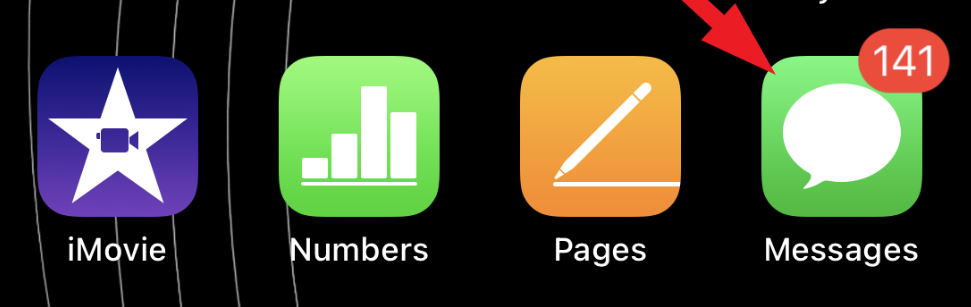
The next step is to launch any existing conversation thread within the Messages app, and after that, to select the App Store icon that appears in the bottom-right corner of the display by tapping on it.
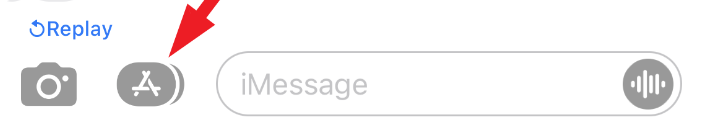
Next, in order to access the iMessage App Store, you will need to open the App Store icon that is colored blue.
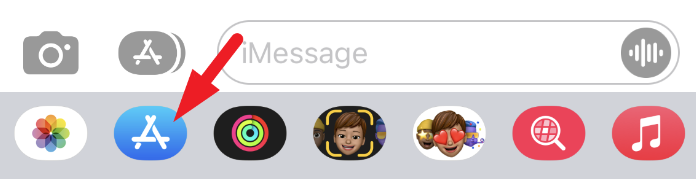
After that, in the search bar, type Reversi, and then press the ‘Search’ button, which is located in the bottom right corner of the keyboard. Then, within the search results, navigate to the ‘Black vs. White’ game and select the ‘Get’ button to start the game’s download onto your mobile device.
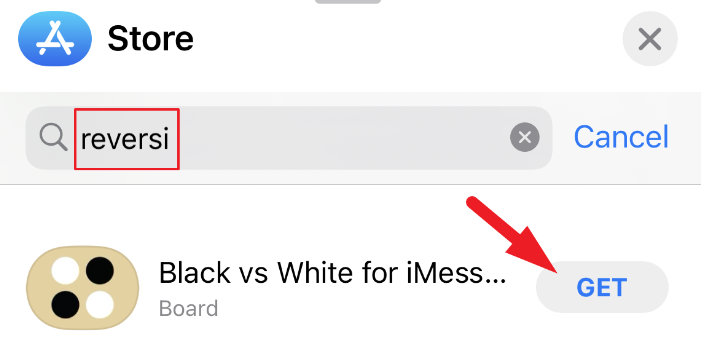
Start a Game of Reversi
Now that both you and your rival have the app installed on your mobile devices, it is time to begin formulating a game plan for how to approach the competition.
To begin playing a game, open the ‘Messages’ app on your iPhone. You can do this either from the home screen or from the app library. After that, tap the chat head of the person whose company you would like to enjoy the game with. If this is not the case, select the ‘compose message’ icon to locate a contact and begin a chat with them.

Now, on the screen where you are having a conversation with your friends through chat, slide the bottom app bar from left to right to locate the “Black vs. White” app, and then press on it to launch it. This will cause a new window to appear on your screen in the form of a pop-up.
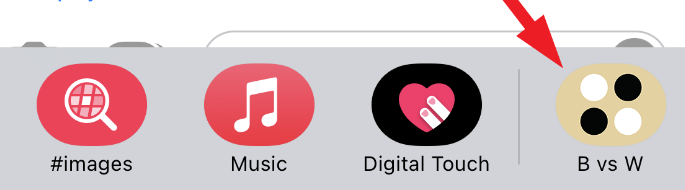
Clicking on the ‘New Game’ button that appears in the pop-up window is the next step in the process.
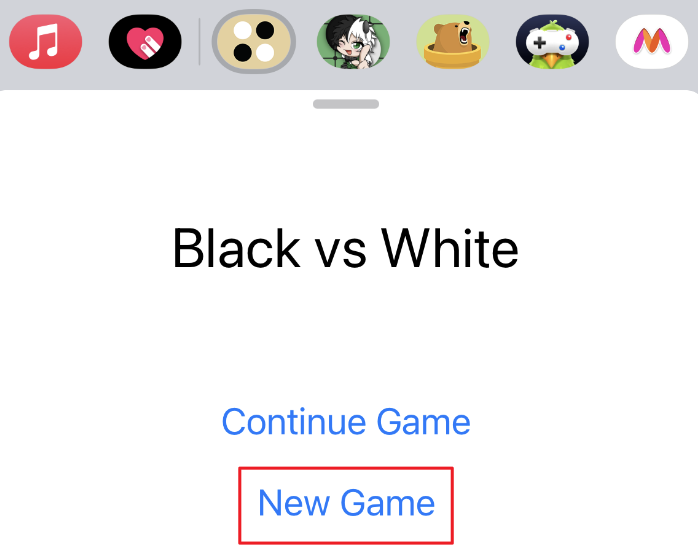
After that, the player with the black discs goes first. If you are the player with the black discs, you should tap on the accessible spaces to move on the board (which are indicated with a solid circle) to take your turn, and then you should tap on the ‘Send’ button to send the message.
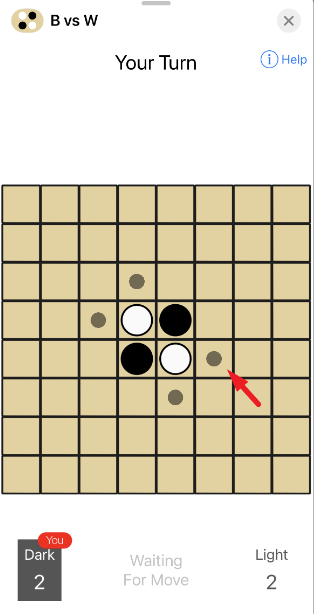
After then, it will be the turn of your rival to position their disc on the board in front of them. If they are successful in flipping your disc to their color, they are awarded an additional turn.
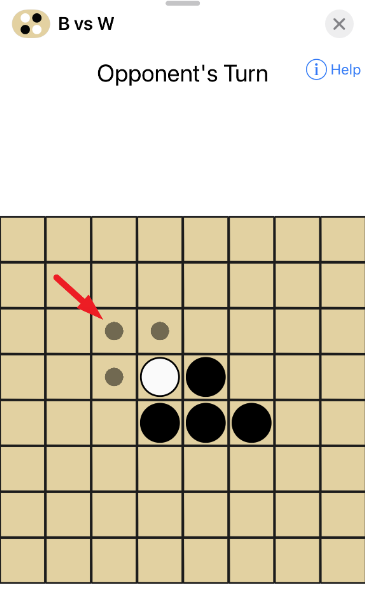
As soon as there are no more moves available on the board, the winner of the game will be the player who has the most number of discs still remaining on the board. Playing a game of Reversi with the people you hold most dear can help you develop your ability to think strategically and logically, so get to it!
FAQs
How does game pigeon Reversi work?
The objective of the game Reversi is straightforward. At the end of the game, you need to have a greater number of pieces on the board than your opponent has in order to claim victory. The game pieces can either be dark or light in color, similar to checkers or chess. The winner of the game is decided by each participant counting the number of their own pieces that are still on the board after the game has ended.
What is the goal of Reversi?
The Reversi Playing Rules
The pieces have a light side and a dark side, much like coins, and each side is meant to symbolize a different player in the game. Turning over as many of one’s opponent’s pieces as possible in order to achieve one’s aim of having pieces of one’s own color constitute the majority of those remaining on the board at the conclusion of the game is the objective of each player.
Can you pass in Reversi?
When there is no lawful move that can be made, the turn is passed to the player to the opponent’s left. The term for this is a pass.
How do you play games with someone on iMessage?
Due to the fact that iMessages are only compatible with Apple devices, it is often impossible to play an iMessage game on an Android device. iMessage uses end-to-end encryption, which means that the messages can only be decrypted by Apple devices. This means that only Apple devices can send and receive iMessages.