Guide
How to Play DVDs on Xbox One

Popular gaming consoles such as the Xbox not only allow you to play games, but they also allow you to watch DVDs. If you have an Xbox One, you can play DVDs, yes. All you have to do is download and install a DVD player application. So, if you want to play Blu-ray discs and DVDs on your Xbox One console that is compatible with them, this tutorial will guide you through the process. Learn how to play DVDs on the Xbox One by further reading.
Read Also: How to Update Minecraft on Xbox 360
How to Play DVDs on Xbox One using the Blu-ray player app
In order to watch Blu-ray or DVD movies on your Xbox system, you must first install the Blu-ray Player app, which can be found in the App Store. The Xbox One S All-Digital Edition does not require any additional software, but it is crucial to note that the Blu-ray Player app does not apply to this model due to the lack of a disc drive on the console. To do so, follow these steps:
- To begin, press the Xbox button.
- Please refer to the guide.
- Select Home > Store from the drop-down menu.
- In the search bar, enter the term Blu-ray.
- Installing the Blu-ray Player application is as simple as pressing the Install button.
- Alternatively, you can enter the DVD disc directly into your Xbox 360 console.
- Select the Blu-ray Player application.
- Install can be found on the Details page by selecting it.
- When your disc is ready, it will begin playing.
More information can be found in the section below.
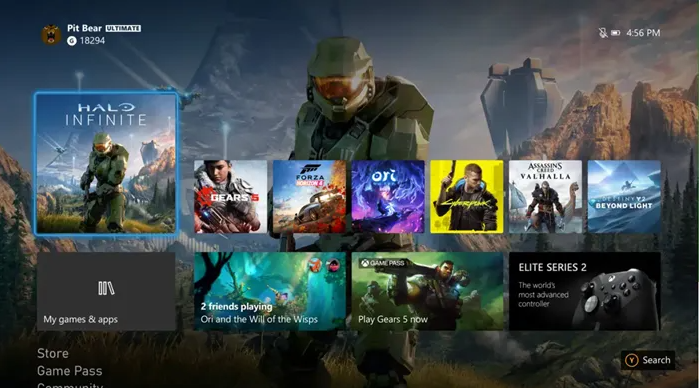
Visit your Xbox Home Screen by pressing the right rear trigger on your controller and selecting “Go to the Store.” In Store, scroll down to the Search box and pick it by hitting the A button on your controller while still in the store.
When the search bar appears, type Blu-ray into it, and when the results appear, select the app. On the Details screen, click the Install button that is available. The Blue-ray application is completely free to use.

Alternatively, you can insert the DVD disc into your Xbox and then, when the Blu-ray Player software displays, pick it to begin the installation process from there. Once the programme has been downloaded and installed, you can run it, and your disc should begin to play automatically.
Following that, as the movie begins to load, the movie’s menu screen will be displayed. You may navigate through the movie options by pressing the directional pad and the A button on your Xbox controller.
Video
FAQs
Can you watch a DVD on Xbox One without Internet?
Yes, you can view a DVD on your Xbox One without having to connect to the internet. The Xbox One comes equipped with a built-in DVD player, allowing you to enjoy your favourite movies and television series without the need to connect to the web.
Why can’t I play DVDs on my Xbox One?
DVDs cannot be played on the Xbox One since it lacks the necessary hardware. This is due to the fact that the Xbox One was designed primarily as a game system, and that Microsoft has concentrated on improving the machine’s gaming capability.

















