Guide
How to Post a GIF on Instagram
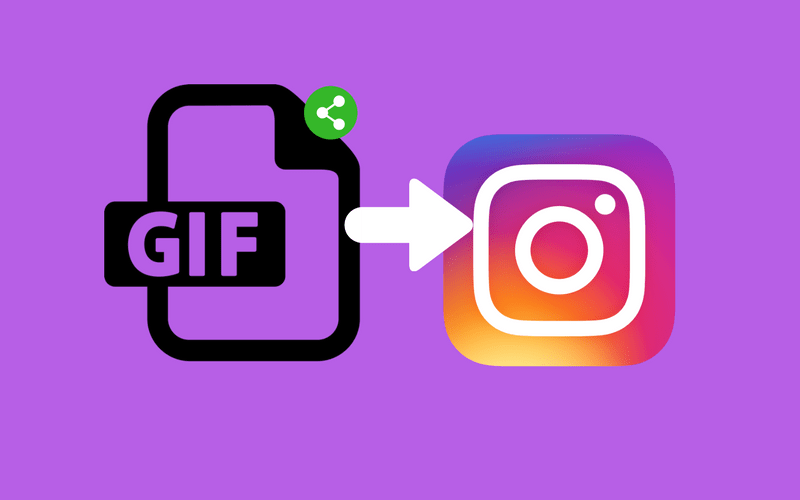
If you want to share a short animated clip that you find hilarious, touching, instructive, or shocking, uploading a GIF on Instagram is a terrific method to do so. It is also a great way to share other types of memorable media. However, you can’t just upload a GIF from the camera roll on your phone to Instagram like that. After converting the GIF into a file type that Instagram will accept, you will need to upload it. This process requires the use of a third-party programme.
GIPHY Cam, which happens to be one of the most intuitive apps of its kind and also happens to be completely free, is one of the many similar apps that are available. Simply following these steps will allow you to upload a GIF to your Instagram account.
Read Also: How to Delete an Instagram Story on Mobile
How to Post a GIF on Instagram
1. Whether you have an iPhone or an Android phone, download the GIPHY Cam app and follow the on-screen instructions to configure it.
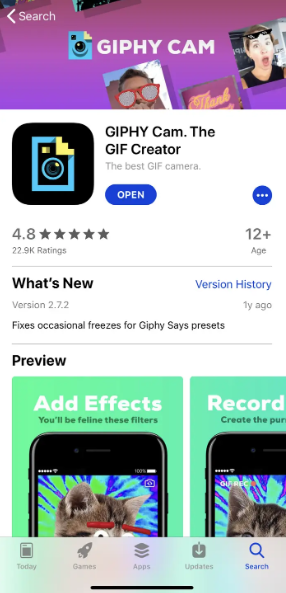
2. Before moving on, check to see that the GIF you want to publish has been successfully saved to the Camera Roll of your device.
3. Launch the GIPHY Cam app and, to open the camera library for your smartphone, either tap the icon that represents your camera roll or the thumbnail of an image that is currently stored on your camera roll.
4. Once you have chosen the GIF that you wish to send, you can convert it to the appropriate format by clicking on the “>” icon.
5. After the GIF has been partially converted, select “Next” to continue the process of converting it into a video format that Instagram can read.
6. To make a post on Instagram in the traditional manner, tap the Instagram logo, and then proceed with the next steps as you would normally.
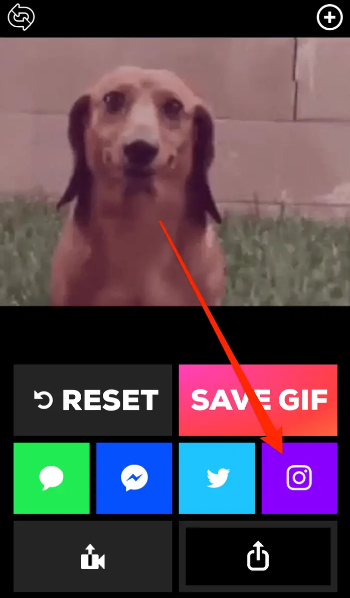
FAQs
Are GIFs supported on Instagram?
Although Instagram does not officially support GIF files, it is possible to convert a GIF into a video and then upload that video directly to Instagram. After you have downloaded your GIF onto your phone, you will require an application such as GIF Cracker that can convert GIFs to videos.
Why are my GIFs not showing up on Instagram?
First, you can always try restarting the programme; after that, check the camera section of Instagram to see if the GIF stickers have appeared there. If for some reason that doesn’t work, you may have no choice but to wait it out; however, you can be sure that the GIF stickers on your Instagram app will be updated within the next few hours.
What happened Instagram GIF?
After users discovered that an exceedingly racist GIF was available as an option to add to their photographs, Snapchat and Instagram have temporarily disabled the Giphy GIF sticker functionality from their apps. According to a statement provided to TechCrunch by Snapchat, “As soon as we were made aware, we removed the GIF and have deactivated Giphy until such time as we can be certain that this won’t happen again.”
Is a GIF a video or image?
Steve Wilhite, a software programmer from the United States, came up with the idea for the Graphical Interchange Format (also known as GIF) in 1987 when he was seeking for a means to move images while keeping the file size as small as possible. GIFs, or graphic interchange formats, are sequences of still images or silent video that can be played back indefinitely without the need for the viewer to push the play button.













