Guide
How to Post Videos on Twitter on Mobile

Twitter only allows users 280 characters, which can often be restrictive. For this reason, it is beneficial to have knowledge of how to submit a video on Twitter. You can increase the amount of content you post significantly by simply recording yourself delivering a lengthy message, then tweeting a link to the video along with some accompanying text. You might also share that fantastic video of your kitten or that breathtaking panorama you took at Machu Picchu.
You may also easily embed videos from websites like YouTube into a tweet by simply copying and pasting the platform’s URL into the message. This is how you complete everything.
Read Also: How to Delete Notifications on Twitter
How to Post Videos on Twitter on Mobile
1. If you haven’t already done so, launch the Twitter mobile app on your iPhone, iPad, or Android device, and sign in to your account.
2. To write a tweet, you must first select the quill icon, which may be found in the lower-left hand area of the screen.

3. After you have arrived at the next page, navigate to the bottom-left corner of the text field and click the icon that looks like a pair of mountains.
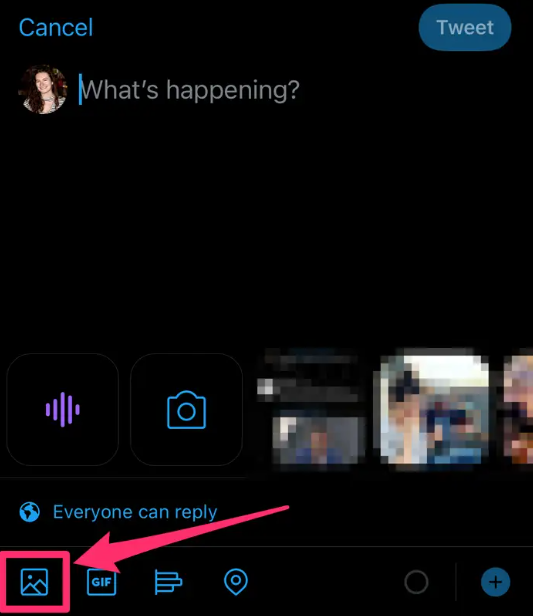
4. Using your phone, record a video or select one from the gallery on your device. There is a possibility that you will be required to provide Twitter access to either the Camera or Photos app on your device. To accomplish this, open the Settings application on your mobile device and tap the Twitter tab that is situated on the primary screen of the application.
5. Once you have finished adding your content, click the button labelled “Tweet.”
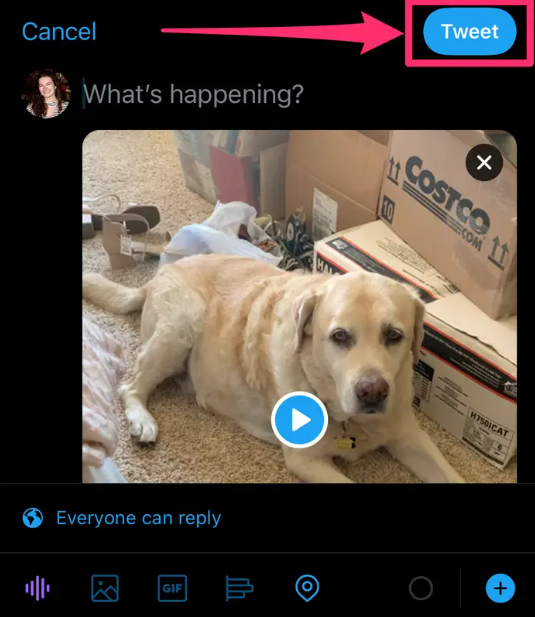
FAQs
Why can’t I upload video on Twitter?
In the event that the video file does not satisfy Twitter’s requirements for posting videos, such as the video exceeding the maximum allowed length, the file size exceeding the maximum allowed size, or the video format not being supported, your attempt to post a video to Twitter will be unsuccessful. The stated guideline of Twitter is that the length of a video can range anywhere from 0.5 seconds to 140 seconds.
What video formats does Twitter accept?
Conditions for uploading videos to Twitter
Twitter videos must have a minimum resolution of 32 x 32 pixels, and they can have a maximum resolution of 1920 x 1200 or 1200 x 1900 pixels. On Twitter’s mobile apps, the supported formats are MP4 and MOV, whereas on Twitter’s website, the supported formats are MP4 in H264 format with AAC audio. 512 megabytes is the maximum size for a file.
What is the maximum video size for Twitter?
The maximum size of a video that can be uploaded to Twitter is 512 megabytes. If you enter more than that, you will receive an error message stating that the size of your file is unacceptable. Video too long. Another typical issue involves inadvertently uploading a lengthy video clip.
Why can’t I post media on Twitter?
Delete the cache and cookies stored in your browser.
If you are unable to submit videos to Twitter, you should try clearing your browsing data in order to get rid of any corrupted files. Find the tab labelled History on your browser and click on it. Now, from the side menu, select the option to Clear Browsing Data. After that, set the Time Range to All Time in the Advanced Settings.




















