Guide
How to Record Video On a Nintendo Switch

Both the standard Nintendo Switch and the Switch Lite are equipped with a capture button, which resembles a square button with a circular depression in the centre of it. You can take a screenshot by tapping the capture button, or you may record audio or video by holding it down. The following is a rundown of the steps required to record a video on a Nintendo Switch:
Read Also; How to Turn Off or Disconnect a Nintendo Switch Controller
How to Record Video On a Nintendo Switch
1. Experiment with one of the video games that you have previously downloaded onto your Switch system.
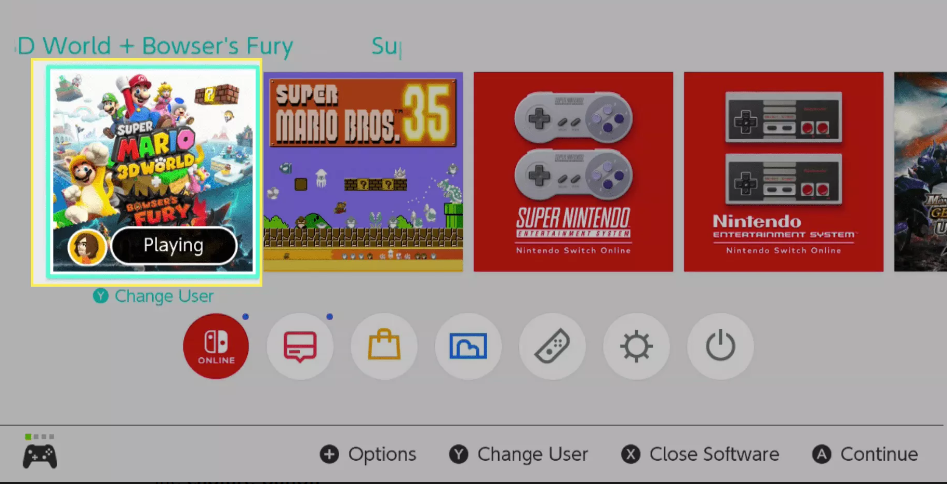
2. If there is an event that you want to record, all you need to do is tap and keep your finger on the capture button whenever it occurs. This will record whatever it is that you want to record.

3. There will be a symbol on the screen that looks like it is spinning when it is actually a save icon for your progress.

4. A notification will display on the screen as soon as the process of capturing has been finished successfully. This will happen as soon as the procedure has been successfully finished.

FAQs
What do you need to record on switch?
To capture footage of your gameplay, press and hold the “Capture Button” on the left-hand Joycon until the recording screen appears. A screencap can also be taken by pressing the button once and holding it down. The game footage from the most recent thirty seconds will be automatically recorded by the system.
How does video recording on switch work?
In order to record footage of a video game:
Hold down the Capture Button on the left Joy-Con while you are playing a game that is compatible with the Switch. The thirty seconds of gameplay immediately preceding the moment you press the Capture Button will be preserved. The videos that were captured can be viewed inside of the Album.
Why can’t I take a video on my Nintendo Switch?
How to proceed Ensure that the most recent system update is installed on your console. Make sure that the programme that you intend to use to record gameplay videos supports this feature and that it is running the most recent version of the software that is available for download.
Where is the camera on Nintendo Switch?
There is a camera lens hidden on each of the Joycon controllers, but you won’t find it on the real Nintendo Switch console’s front or back. Instead, you’ll find it on one of the controllers. Each motion-sensing controller has an infrared (IR) camera embedded in the base of the device.
Does the Switch have a video camera?
It is essential to keep in mind that the Nintendo Switch does not have a camera in the conventional sense. Neither the front nor the rear of the system contains a lens, therefore there is no camera on either side of the system. It is in no way intended to be used as a smartphone or tablet in order for you to be able to take pictures while you are travelling around. This is because it is not built for that purpose.

















