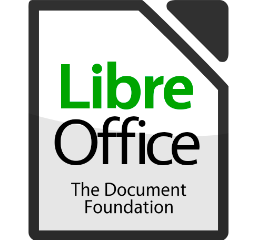Android
How to Recover Deleted Files on Android Phone Easily? Coolmuster is Enough
Have you experienced the pain that you delete significant files on Android by accident? Believe it or not, that is the worst time. Even if your heart is broken, it seems to be no miracles. So how can you go through this rough period? In other words, how to recover deleted files on the Android phone exactly?
Coolmuster Lab.Fone for Android, a professional Android file recovery software, can save your deleted files. It can recover diverse data types from Android internal and external storage space. It’s effortless to find the most pieces of the deleted files with the powerful recovery capacity. Undeniably, it is outstanding in recovery.
Recover Nearly All File Types on Android
This data recovery tool can recover multimedia files, like music, documents, videos, and photos with high quality. Besides, it can securely retrieve your deleted call history, SMS, and contacts. This recovery function also covers your SIM card, so that the contacts and text messages stored on the SIM card can be retrieved without hassle. Although you need to root your cell phone when retrieving it from the internal memory, you can complete it handily with the detailed root guide.
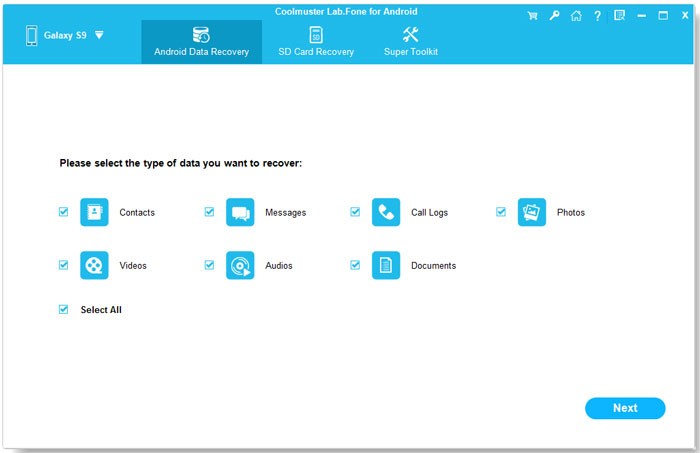
Get Deleted Data Back from SD Card without Root
Deleted the files from your SD card? Relax. You needn’t take it out from your Android device, because this software can detect and recover files from the memory card at the same time. What’s more, it doesn’t require you to root your card or your phone, which is more convenient than recuperating from internal space. Its “SD Card Recovery” tab also supports you to connect your SD card to the computer via a card reader.
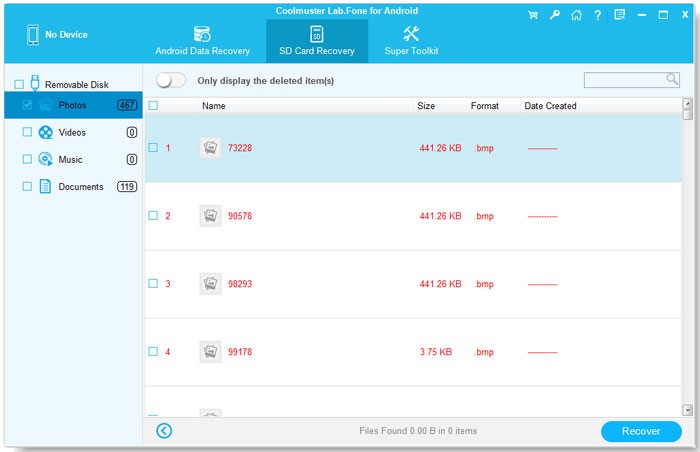
Dig Out Deleted Files with 2 Scanning Modes
Quick Scan and Deep Scan are different scanning modes. The former can help you find out deleted files efficiently, and the latter can dig out more lost data in depth. Both of them can meet your different requirements.
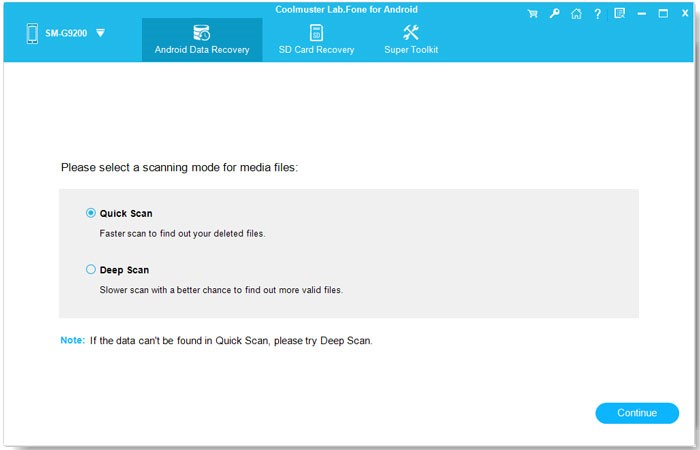
Fast Back Up All Android Data to Computer
Not only can it recover your deleted files on Android, but also back up all Android data to the computer. Since it can detect and display the existing and deleted files from the Android device and the SD card, you can back them up with ease. This backup feature can let you avoid losing files again.
User-friendly Interface
After the program scan out deleted files, you can directly preview them on the interface, and select the desired files. Additionally, it displays the deleted files in red and the existing data in black for distinction. The “Only display the deleted item(s)” icon allows you to find your desired files quickly. You won’t encounter difficulties throughout the use process.
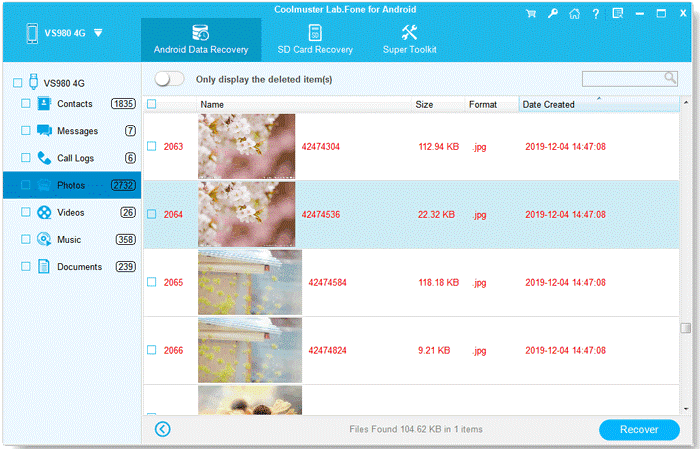
Widely Support Most Android Devices
Can it work with Android tablets? Certainly, this Android recovery software is widely compatible with Android OS 4.0 and upper (Android OS 11 included), containing Android phones and tablets. No matter you are using Samsung Galaxy S20/S10/S9/S8/, Samsung Galaxy Tab S/Galaxy Tab 4/Galaxy Tab S5e, Motorola Moto G 5G/Moto G9 Power/Razr 5G, Google Pixel 5/Pixel 4, ZTE, Huawei, OnePlus, and more. You can recover deleted files from your Android handsets without trouble.
Final Words
There is no doubt that Coolmuster Lab.Fone for Android is competent to recover deleted files on Android phones. When you mistakenly delete something useful from Android, it is your right-hand man to help you recover the files. The backup function lets you keep away from losing data to a certain degree. Give it a try and you will know how excellent it is.
Welcome to drop us a line if you have any queries. Thanks for reading.